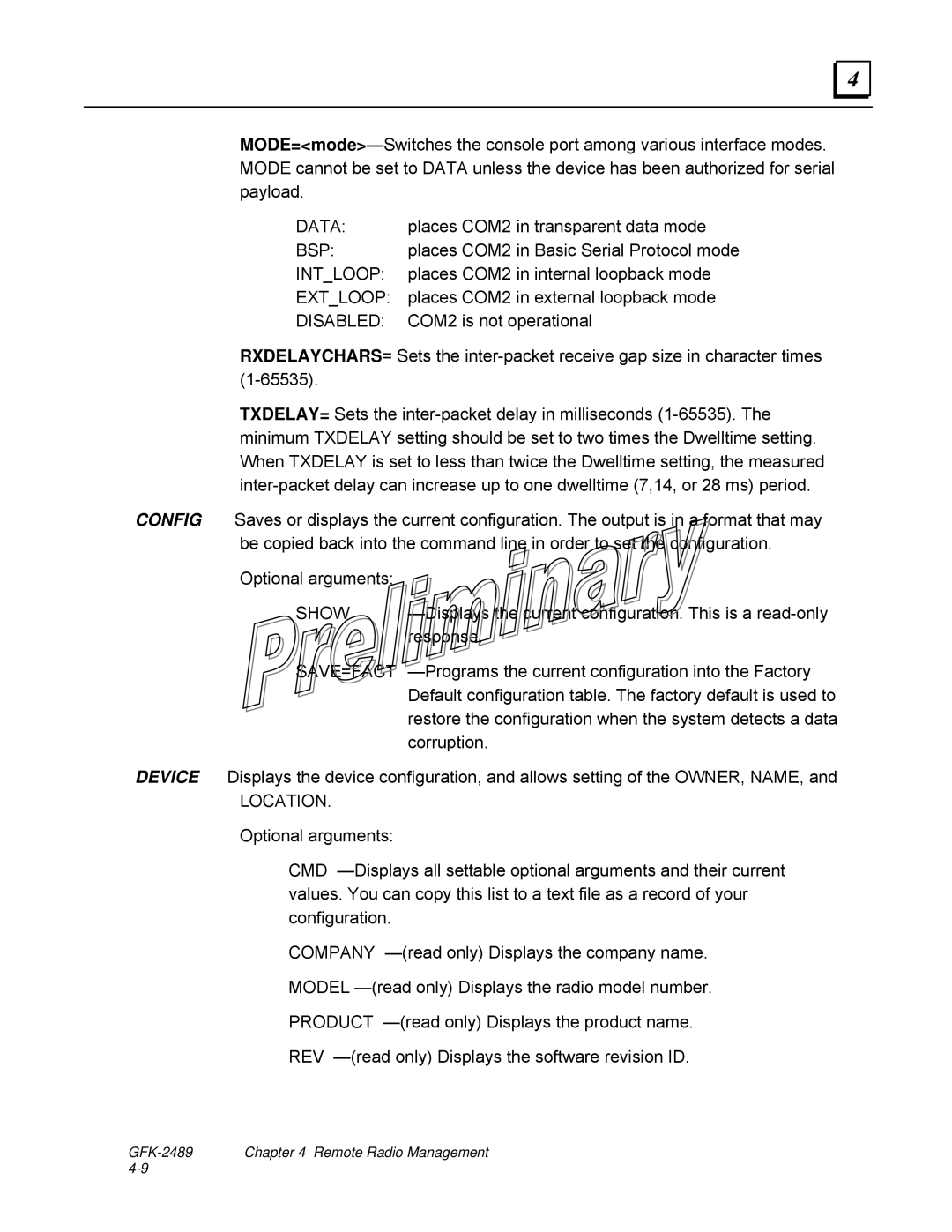MODE=<mode>—Switches the console port among various interface modes. MODE cannot be set to DATA unless the device has been authorized for serial payload.
DATA: | places COM2 in transparent data mode |
BSP: | places COM2 in Basic Serial Protocol mode |
INT_LOOP: | places COM2 in internal loopback mode |
EXT_LOOP: | places COM2 in external loopback mode |
DISABLED: | COM2 is not operational |
RXDELAYCHARS= Sets the inter-packet receive gap size in character times (1-65535).
TXDELAY= Sets the inter-packet delay in milliseconds (1-65535). The minimum TXDELAY setting should be set to two times the Dwelltime setting. When TXDELAY is set to less than twice the Dwelltime setting, the measured inter-packet delay can increase up to one dwelltime (7,14, or 28 ms) period.
CONFIG Saves or displays the current configuration. The output is in a format that may be copied back into the command line in order to set the configuration.
Optional arguments:
SHOW | —Displays the current configuration. This is a read-only |
| response. |
SAVE=FACT —Programs the current configuration into the Factory Default configuration table. The factory default is used to restore the configuration when the system detects a data corruption.
DEVICE Displays the device configuration, and allows setting of the OWNER, NAME, and
LOCATION.
Optional arguments:
CMD —Displays all settable optional arguments and their current values. You can copy this list to a text file as a record of your configuration.
COMPANY —(read only) Displays the company name.
MODEL —(read only) Displays the radio model number.
PRODUCT —(read only) Displays the product name.
REV —(read only) Displays the software revision ID.
GFK-2489 Chapter 4 Remote Radio Management 4-9