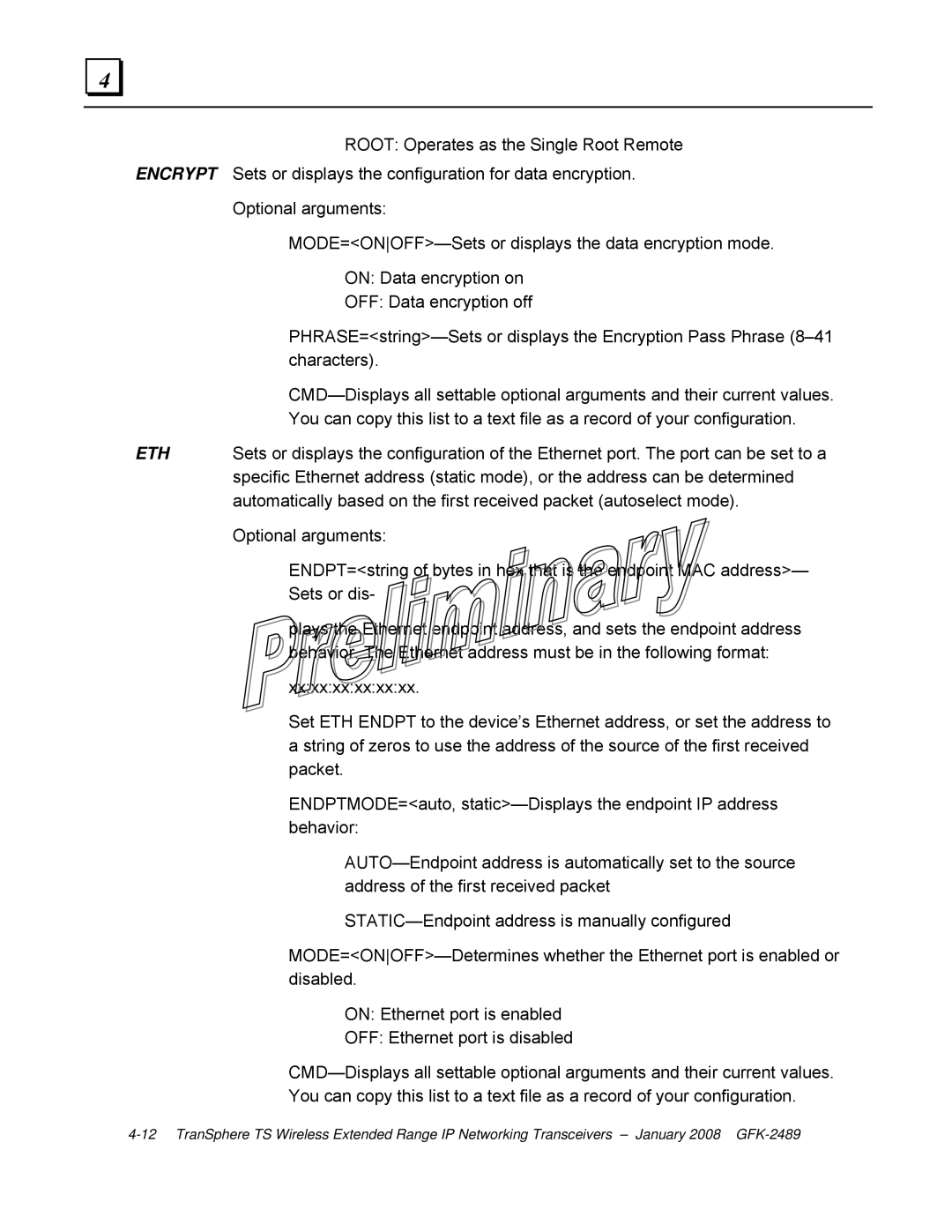4 |
ROOT: Operates as the Single Root Remote
ENCRYPT Sets or displays the configuration for data encryption.
Optional arguments:
ON: Data encryption on
OFF: Data encryption off
You can copy this list to a text file as a record of your configuration.
ETH | Sets or displays the configuration of the Ethernet port. The port can be set to a |
| specific Ethernet address (static mode), or the address can be determined |
| automatically based on the first received packet (autoselect mode). |
Optional arguments:
ENDPT=<string of bytes in hex that is the endpoint MAC address>—
Sets or dis-
plays the Ethernet endpoint address, and sets the endpoint address behavior. The Ethernet address must be in the following format:
xx:xx:xx:xx:xx:xx.
Set ETH ENDPT to the device’s Ethernet address, or set the address to a string of zeros to use the address of the source of the first received packet.
ENDPTMODE=<auto,
ON: Ethernet port is enabled
OFF: Ethernet port is disabled
You can copy this list to a text file as a record of your configuration.