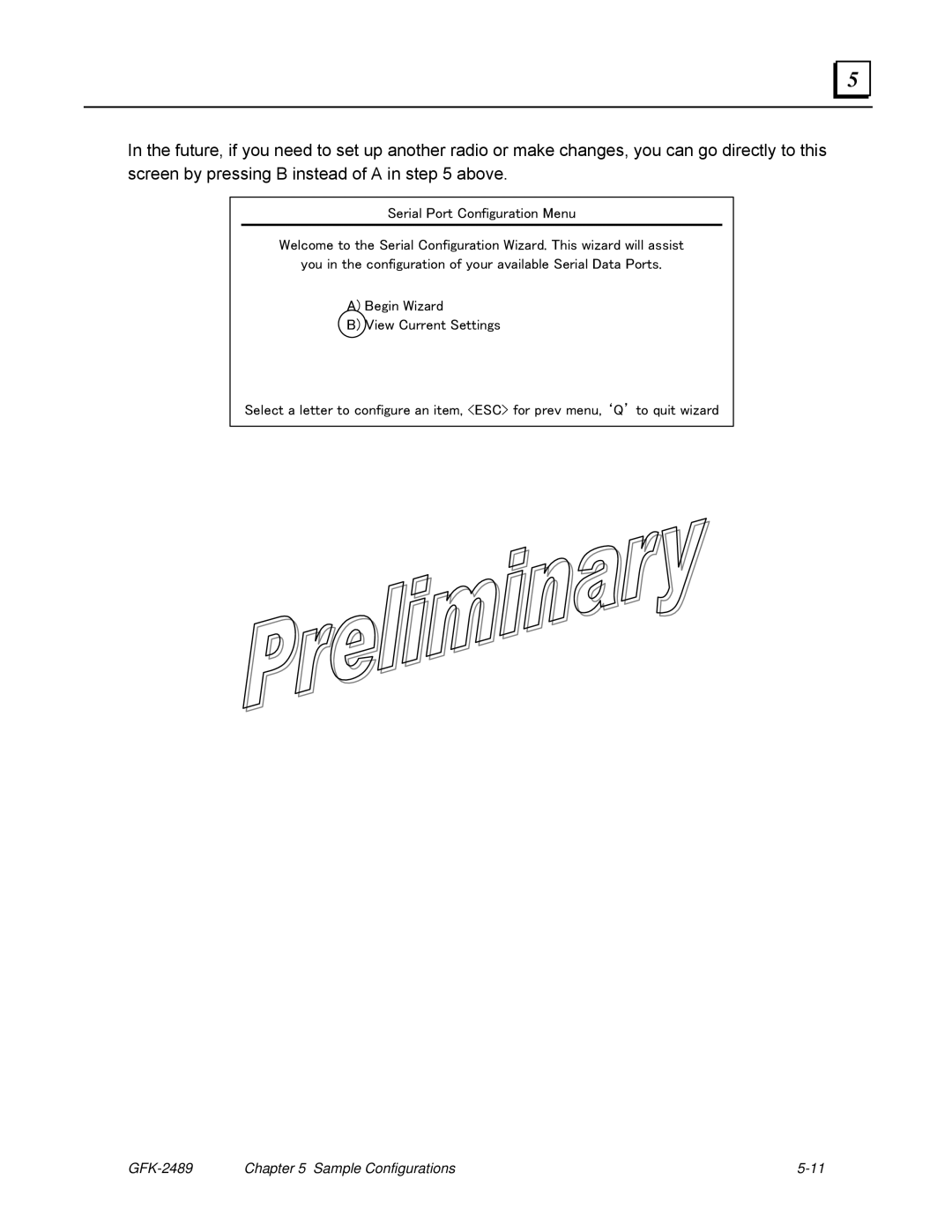5 |
In the future, if you need to set up another radio or make changes, you can go directly to this screen by pressing B instead of A in step 5 above.
Serial Port Configuration Menu
Welcome to the Serial Configuration Wizard. This wizard will assist
you in the configuration of your available Serial Data Ports.
A)Begin Wizard
B)View Current Settings
Select a letter to configure an item, <ESC> for prev menu, ‘Q’ to quit wizard
| Chapter 5 Sample Configurations |