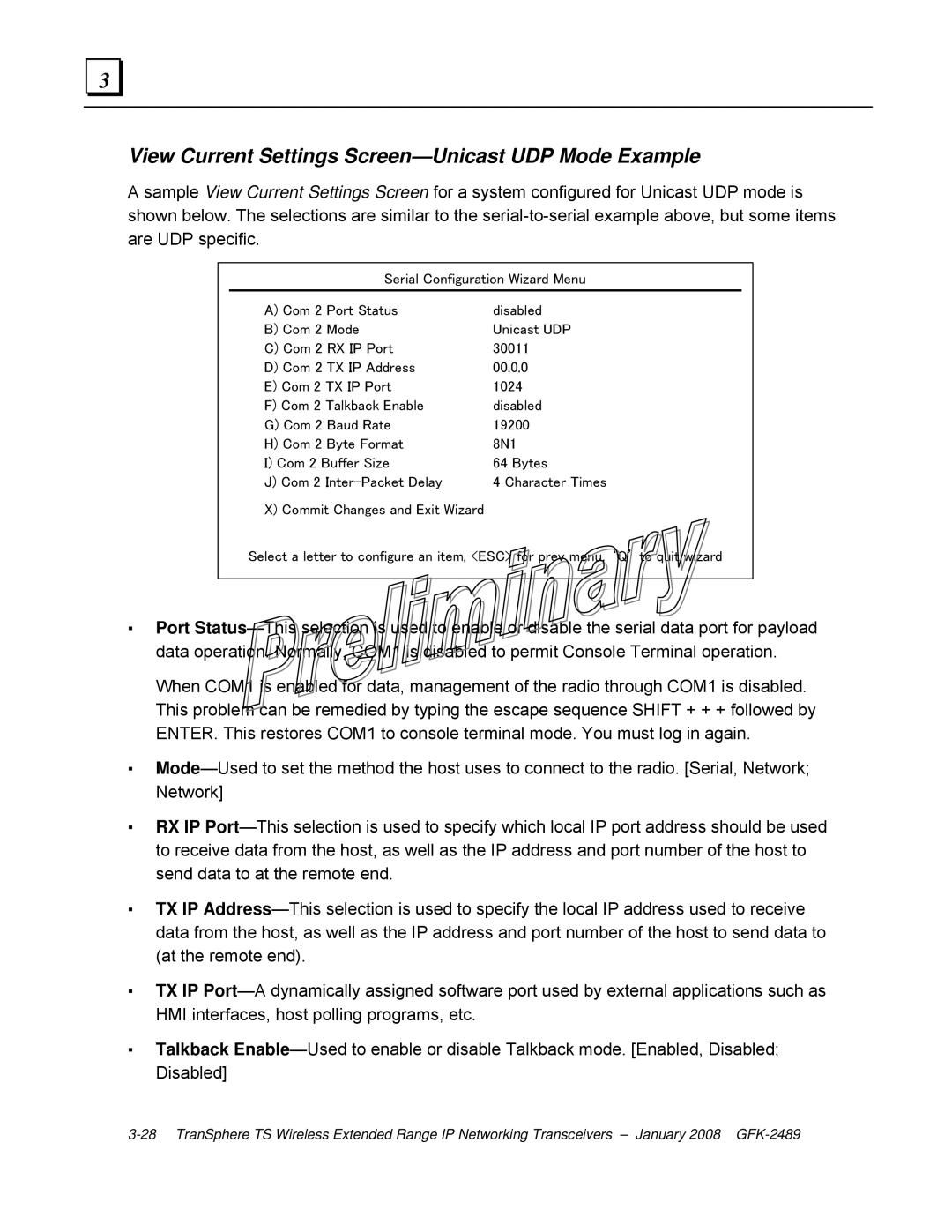View Current Settings Screen—Unicast UDP Mode Example
A sample View Current Settings Screen for a system configured for Unicast UDP mode is shown below. The selections are similar to the serial-to-serial example above, but some items are UDP specific.
Serial Configuration Wizard Menu
A) Com 2 Port Status | disabled |
B) Com 2 Mode | Unicast UDP |
C) Com 2 RX IP Port | 30011 |
D) Com 2 TX IP Address | 00.0.0 |
E) Com 2 TX IP Port | 1024 |
F) Com 2 Talkback Enable | disabled |
G) Com 2 Baud Rate | 19200 |
H) Com 2 Byte Format | 8N1 |
I) Com 2 Buffer Size | 64 Bytes |
J) Com 2 Inter-Packet Delay | 4 Character Times |
X) Commit Changes and Exit Wizard | |
Select a letter to configure an item, <ESC> for prev menu, ‘Q’ to quit wizard
▪Port Status—This selection is used to enable or disable the serial data port for payload data operation. Normally, COM1 is disabled to permit Console Terminal operation.
When COM1 is enabled for data, management of the radio through COM1 is disabled. This problem can be remedied by typing the escape sequence SHIFT + + + followed by ENTER. This restores COM1 to console terminal mode. You must log in again.
▪Mode—Used to set the method the host uses to connect to the radio. [Serial, Network; Network]
▪RX IP Port—This selection is used to specify which local IP port address should be used to receive data from the host, as well as the IP address and port number of the host to send data to at the remote end.
▪TX IP Address—This selection is used to specify the local IP address used to receive data from the host, as well as the IP address and port number of the host to send data to (at the remote end).
▪TX IP Port—A dynamically assigned software port used by external applications such as HMI interfaces, host polling programs, etc.
▪Talkback Enable—Used to enable or disable Talkback mode. [Enabled, Disabled; Disabled]
3-28 TranSphere TS Wireless Extended Range IP Networking Transceivers – January 2008 GFK-2489