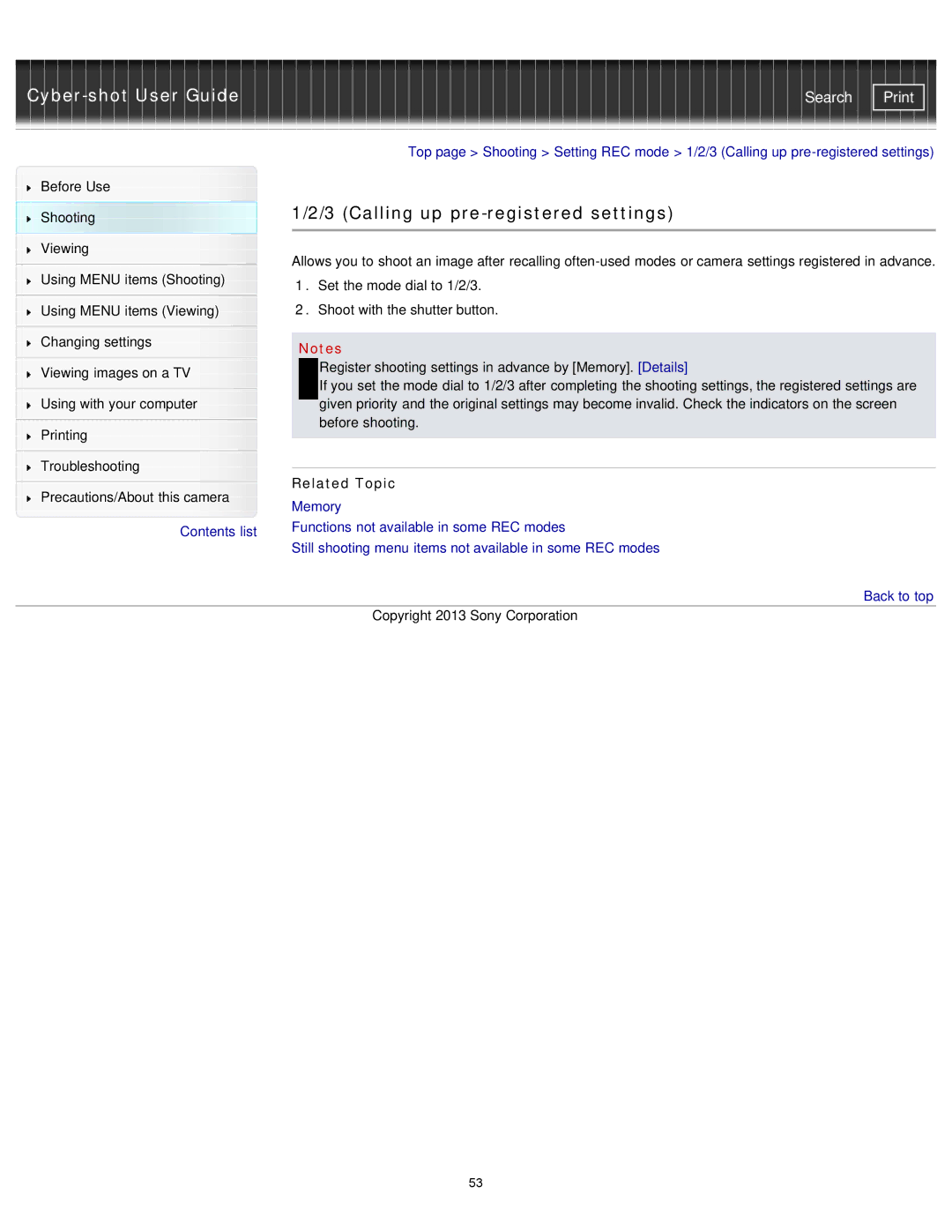| Search |
|
| Top page > Shooting > Setting REC mode > 1/2/3 (Calling up | |
Before Use |
|
| |
Shooting |
| 1/2/3 (Calling up | |
Viewing |
|
| |
| Allows you to shoot an image after recalling | ||
|
| ||
Using MENU items (Shooting) | |||
| 1. Set the mode dial to 1/2/3. | ||
|
| ||
Using MENU items (Viewing) |
| 2. Shoot with the shutter button. | |
|
|
| |
Changing settings |
|
| |
| Notes | ||
|
| ||
Viewing images on a TV |
| Register shooting settings in advance by [Memory]. [Details] | |
| If you set the mode dial to 1/2/3 after completing the shooting settings, the registered settings are | ||
|
| ||
| |||
Using with your computer |
| given priority and the original settings may become invalid. Check the indicators on the screen | |
|
| before shooting. | |
Printing | |||
|
| ||
|
| ||
|
|
| |
Troubleshooting |
|
| |
| Related Topic | ||
|
| ||
Precautions/About this camera | |||
| Memory | ||
|
| ||
Contents list |
| Functions not available in some REC modes | |
| Still shooting menu items not available in some REC modes | ||
|
| ||
|
| Back to top | |
|
| Copyright 2013 Sony Corporation |
53