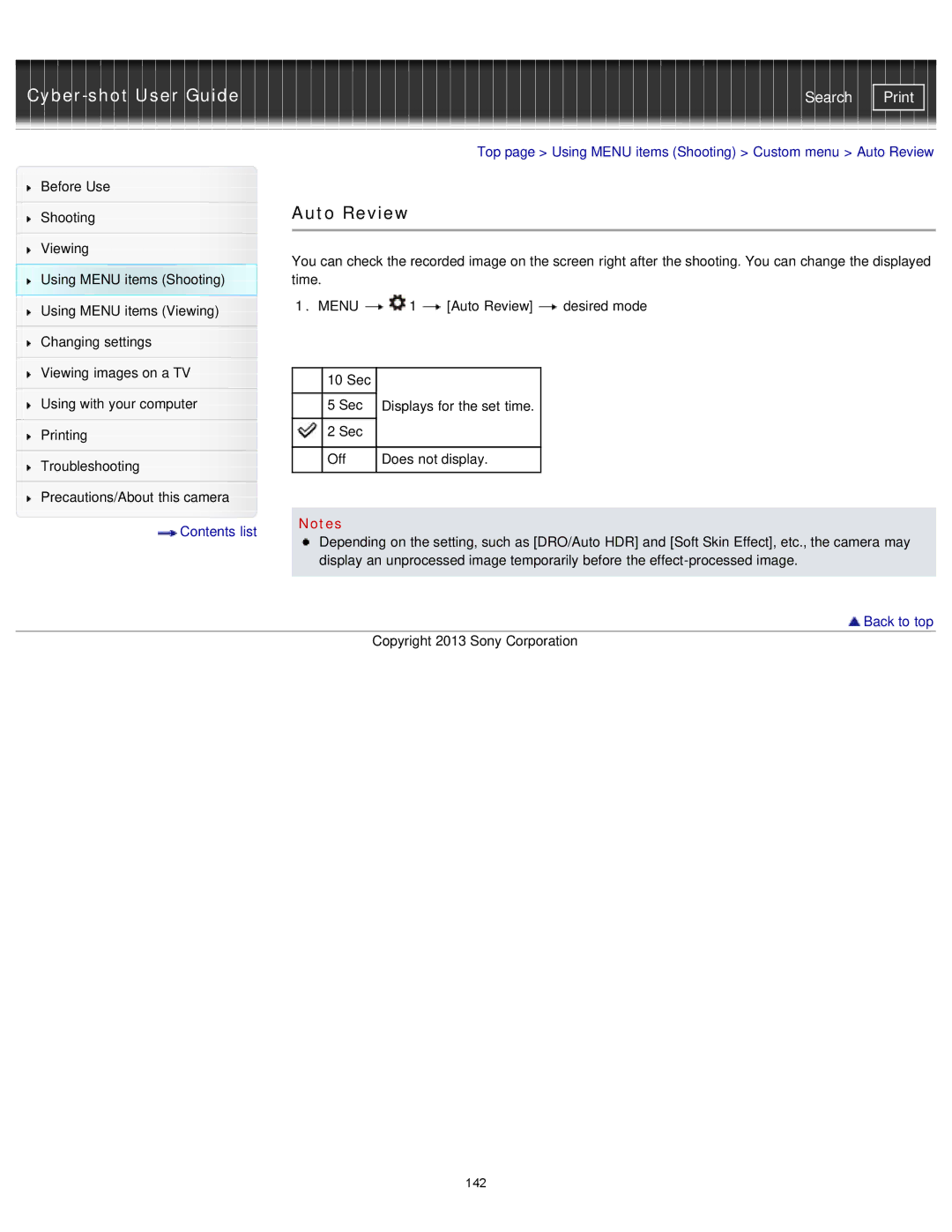| Search |
|
|
|
|
|
| Top page > Using MENU items (Shooting) > Custom menu > Auto Review | |
Before Use |
|
|
|
|
|
|
|
|
| Auto Review |
|
| |||
Shooting |
|
| |||||
|
|
|
|
|
|
|
|
|
|
|
|
|
|
|
|
Viewing |
| You can check the recorded image on the screen right after the shooting. You can change the displayed | |||||
|
| ||||||
Using MENU items (Shooting) |
| time. |
|
|
|
| |
Using MENU items (Viewing) |
| 1. MENU | 1 | [Auto Review] | desired mode | ||
|
|
|
|
|
|
| |
|
|
|
|
|
|
|
|
Changing settings |
|
|
|
|
|
|
|
|
|
|
|
|
|
|
|
Viewing images on a TV |
|
|
|
|
|
|
|
|
| 10 Sec |
|
|
|
| |
|
|
|
|
|
|
| |
Using with your computer |
|
|
|
|
|
| |
|
| 5 Sec |
| Displays for the set time. |
| ||
|
|
|
|
|
|
|
|
Printing |
|
| 2 Sec |
|
|
|
|
|
|
|
|
|
|
| |
|
|
| Off |
| Does not display. |
| |
Troubleshooting |
| ||||||
|
|
|
|
|
|
| |
|
|
|
|
|
|
|
|
Precautions/About this camera |
|
|
|
|
|
|
|
Contents list |
| Notes |
|
|
|
| |
| Depending on the setting, such as [DRO/Auto HDR] and [Soft Skin Effect], etc., the camera may | ||||||
|
| ||||||
|
| display an unprocessed image temporarily before the | |||||
|
|
|
|
|
|
|
|
|
|
|
|
|
|
| Back to top |
|
|
|
| Copyright 2013 Sony Corporation | |||
142