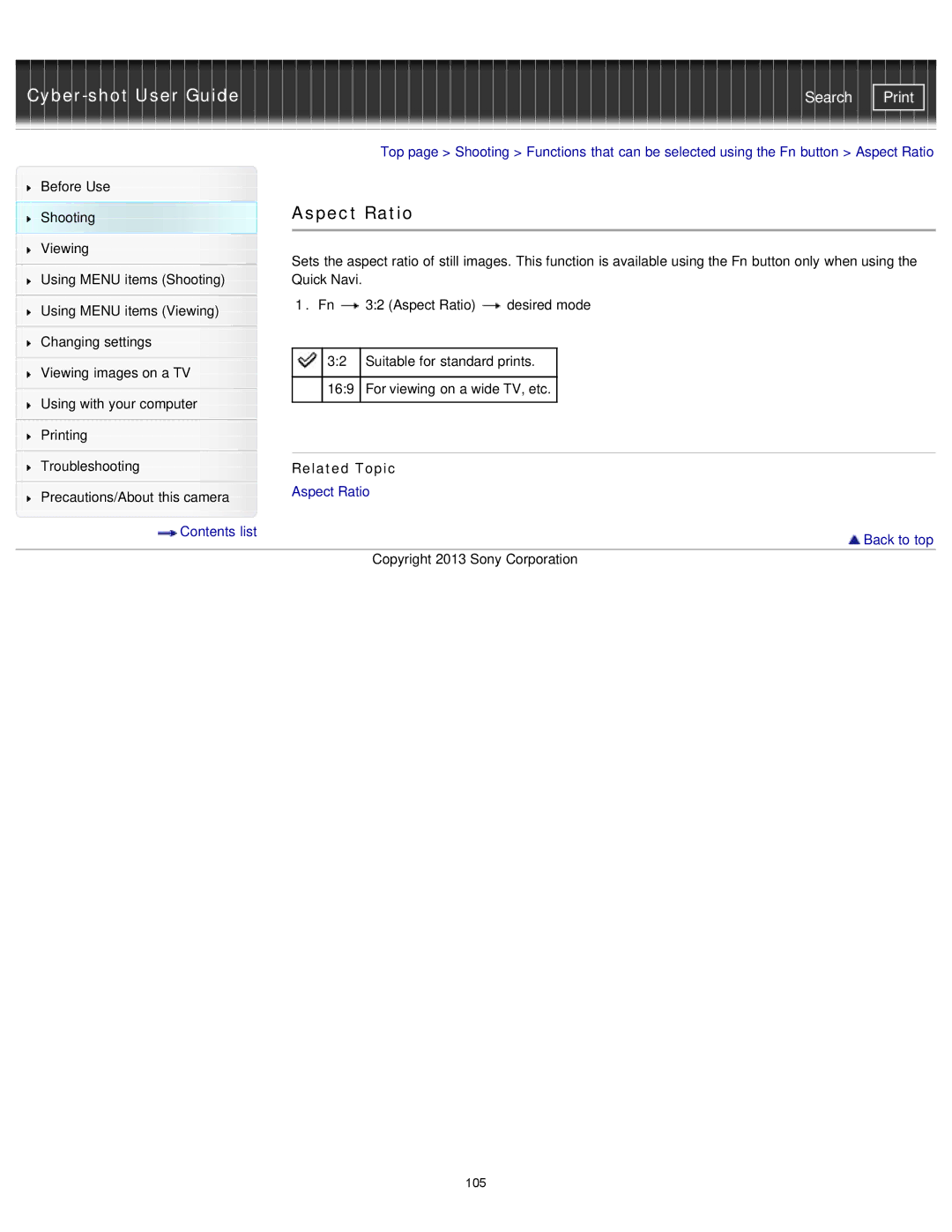| Search |
|
|
|
|
| Top page > Shooting > Functions that can be selected using the Fn button > Aspect Ratio | |||
Before Use |
|
|
|
|
|
|
| |
Shooting |
| Aspect Ratio |
|
| ||||
Viewing |
|
|
|
|
|
|
| |
| Sets the aspect ratio of still images. This function is available using the Fn button only when using the | |||||||
|
| |||||||
| ||||||||
Using MENU items (Shooting) |
| Quick Navi. |
|
|
| |||
|
| 1. Fn | 3:2 (Aspect Ratio) | desired mode | ||||
Using MENU items (Viewing) | ||||||||
|
|
|
|
|
|
| ||
|
|
|
|
|
|
|
| |
Changing settings |
|
|
|
|
|
|
| |
|
|
| 3:2 |
| Suitable for standard prints. |
| ||
Viewing images on a TV | ||||||||
|
|
|
|
|
|
| ||
|
|
| 16:9 |
| For viewing on a wide TV, etc. |
| ||
Using with your computer | ||||||||
|
|
|
|
|
|
| ||
|
|
|
|
|
|
| ||
|
|
|
|
|
|
|
| |
Printing |
|
|
|
|
|
|
| |
|
|
|
|
|
|
| ||
Troubleshooting |
|
|
|
| ||||
| Related Topic |
|
| |||||
|
| Aspect Ratio |
|
| ||||
Precautions/About this camera |
|
|
| |||||
|
|
|
|
|
|
| ||
Contents list | Back to top |
| |
| Copyright 2013 Sony Corporation |
105