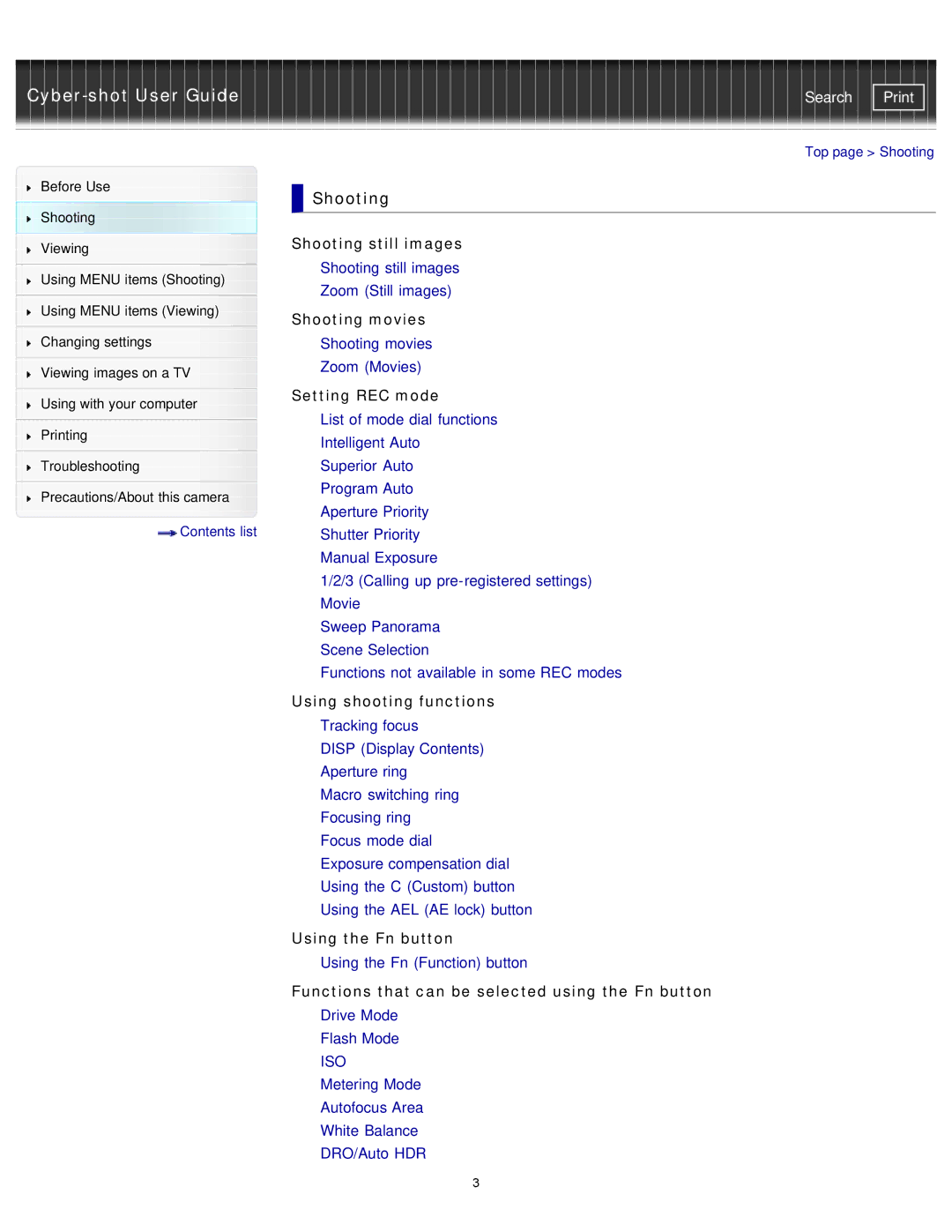Cyber-shot User Guide
Before Use
Shooting
Viewing
Using MENU items (Shooting)
Using MENU items (Viewing)
Changing settings
Viewing images on a TV
Using with your computer
Printing
Troubleshooting
Precautions/About this camera
![]() Contents list
Contents list
 Shooting
Shooting
Shooting still images
Shooting still images
Zoom (Still images)
Shooting movies
Shooting movies
Zoom (Movies)
Setting REC mode
List of mode dial functions Intelligent Auto Superior Auto
Program Auto
Aperture Priority
Shutter Priority Manual Exposure
1/2/3 (Calling up
Sweep Panorama
Scene Selection
Functions not available in some REC modes
Using shooting functions
Tracking focus
DISP (Display Contents)
Aperture ring
Macro switching ring
Focusing ring
Focus mode dial
Exposure compensation dial
Using the C (Custom) button
Using the AEL (AE lock) button
Using the Fn button
Using the Fn (Function) button
Functions that can be selected using the Fn button
Drive Mode
Flash Mode
ISO
Metering Mode
Autofocus Area
White Balance
DRO/Auto HDR
Search | |
|
|
Top page > Shooting
3