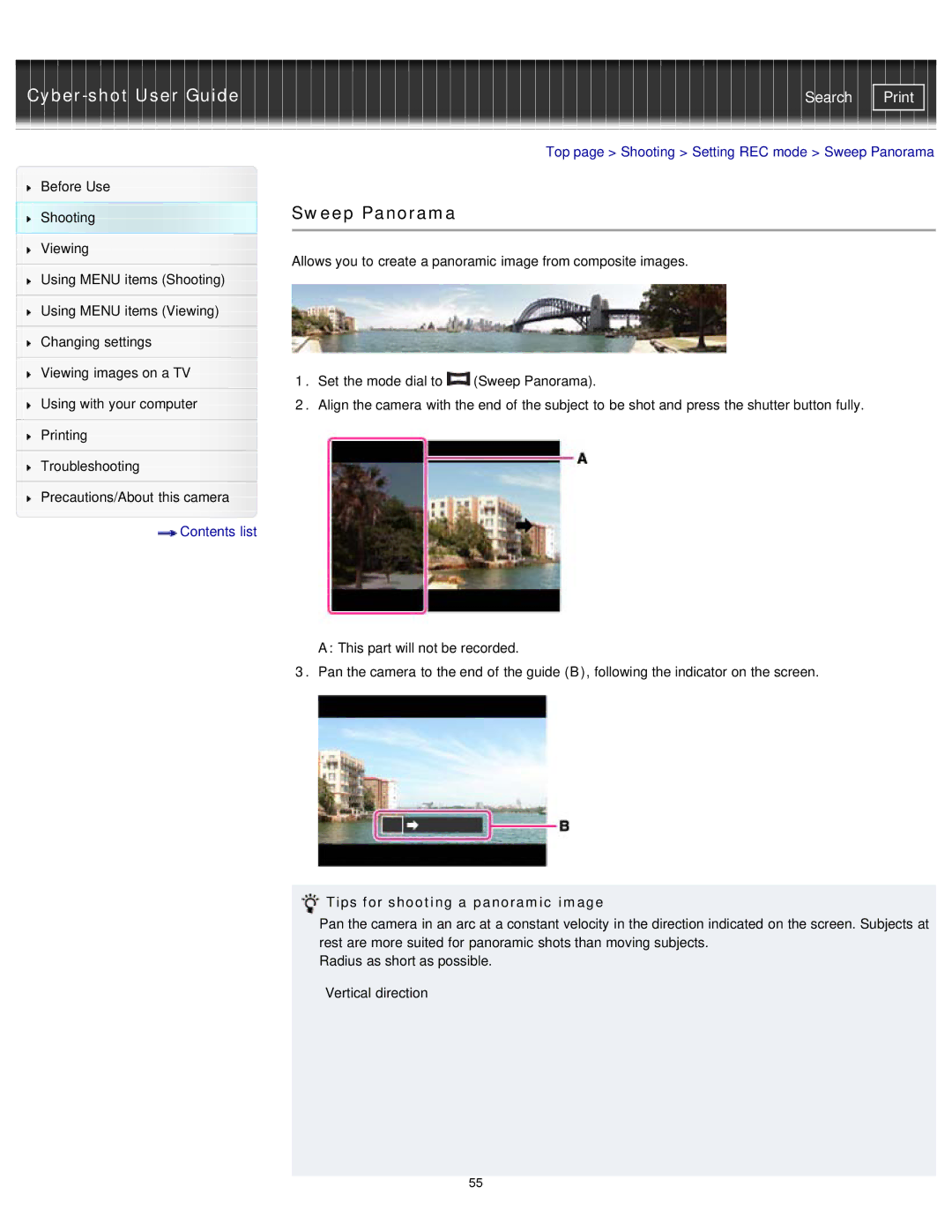Cyber-shot User Guide
Before Use
Shooting
Viewing
Using MENU items (Shooting)
Using MENU items (Viewing)
Changing settings
Viewing images on a TV
Using with your computer
Printing
Troubleshooting
Precautions/About this camera
![]() Contents list
Contents list
Search | |
|
|
Top page > Shooting > Setting REC mode > Sweep Panorama
Sweep Panorama
Allows you to create a panoramic image from composite images.
1.Set the mode dial to ![]() (Sweep Panorama).
(Sweep Panorama).
2.Align the camera with the end of the subject to be shot and press the shutter button fully.
A: This part will not be recorded.
3.Pan the camera to the end of the guide (B), following the indicator on the screen.
Tips for shooting a panoramic image
Pan the camera in an arc at a constant velocity in the direction indicated on the screen. Subjects at rest are more suited for panoramic shots than moving subjects.
Radius as short as possible.
Vertical direction
55