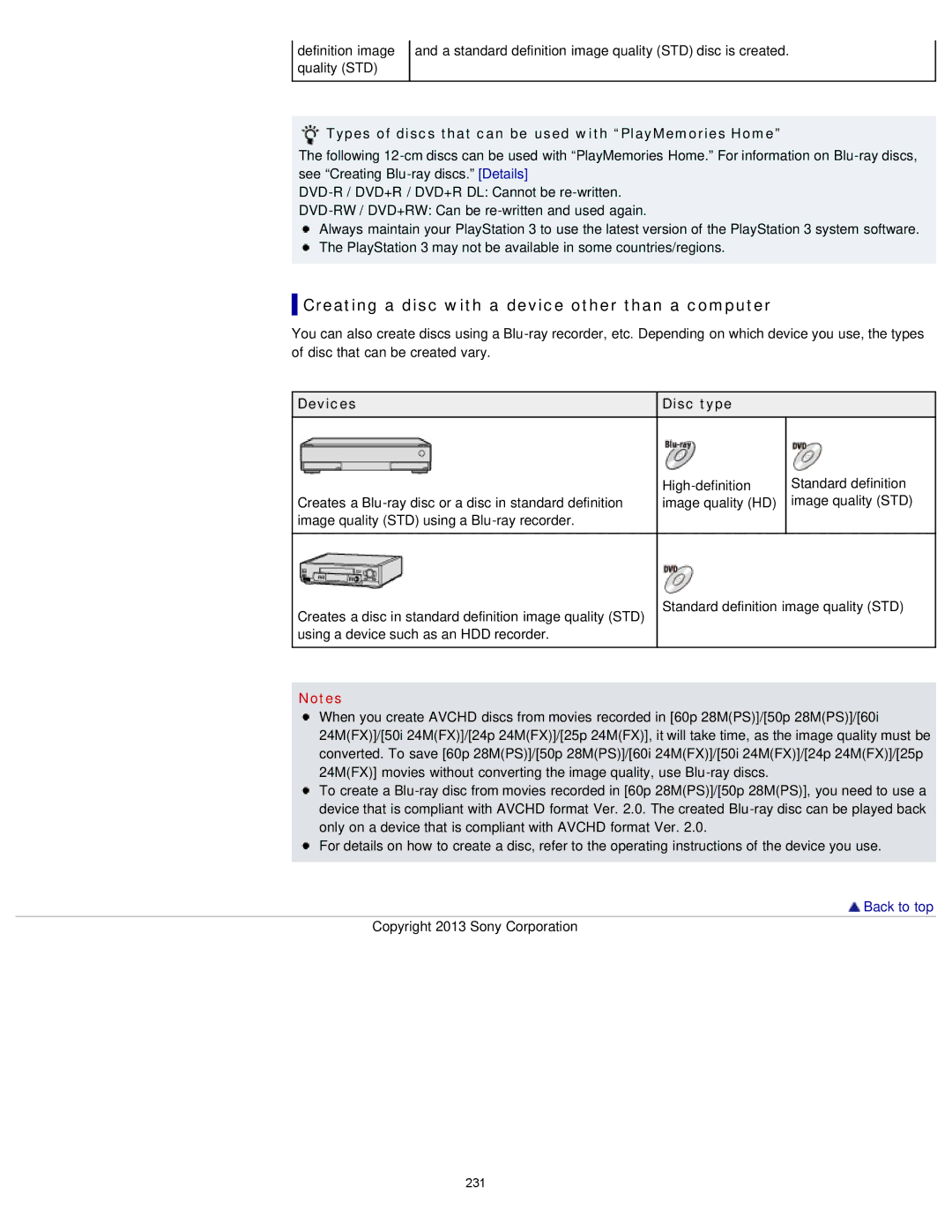definition image quality (STD)
and a standard definition image quality (STD) disc is created.
Types of discs that can be used with “PlayMemories Home”
The following
Always maintain your PlayStation 3 to use the latest version of the PlayStation 3 system software. ![]() The PlayStation 3 may not be available in some countries/regions.
The PlayStation 3 may not be available in some countries/regions.
 Creating a disc with a device other than a computer
Creating a disc with a device other than a computer
You can also create discs using a
Devices | Disc type |
|
| Standard definition | |
Creates a | image quality (HD) | image quality (STD) |
image quality (STD) using a |
|
|
|
|
|
Creates a disc in standard definition image quality (STD) | Standard definition image quality (STD) | |
|
| |
using a device such as an HDD recorder. |
|
|
|
|
|
Notes
When you create AVCHD discs from movies recorded in [60p 28M(PS)]/[50p 28M(PS)]/[60i 24M(FX)]/[50i 24M(FX)]/[24p 24M(FX)]/[25p 24M(FX)], it will take time, as the image quality must be converted. To save [60p 28M(PS)]/[50p 28M(PS)]/[60i 24M(FX)]/[50i 24M(FX)]/[24p 24M(FX)]/[25p 24M(FX)] movies without converting the image quality, use
To create a
![]() For details on how to create a disc, refer to the operating instructions of the device you use.
For details on how to create a disc, refer to the operating instructions of the device you use.
 Back to top
Back to top
Copyright 2013 Sony Corporation
231