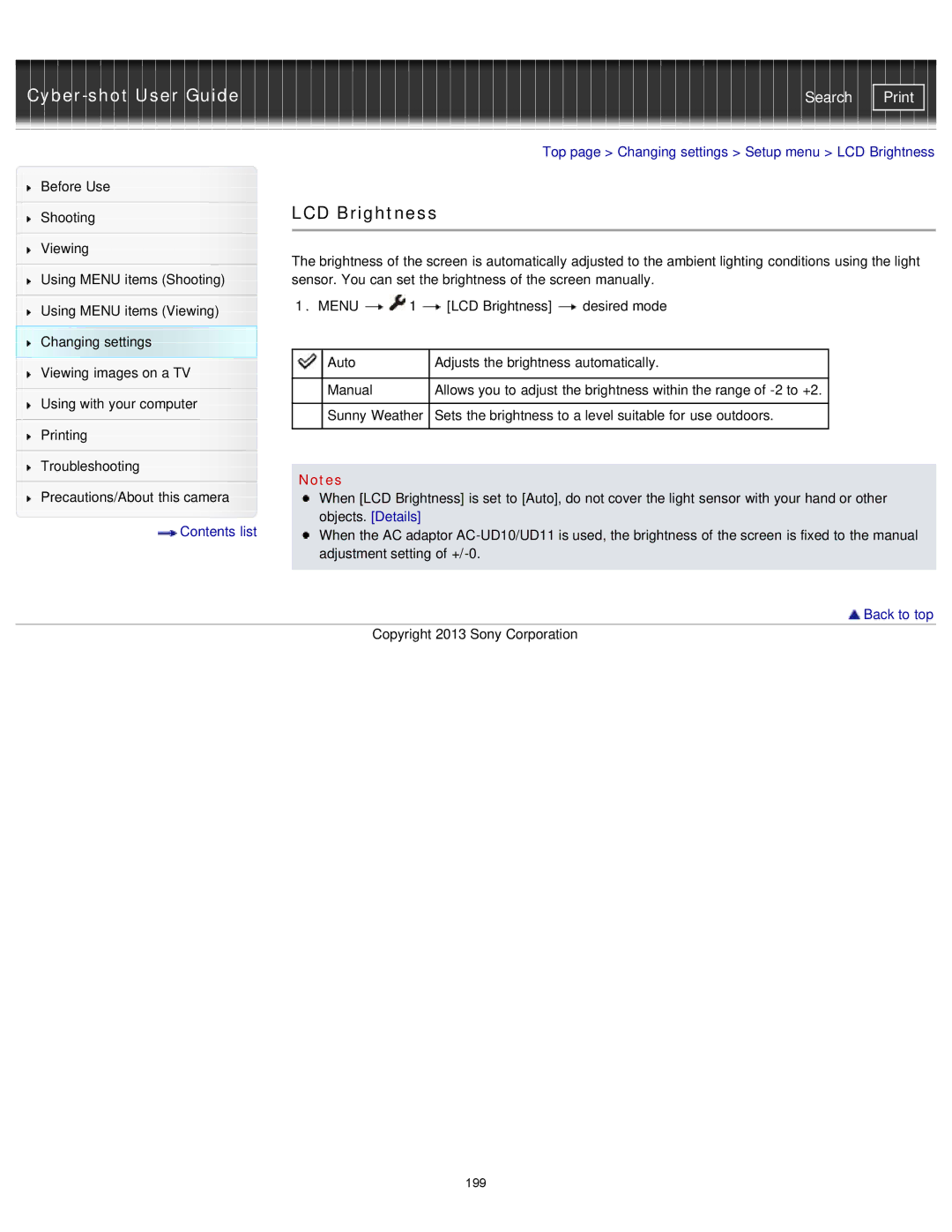| Search |
|
|
|
|
| Top page > Changing settings > Setup menu > LCD Brightness | ||
Before Use |
|
|
|
|
|
|
|
|
| LCD Brightness |
|
| |||
Shooting |
|
| |||||
|
|
|
|
|
|
|
|
|
|
|
|
|
|
|
|
Viewing |
| The brightness of the screen is automatically adjusted to the ambient lighting conditions using the light | |||||
|
| ||||||
| |||||||
Using MENU items (Shooting) |
| sensor. You can set the brightness of the screen manually. | |||||
|
| 1. MENU | 1 | [LCD Brightness] | desired mode | ||
Using MENU items (Viewing) |
| ||||||
|
|
|
|
|
|
| |
Changing settings |
|
|
|
|
|
|
|
Viewing images on a TV |
|
| Auto |
| Adjusts the brightness automatically. |
| |
|
|
|
|
|
|
| |
|
|
| Manual |
| Allows you to adjust the brightness within the range of |
| |
Using with your computer |
| ||||||
|
|
|
|
|
|
| |
|
| Sunny Weather | Sets the brightness to a level suitable for use outdoors. |
| |||
|
|
|
| ||||
Printing |
|
|
|
|
|
|
|
|
|
|
|
|
|
| |
|
|
|
|
|
|
|
|
Troubleshooting |
| Notes |
|
|
|
| |
|
|
|
|
|
| ||
Precautions/About this camera |
|
|
|
| |||
| When [LCD Brightness] is set to [Auto], do not cover the light sensor with your hand or other | ||||||
Contents list |
| objects. [Details] |
|
|
| ||
| When the AC adaptor | ||||||
adjustment setting of
 Back to top
Back to top
Copyright 2013 Sony Corporation
199