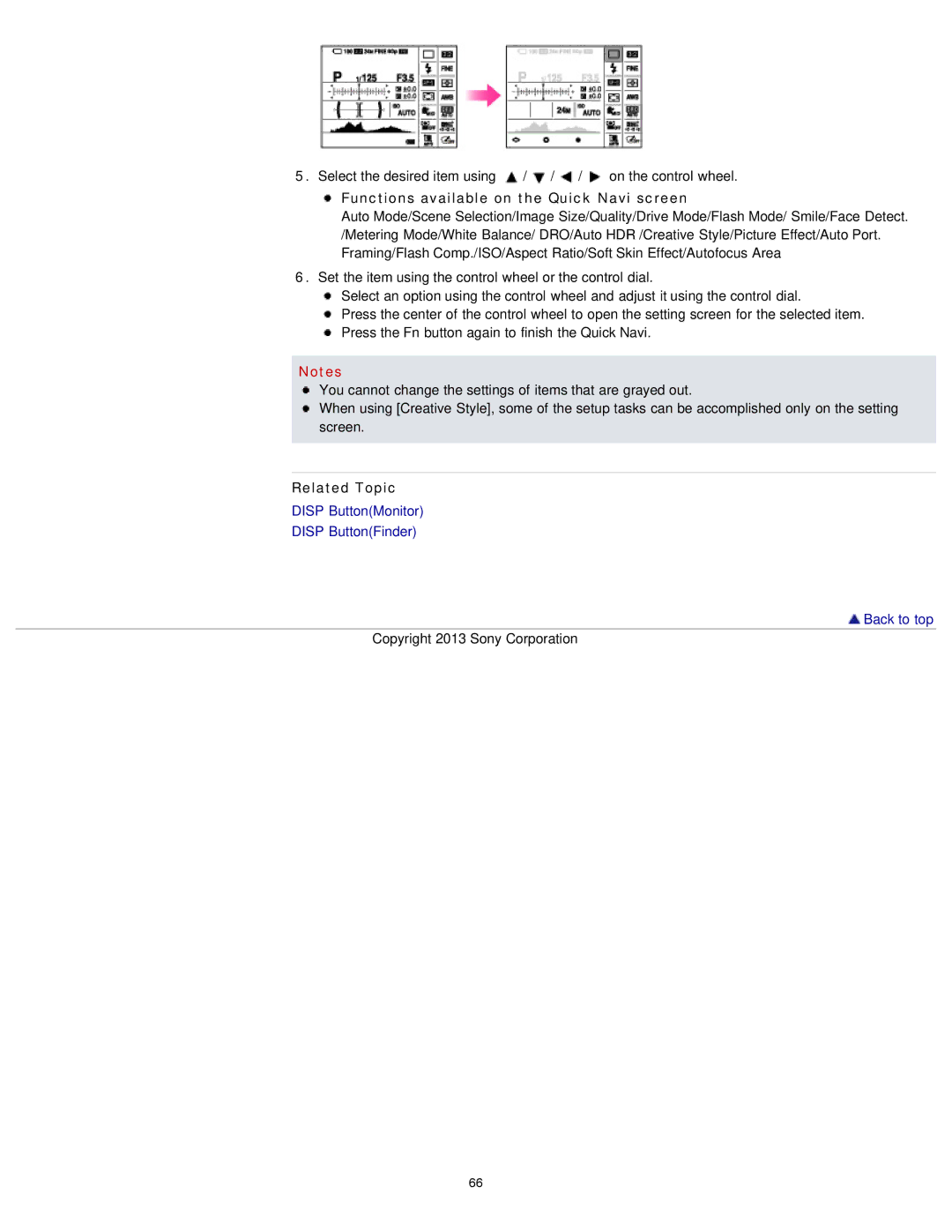5.Select the desired item using / / / on the control wheel.
Functions available on the Quick Navi screen
Auto Mode/Scene Selection/Image Size/Quality/Drive Mode/Flash Mode/ Smile/Face Detect. /Metering Mode/White Balance/ DRO/Auto HDR /Creative Style/Picture Effect/Auto Port. Framing/Flash Comp./ISO/Aspect Ratio/Soft Skin Effect/Autofocus Area
6.Set the item using the control wheel or the control dial.
Select an option using the control wheel and adjust it using the control dial.
Press the center of the control wheel to open the setting screen for the selected item. Press the Fn button again to finish the Quick Navi.
Notes
You cannot change the settings of items that are grayed out.
When using [Creative Style], some of the setup tasks can be accomplished only on the setting screen.
Related Topic
DISP Button(Monitor)
DISP Button(Finder)
 Back to top
Back to top
Copyright 2013 Sony Corporation
66