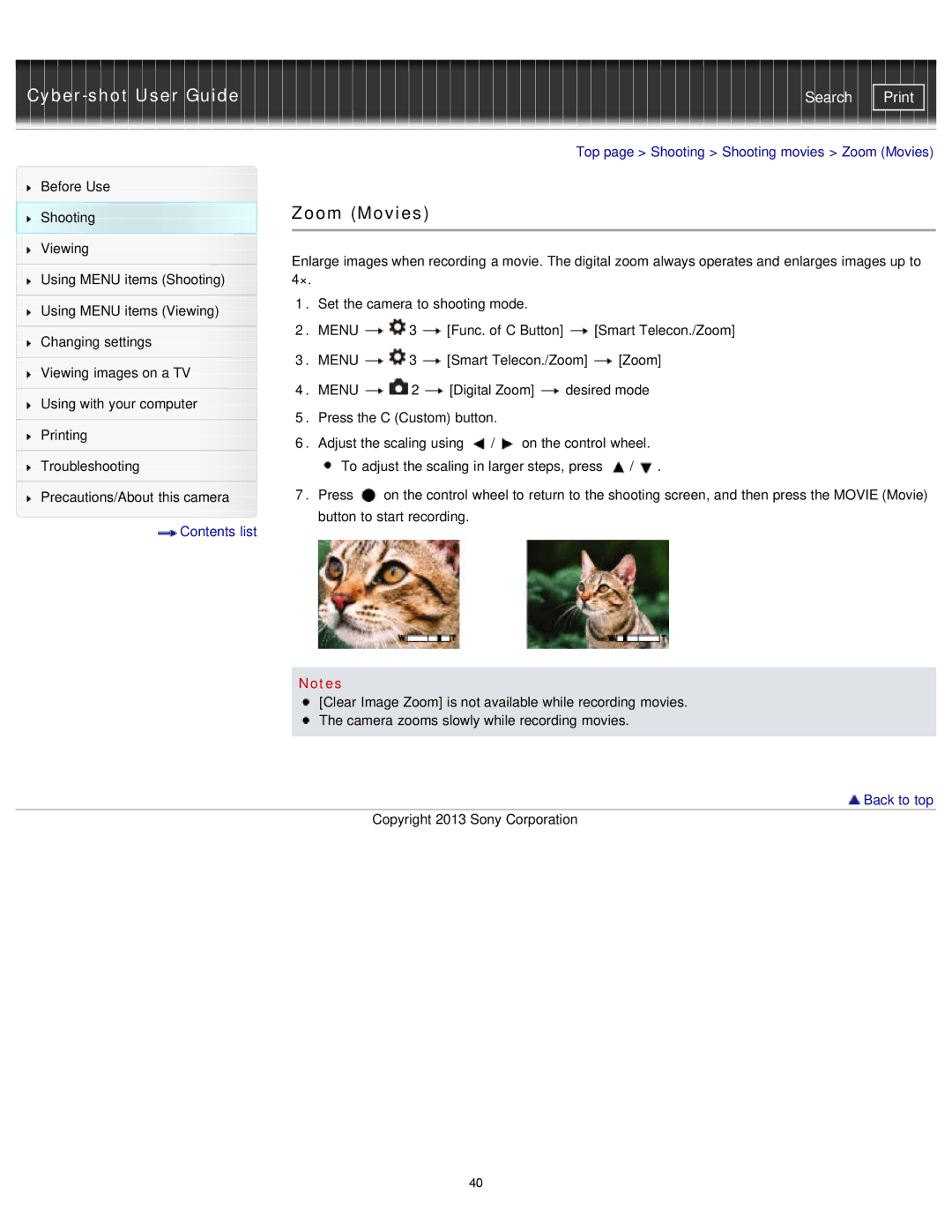| Search |
Before Use
Shooting
Viewing
Using MENU items (Shooting)
Using MENU items (Viewing)
Changing settings
Viewing images on a TV
Using with your computer
Printing
Troubleshooting
Top page > Shooting > Shooting movies > Zoom (Movies)
Zoom (Movies)
Enlarge images when recording a movie. The digital zoom always operates and enlarges images up to 4×.
1.Set the camera to shooting mode.
2.MENU ![]()
![]() 3
3 ![]() [Func. of C Button]
[Func. of C Button] ![]() [Smart Telecon./Zoom]
[Smart Telecon./Zoom]
3.MENU ![]()
![]() 3
3 ![]() [Smart Telecon./Zoom]
[Smart Telecon./Zoom] ![]() [Zoom]
[Zoom]
4.MENU ![]()
![]() 2
2 ![]() [Digital Zoom]
[Digital Zoom] ![]() desired mode
desired mode
5.Press the C (Custom) button.
6.Adjust the scaling using ![]() /
/![]() on the control wheel.
on the control wheel.
![]() To adjust the scaling in larger steps, press
To adjust the scaling in larger steps, press ![]() /
/![]() .
.
Precautions/About this camera 7. Press ![]() on the control wheel to return to the shooting screen, and then press the MOVIE (Movie)
on the control wheel to return to the shooting screen, and then press the MOVIE (Movie)
![]() button to start recording.
button to start recording. ![]()
![]() Contents list
Contents list
Notes
[Clear Image Zoom] is not available while recording movies. ![]() The camera zooms slowly while recording movies.
The camera zooms slowly while recording movies.
 Back to top
Back to top
Copyright 2013 Sony Corporation
40