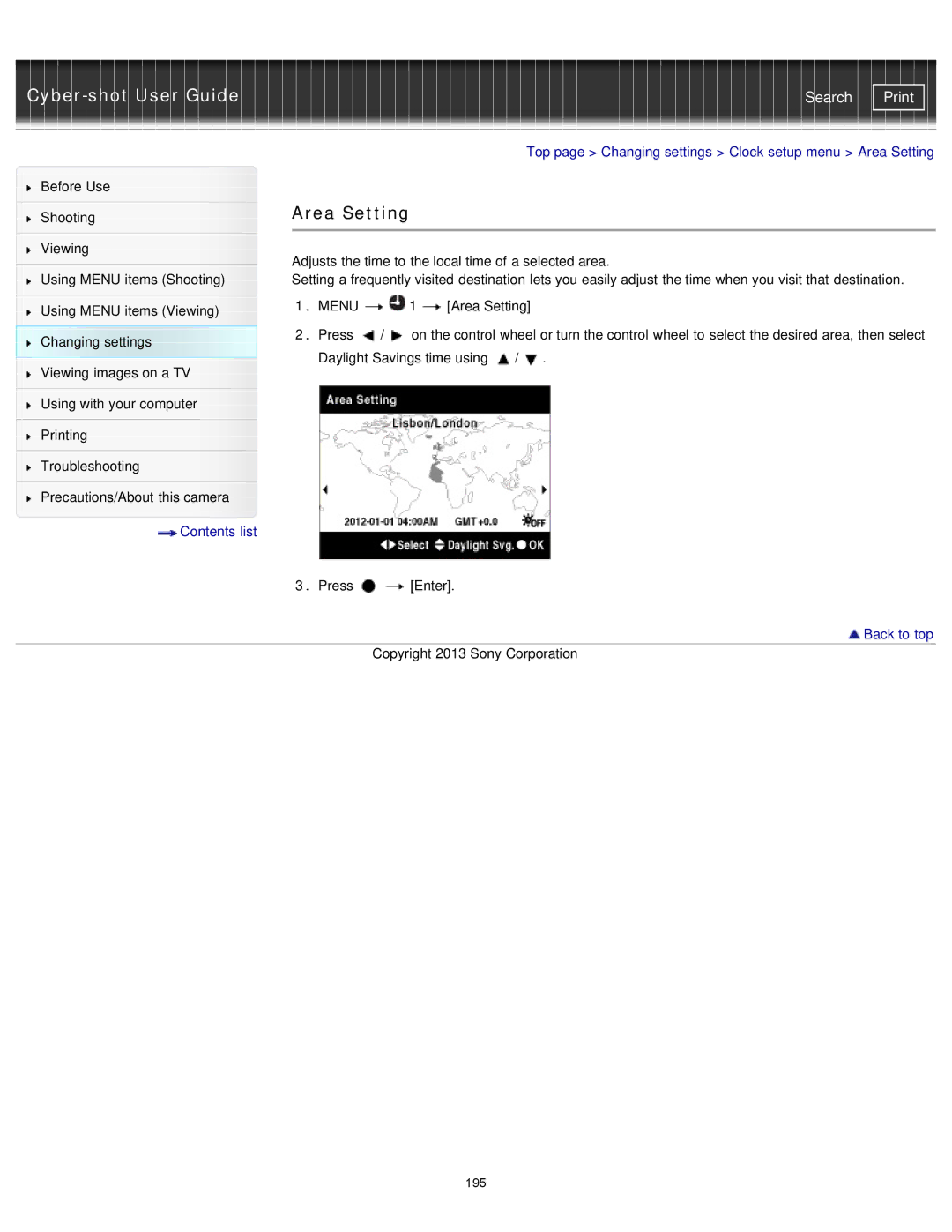| Search |
|
|
|
|
|
|
| Top page > Changing settings > Clock setup menu > Area Setting |
Before Use |
|
|
|
|
|
|
|
|
| Area Setting |
|
|
| ||
Shooting |
|
|
| ||||
|
|
|
|
|
|
|
|
|
|
|
|
|
|
|
|
Viewing |
| Adjusts the time to the local time of a selected area. | |||||
|
| ||||||
| |||||||
Using MENU items (Shooting) |
| Setting a frequently visited destination lets you easily adjust the time when you visit that destination. | |||||
|
| 1. MENU |
| 1 | [Area Setting] | ||
Using MENU items (Viewing) |
|
| |||||
|
|
|
|
|
|
| |
Changing settings |
| 2. Press | / | on the control wheel or turn the control wheel to select the desired area, then select | |||
| Daylight Savings time using | / | . | ||||
Viewing images on a TV |
| ||||||
|
|
|
|
|
|
| |
|
|
|
|
|
|
|
|
Using with your computer |
|
|
|
|
|
|
|
|
|
|
|
|
|
|
|
Printing |
|
|
|
|
|
|
|
|
|
|
|
|
|
|
|
Troubleshooting |
|
|
|
|
|
|
|
|
|
|
|
|
|
|
|
Precautions/About this camera |
|
|
|
|
|
|
|
Contents list |
|
|
|
|
|
|
|
|
| 3. Press |
| [Enter]. |
|
| |
|
|
|
|
|
|
| Back to top |
Copyright 2013 Sony Corporation
195