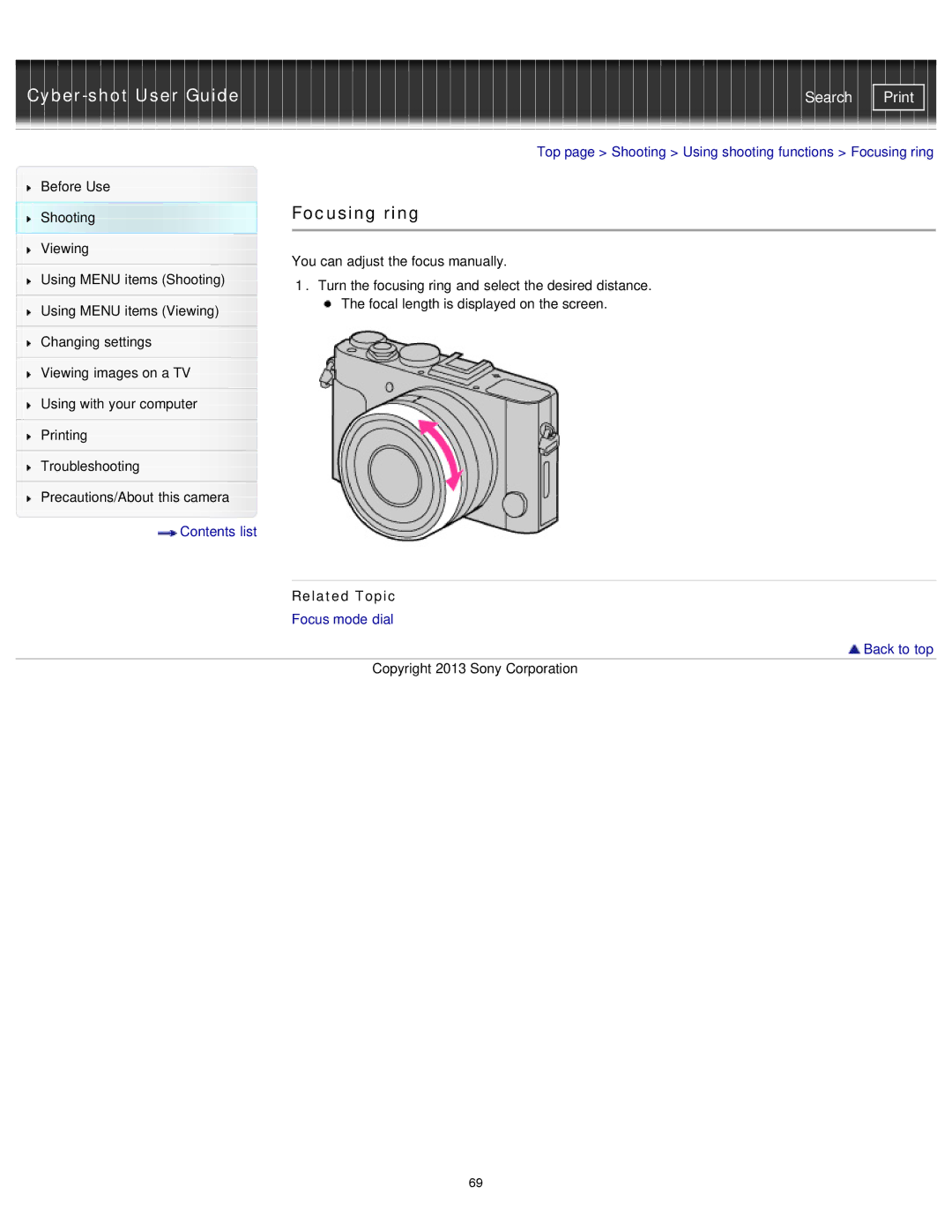| Search |
|
| Top page > Shooting > Using shooting functions > Focusing ring | |
Before Use |
|
| |
Shooting |
| Focusing ring | |
Viewing |
|
| |
| You can adjust the focus manually. | ||
|
| ||
Using MENU items (Shooting) | |||
| 1. Turn the focusing ring and select the desired distance. | ||
|
| ||
Using MENU items (Viewing) |
| The focal length is displayed on the screen. | |
|
| ||
|
|
| |
Changing settings |
|
| |
|
|
| |
Viewing images on a TV |
|
| |
|
|
| |
Using with your computer |
|
| |
|
|
| |
Printing |
|
| |
|
|
| |
Troubleshooting |
|
| |
|
|
| |
Precautions/About this camera |
|
| |
Contents list |
|
| |
|
|
| |
|
| Related Topic | |
|
| Focus mode dial | |
|
| Back to top | |
|
| Copyright 2013 Sony Corporation |
69