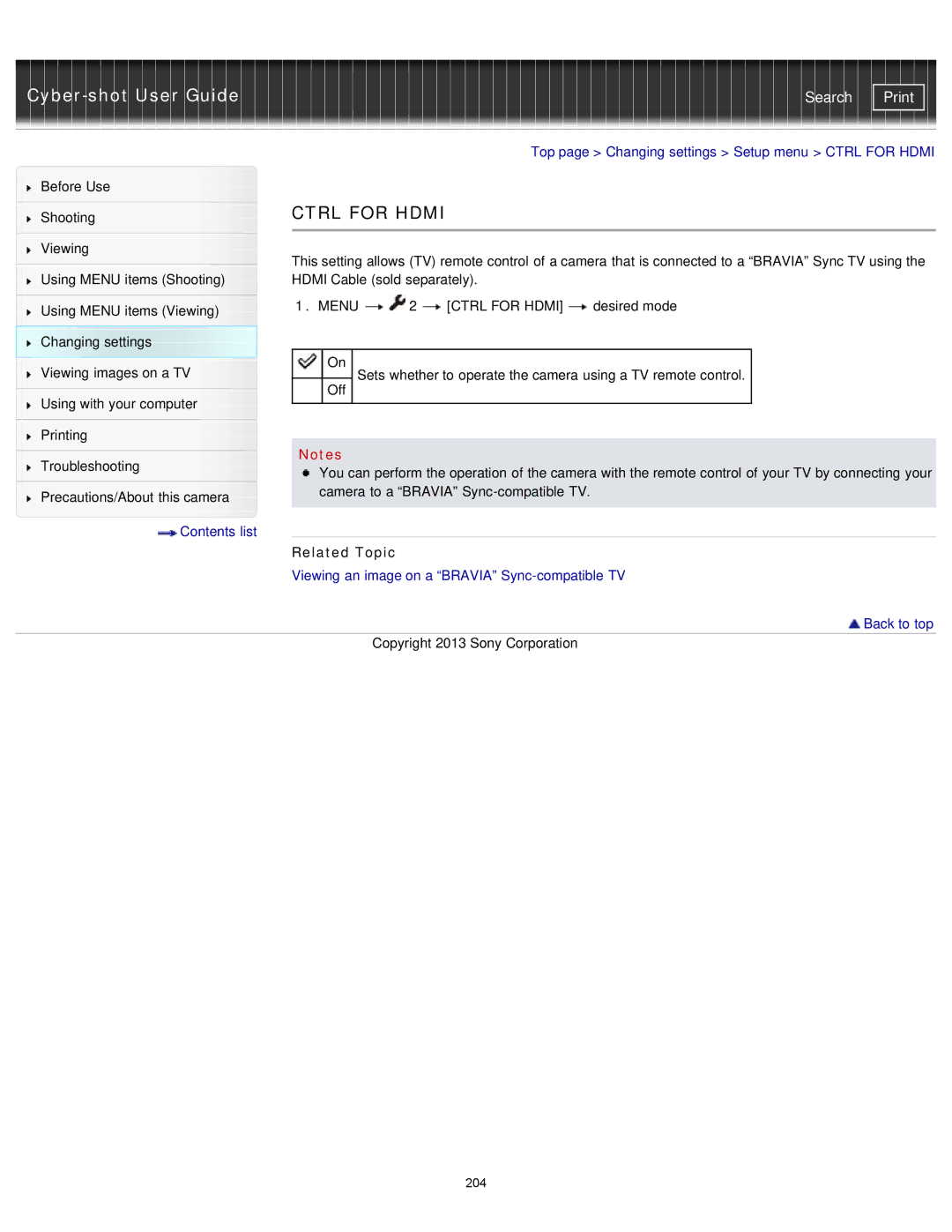| Search |
|
|
|
|
|
| Top page > Changing settings > Setup menu > CTRL FOR HDMI | ||
Before Use |
|
|
|
|
|
|
|
|
|
| CTRL FOR HDMI |
|
|
| |||
Shooting |
|
|
| |||||
|
|
|
|
|
|
|
|
|
|
|
|
|
|
|
|
|
|
Viewing |
| This setting allows (TV) remote control of a camera that is connected to a “BRAVIA” Sync TV using the | ||||||
|
| |||||||
| ||||||||
Using MENU items (Shooting) |
| HDMI Cable (sold separately). |
|
| ||||
|
| 1. MENU | 2 | [CTRL FOR HDMI] | desired mode | |||
Using MENU items (Viewing) |
| |||||||
|
|
|
|
|
|
|
| |
Changing settings |
|
|
|
|
|
|
|
|
Viewing images on a TV |
|
| On | Sets whether to operate the camera using a TV remote control. |
| |||
|
| Off |
| |||||
|
|
|
|
|
|
|
| |
Using with your computer |
|
|
|
| ||||
|
|
|
|
|
|
|
| |
|
|
|
|
|
|
|
| |
|
|
|
|
|
|
|
|
|
Printing |
|
|
|
|
|
|
|
|
| Notes |
|
|
|
| |||
|
|
|
|
|
| |||
Troubleshooting |
|
|
|
| ||||
| You can perform the operation of the camera with the remote control of your TV by connecting your | |||||||
|
| |||||||
Precautions/About this camera |
| camera to a “BRAVIA” |
|
| ||||
|
|
|
|
|
|
|
| |
Contents list |
|
|
|
|
|
|
|
|
|
| Related Topic |
|
|
| |||
|
| Viewing an image on a “BRAVIA” | ||||||
|
|
|
|
|
|
|
| Back to top |
|
|
|
|
| Copyright 2013 Sony Corporation |
|
| |
204