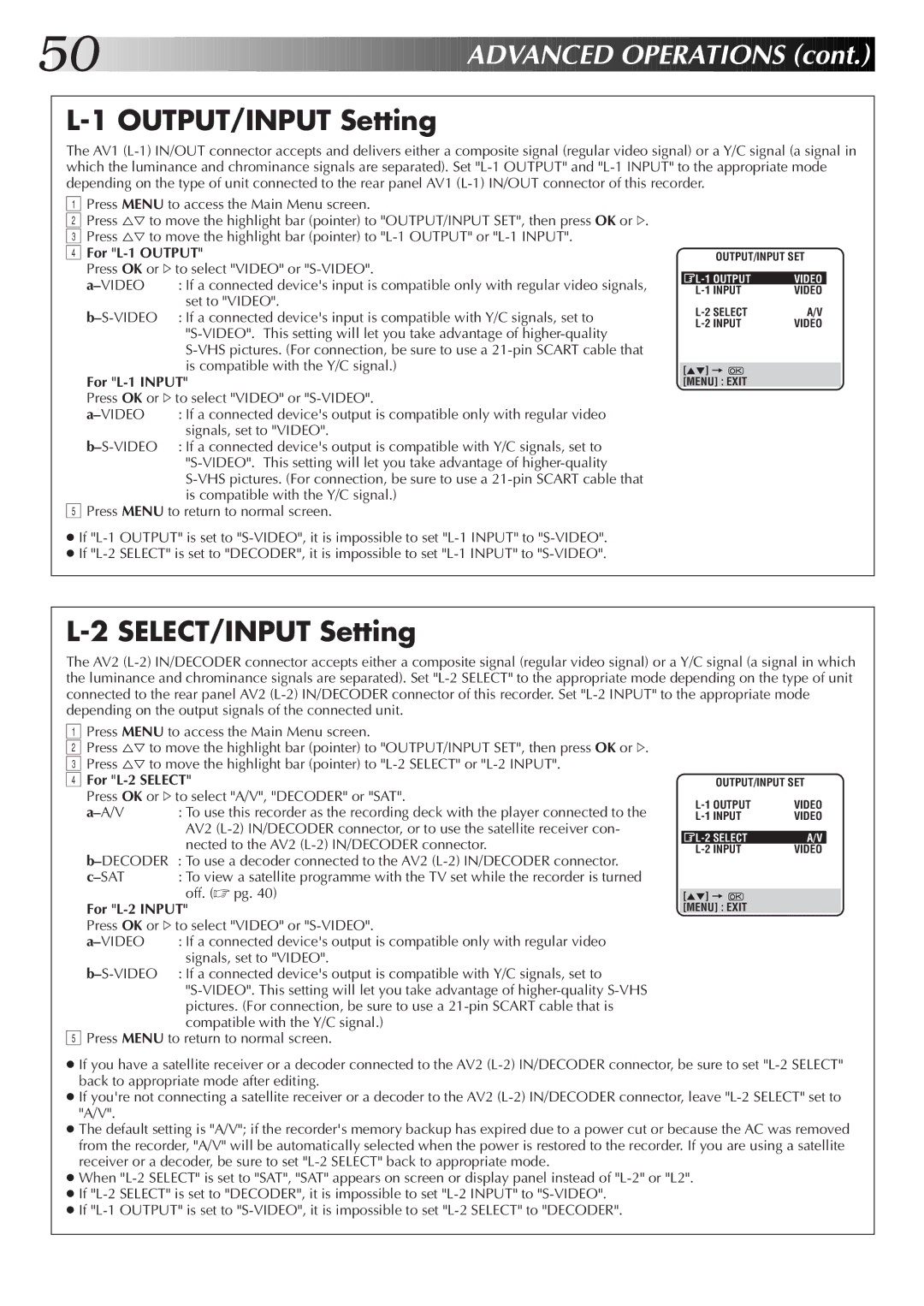50![]()
![]()
![]()
![]()
![]()
![]()
![]()
![]()
![]()
![]()
![]()
![]()
![]()
![]()
![]()
![]()
![]()
![]()
![]()
![]()
![]()
![]()
![]()
![]()
![]()
![]()
![]()
![]()
![]()
![]()
![]()
![]()
![]()
![]()
![]()
![]()
![]()
![]()
![]()
![]()
![]()
![]()
![]()
![]()
![]()
![]()
![]()
![]()
![]()
![]()
![]() ADVAN
ADVAN![]()
![]() CED
CED![]()
![]() OPERATIONS
OPERATIONS![]() (cont.)
(cont.)![]()
![]()
![]()
L-1 OUTPUT/INPUT Setting
The AV1
1Press MENU to access the Main Menu screen.
2Press %Þ to move the highlight bar (pointer) to "OUTPUT/INPUT SET", then press OK or #.
3 Press %Þ to move the highlight bar (pointer) to
4 For "L-1 OUTPUT"
Press OK or #to select "VIDEO" or
: If a connected device's input is compatible only with regular video signals, | |
| set to "VIDEO". |
: If a connected device's input is compatible with Y/C signals, set to | |
| |
| |
| is compatible with the Y/C signal.) |
For | |
Press OK or #to select "VIDEO" or | |
: If a connected device's output is compatible only with regular video | |
| signals, set to "VIDEO". |
: If a connected device's output is compatible with Y/C signals, set to | |
| |
| |
| is compatible with the Y/C signal.) |
5Press MENU to return to normal screen.
●If
●If
| OUTPUT/INPUT SET | |
|
| |
VIDEO | ||
INPUT | VIDEO | |
SELECT | A/V | |
INPUT | VIDEO | |
[5°] = ![]() [MENU] : EXIT
[MENU] : EXIT
L-2 SELECT/INPUT Setting
The AV2
1Press MENU to access the Main Menu screen.
2Press %Þ to move the highlight bar (pointer) to "OUTPUT/INPUT SET", then press OK or #.
3 Press %Þ to move the highlight bar (pointer) to
4 For | OUTPUT/INPUT SET | ||||
Press OK or #to select "A/V", "DECODER" or "SAT". | VIDEO | ||||
: To use this recorder as the recording deck with the player connected to the | |||||
VIDEO | |||||
| AV2 |
|
|
| |
| A/V |
| |||
| nected to the AV2 |
| |||
VIDEO |
| ||||
: To use a decoder connected to the AV2 |
|
|
| ||
: To view a satellite programme with the TV set while the recorder is turned |
|
|
| ||
| off. (☞ pg. 40) |
|
|
| |
| [5°] = |
|
| ||
For | [MENU] : EXIT |
|
| ||
Press OK or #to select "VIDEO" or |
|
|
| ||
: If a connected device's output is compatible only with regular video |
|
|
| ||
| signals, set to "VIDEO". |
|
|
| |
: If a connected device's output is compatible with Y/C signals, set to |
|
|
| ||
|
|
|
| ||
| pictures. (For connection, be sure to use a |
|
|
| |
| compatible with the Y/C signal.) |
|
|
| |
5Press MENU to return to normal screen.
●If you have a satellite receiver or a decoder connected to the AV2
●If you're not connecting a satellite receiver or a decoder to the AV2
●The default setting is "A/V"; if the recorder's memory backup has expired due to a power cut or because the AC was removed from the recorder, "A/V" will be automatically selected when the power is restored to the recorder. If you are using a satellite receiver or a decoder, be sure to set
●When
●If
●If