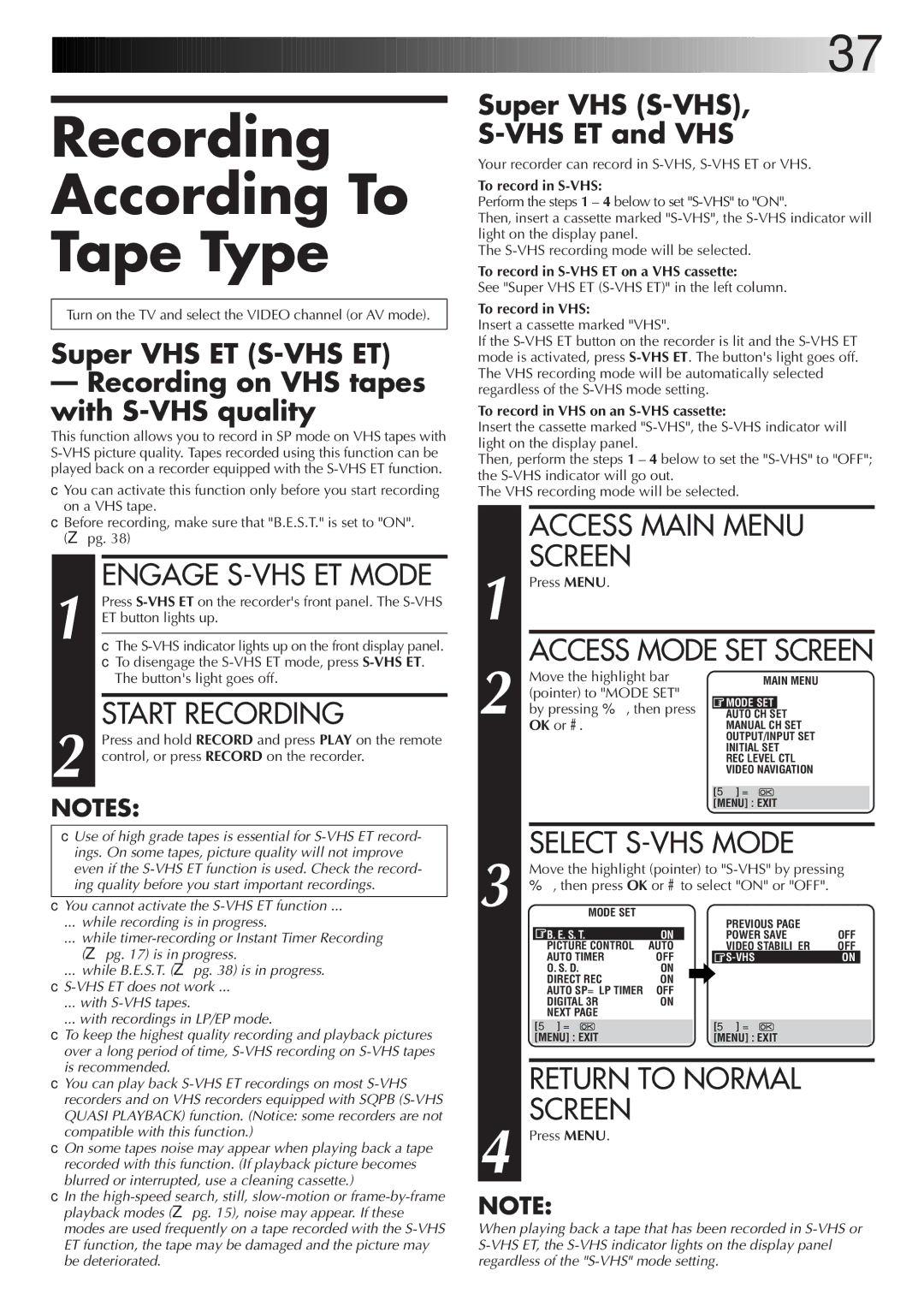Recording
According To
Tape Type
Turn on the TV and select the VIDEO channel (or AV mode).
Super VHS ET
—Recording on VHS tapes with
This function allows you to record in SP mode on VHS tapes with
●You can activate this function only before you start recording on a VHS tape.
●Before recording, make sure that "B.E.S.T." is set to "ON". (☞ pg. 38)
1 | ENGAGE |
Press | |
ET button lights up. | |
| ● The |
| ● To disengage the |
| The button's light goes off. |
START RECORDING
2 Press and hold RECORD and press PLAY on the remote control, or press RECORD on the recorder.
NOTES:
●Use of high grade tapes is essential for
●You cannot activate the
... while recording is in progress.
... while
... while B.E.S.T. (☞ pg. 38) is in progress.
●
... with
... with recordings in LP/EP mode.
●To keep the highest quality recording and playback pictures over a long period of time,
●You can play back
●On some tapes noise may appear when playing back a tape recorded with this function. (If playback picture becomes blurred or interrupted, use a cleaning cassette.)
●In the
![]()
![]()
![]()
![]()
![]()
![]()
![]()
![]()
![]()
![]()
![]() 37
37![]()
Super VHS (S-VHS),
S-VHS ET and VHS
Your recorder can record in
To record in S-VHS:
Perform the steps 1 – 4 below to set
Then, insert a cassette marked
The
To record in
See "Super VHS ET
To record in VHS:
Insert a cassette marked "VHS".
If the
To record in VHS on an S-VHS cassette:
Insert the cassette marked
Then, perform the steps 1 – 4 below to set the
The VHS recording mode will be selected.
|
|
| ACCESS MAIN MENU |
|
|
| |||||
| 1 |
| SCREEN |
|
|
|
|
|
|
| |
|
| Press MENU. |
|
|
|
|
|
|
| ||
| 2 |
| ACCESS MODE SET SCREEN | ||||||||
|
| Move the highlight bar | MAIN MENU |
|
|
| |||||
|
| (pointer) to "MODE SET" |
|
|
|
|
| ||||
|
| MODE SET |
|
|
|
| |||||
|
| by pressing %Þ, then press |
|
|
|
| |||||
|
| AUTO CH SET |
|
|
| ||||||
|
| OK or #. |
|
| MANUAL CH SET |
|
|
| |||
|
|
|
|
|
|
| OUTPUT/INPUT SET |
|
|
| |
|
|
|
|
|
|
| INITIAL SET |
|
|
| |
|
|
|
|
|
|
| REC LEVEL CTLT |
|
|
| |
|
|
|
|
|
|
| VIDEO NAVIGATION |
|
|
| |
|
|
|
|
|
|
|
|
|
|
|
|
|
|
|
|
|
|
| [5°] = |
|
|
|
|
|
|
|
|
|
|
| [MENU] : EXIT |
|
|
| |
|
|
|
|
|
|
|
|
|
|
|
|
| 3 |
| SELECT |
|
|
| |||||
|
| Move the highlight (pointer) to | |||||||||
|
| %Þ, then press OK or #to select "ON" or "OFF". |
|
|
| ||||||
|
|
| MODE SET |
|
| PREVIOUS PAGE |
|
|
| ||
|
|
|
|
|
|
|
|
|
| ||
|
|
|
| B. E. S. T. | ON |
| POWER SAVE | OFF | |||
|
|
|
| PICTURE CONTROL | AUTO |
| VIDEO STABILIZER | OFF | |||
|
|
|
| AUTO TIMER | OFF | ON |
| ||||
|
|
|
| O. S. D. | ON |
|
|
|
|
| |
|
|
|
| DIRECT REC | ON |
|
|
|
|
| |
|
|
|
| AUTO SP=LP TIMER | OFF |
|
|
|
|
| |
|
|
|
| DIGITAL 3R | ON |
|
|
|
|
| |
|
|
|
| NEXT PAGE |
|
|
|
|
|
|
|
|
| [5°] = |
|
| [5°] = |
|
|
|
| ||
|
|
|
| [MENU] : EXIT |
|
| [MENU] : EXIT |
|
|
| |
|
|
|
|
|
|
|
|
|
|
| |
|
|
| RETURN TO NORMAL |
|
|
| |||||
| 4 |
| SCREEN |
|
|
|
|
|
|
| |
|
| Press MENU. |
|
|
|
|
|
|
| ||
NOTE:
When playing back a tape that has been recorded in