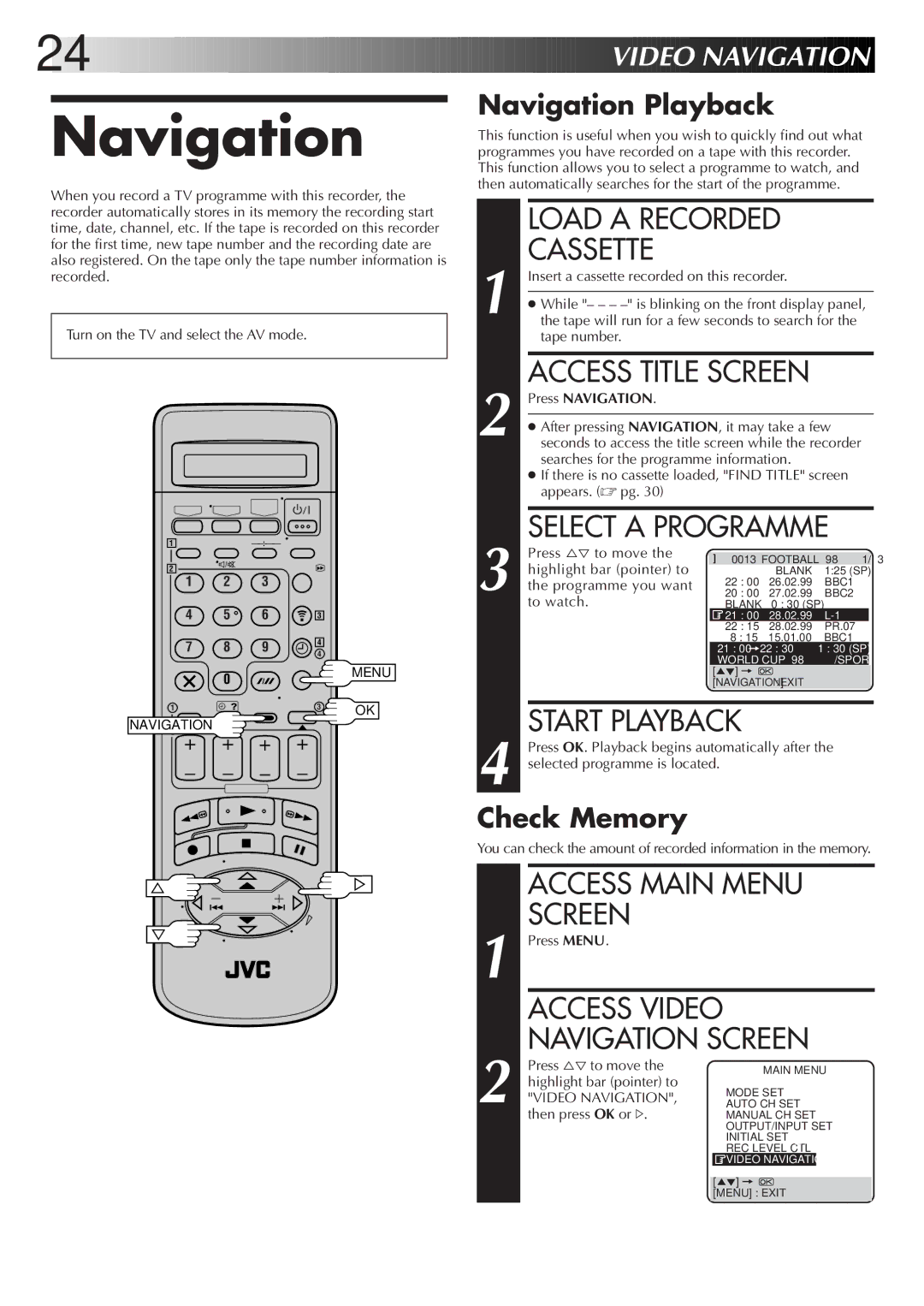24![]()
![]()
![]()
![]()
![]()
![]()
![]()
![]()
![]()
![]()
![]()
![]()
![]()
![]()
![]()
![]()
![]()
![]()
![]()
![]()
![]()
![]()
![]()
![]()
![]()
![]()
![]()
![]()
![]()
![]()
![]()
![]()
![]()
![]()
![]()
![]()
![]()
![]()
![]()
![]()
![]()
![]()
![]()
![]()
![]()
![]()
![]()
![]()
![]()
![]()
![]()
![]()
![]()
![]()
![]()
![]()
![]()
![]()
![]()
![]()
![]()
![]()
![]()
![]()
![]()
![]()
![]()
![]() VIDEO
VIDEO![]()
![]() NAVIGATION
NAVIGATION![]()
![]()
Navigation
When you record a TV programme with this recorder, the recorder automatically stores in its memory the recording start time, date, channel, etc. If the tape is recorded on this recorder for the first time, new tape number and the recording date are also registered. On the tape only the tape number information is recorded.
Turn on the TV and select the AV mode.
Navigation Playback
This function is useful when you wish to quickly find out what programmes you have recorded on a tape with this recorder. This function allows you to select a programme to watch, and then automatically searches for the start of the programme.
| LOAD A RECORDED |
1 | CASSETTE |
Insert a cassette recorded on this recorder. | |
| |
● While "– – – | |
the tape will run for a few seconds to search for the | |
| tape number. |
|
|
2 | ACCESS TITLE SCREEN |
Press NAVIGATION. | |
| |
● After pressing NAVIGATION, it may take a few | |
seconds to access the title screen while the recorder | |
| searches for the programme information. |
| ● If there is no cassette loaded, "FIND TITLE" screen |
| appears. (☞ pg. 30) |
|
|
| SELECT A PROGRAMME |
1–
2
1 2 3
4 | 5 | 6 |
7 8 9
0
1
NAVIGATION
2
3
4
4
MENU
3 OK
| Press %Þ to move the |
|
| ||
| ]0013 FOOTBALL 98 1/ 3 |
| |||
| highlight bar (pointer) to |
| BLANK | 1:25 (SP) |
|
3 the programme you want | 22 : 00 26.02.99 BBC1 | ||||
20 : 00 | 27.02.99 | BBC2 | |||
| to watch. | BLANK | 0 : 30 (SP) |
|
|
|
| 21 : 00 | 28.02.99 |
| |
|
| 22 : 15 | 28.02.99 | PR.07 |
|
|
| 8 : 15 | 15.01.00 | BBC1 | |
|
| 21 : 00=22 : 30 | 1 : 30 (SP) | ||
|
| WORLD CUP 98 | /SPORTS | ||
|
| [5°] = |
|
|
|
|
| [NAVIGATION] : EXIT |
|
| |
|
|
|
|
|
|
| START PLAYBACK |
|
|
| |
| Press OK. Playback begins automatically after the | ||||
4 selected programme is located. |
|
|
| ||
Check Memory
You can check the amount of recorded information in the memory.
1
2
ACCESS MAIN MENU SCREEN
Press MENU.
ACCESS VIDEO NAVIGATION SCREEN
Press %Þ to move the | MAIN MENU | ||
highlight bar (pointer) to | MODE SET | ||
"VIDEO NAVIGATION", | |||
AUTO CH SET | |||
then press OK or #. | MANUAL CH SET | ||
| OUTPUT/INPUT SET | ||
| INITIAL SET | ||
| REC LEVEL CTLT | ||
| VIDEO NAVIGATION |
| |
|
|
| |
| [5°] = |
| |
| [MENU] : EXIT | ||