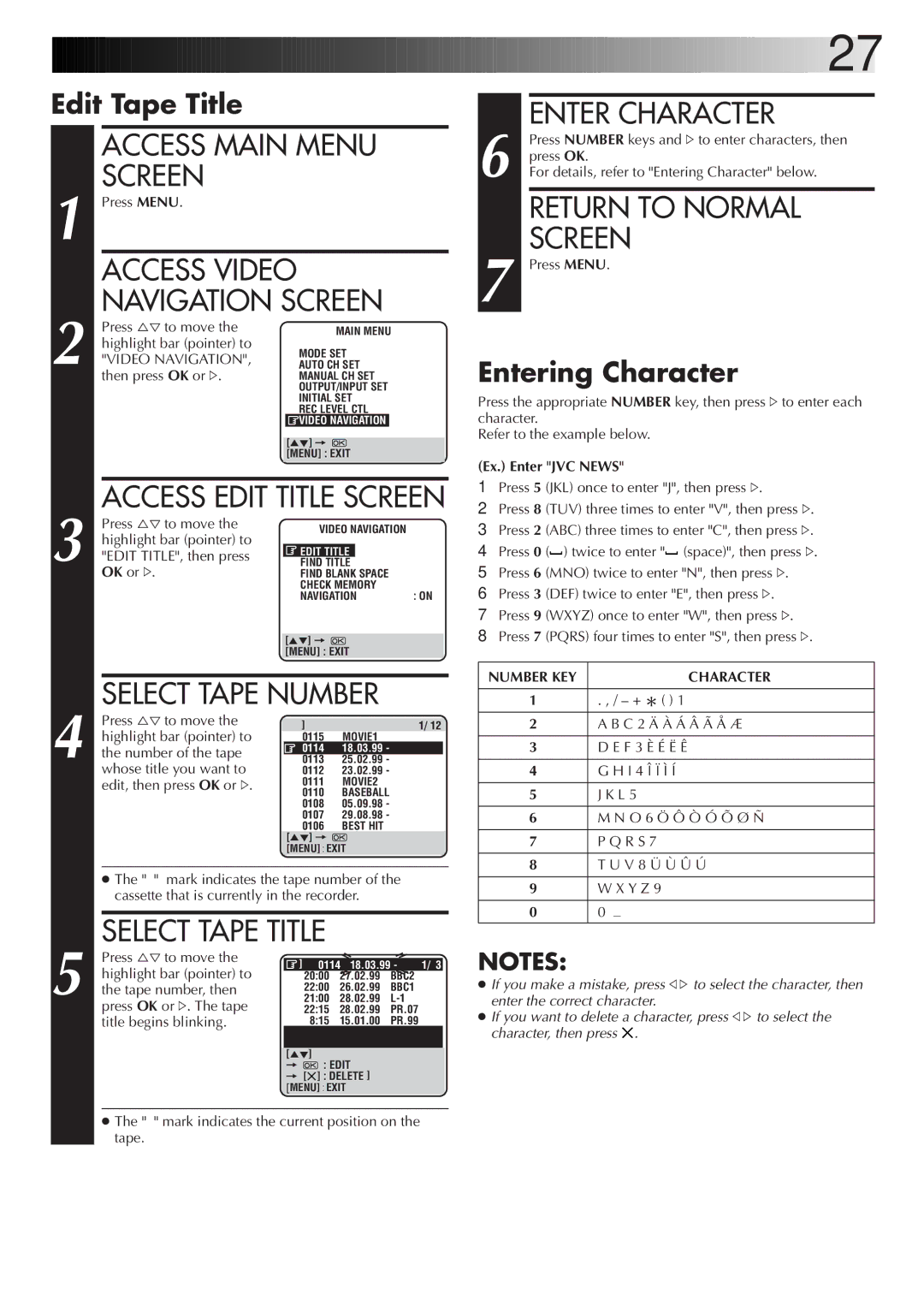Edit Tape Title
ACCESS MAIN MENU |
|
| ||||||
SCREEN |
|
|
|
|
|
|
|
|
1 Press MENU. |
|
|
|
|
|
|
|
|
ACCESS VIDEO |
|
|
|
|
| |||
NAVIGATION SCREEN |
|
| ||||||
Press %Þ to move the |
|
|
| MAIN MENU |
|
| ||
highlight bar (pointer) to |
|
| MODE SET |
|
| |||
2 "VIDEO NAVIGATION", |
|
|
|
| ||||
|
| AUTO CH SET |
|
| ||||
then press OK or #. |
|
| MANUAL CH SET |
|
| |||
|
|
| OUTPUT/INPUT SET |
|
| |||
|
|
| INITIAL SET |
|
| |||
|
|
| REC LEVEL CTLT |
|
| |||
|
|
| VIDEO NAVIGATION |
|
|
| ||
|
|
|
|
|
|
|
|
|
| [5°] = |
|
|
|
|
| ||
|
|
| [MENU] : EXIT |
|
| |||
ACCESS EDIT TITLE SCREEN | ||||||||
Press %Þ to move the |
|
| VIDEO NAVIGATION |
|
| |||
highlight bar (pointer) to |
|
|
|
|
|
|
|
|
3 "EDIT TITLE", then press |
|
| EDIT TITLE |
|
|
|
| |
|
| FIND TITLE |
|
|
|
| ||
OK or #. |
|
| FIND BLANK SPACE |
|
| |||
|
|
| CHECK MEMORY |
|
| |||
|
|
| NAVIGATION | : ON | ||||
|
|
|
|
|
|
|
|
|
| [5°] = |
|
|
|
|
| ||
|
|
| [MENU] : EXIT |
|
| |||
SELECT TAPE NUMBER |
|
| ||||||
Press %Þ to move the |
|
|
|
|
|
|
|
|
] |
|
|
| 1/ 12 |
| |||
highlight bar (pointer) to | 0115 | MOVIE1 |
|
| ||||
4 the number of the tape |
|
| 0114 | 18.03.99 - |
|
| ||
|
| * |
|
|
|
|
| |
0113 | 25.02.99 - |
|
| |||||
whose title you want to | 0112 | 23.02.99 - |
|
| ||||
edit, then press OK or #. | 0111 | MOVIE2 |
|
| ||||
0110 | BASEBALL |
|
| |||||
| 0108 | 05.09.98 - |
|
| ||||
| 0107 | 29.08.98 - |
|
| ||||
| 0106 | BEST HIT |
|
| ||||
| [5°] = |
|
|
|
|
| ||
|
|
| [MENU] : EXIT |
|
| |||
●The "*" mark indicates the tape number of the cassette that is currently in the recorder.
SELECT TAPE TITLE |
|
|
| |||
Press %Þ to move the |
|
|
| |||
| ]0114 18.03.99 - 1/ 3 |
| ||||
highlight bar (pointer) to |
| 20:00 | 27.02.99 | BBC2 |
| |
5 the tape number, then | 22:00 | 26.02.99 | BBC1 | |||
21:00 | 28.02.99 | |||||
press OK or #. The tape | *22:15 | 28.02.99 | PR.07 | |||
title begins blinking. |
|
| 8:15 | 15.01.00 | PR.99 |
|
|
|
|
|
| ||
|
|
|
|
|
|
|
| [ | 5° | ] |
|
|
|
| = | : EDIT |
|
| ||
| = [ | ] : DELETE ] |
|
| ||
| [MENU] : EXIT |
|
| |||
●The "*" mark indicates the current position on the tape.
![]()
![]()
![]()
![]()
![]()
![]()
![]()
![]()
![]()
![]()
![]()
![]()
![]()
![]()
![]()
![]()
![]()
![]()
![]()
![]()
![]()
![]()
![]()
![]()
![]()
![]()
![]()
![]()
![]()
![]()
![]()
![]()
![]()
![]()
![]()
![]()
![]()
![]()
![]()
![]()
![]()
![]()
![]()
![]()
![]()
![]()
![]()
![]()
![]()
![]()
![]() 27
27![]()
6 | ENTER CHARACTER |
Press NUMBER keys and #to enter characters, then | |
press OK. | |
For details, refer to "Entering Character" below. |
RETURN TO NORMAL
SCREEN
7 Press MENU.
Entering Character
Press the appropriate NUMBER key, then press #to enter each character.
Refer to the example below.
(Ex.) Enter "JVC NEWS"
1Press 5 (JKL) once to enter "J", then press #.
2Press 8 (TUV) three times to enter "V", then press #.
3 Press 2 (ABC) three times to enter "C", then press #.
4 Press 0 ( ) twice to enter " (space)", then press #.
5Press 6 (MNO) twice to enter "N", then press #.
6 Press 3 (DEF) twice to enter "E", then press #.
7 Press 9 (WXYZ) once to enter "W", then press #.
8 Press 7 (PQRS) four times to enter "S", then press #.
NUMBER KEY | CHARACTER | |
|
| |
1 | . , / – + * ( ) 1 | |
2 | ||
A B C 2 Ä À Á Â Ã Å Æ | ||
|
| |
3 | D E F 3 È É Ë Ê | |
|
| |
4 | G H I 4 Î Ï Ì Í | |
|
| |
5 | J K L 5 | |
|
| |
6 | M N O 6 Ö Ô Ò Ó Õ Ø Ñ | |
|
| |
7 | P Q R S 7 | |
|
| |
8 | T U V 8 Ü Ù Û Ú | |
|
| |
9 | W X Y Z 9 | |
|
| |
0 | 0 _ |
NOTES:
● If you make a mistake, press @ #to select the character, then enter the correct character.
● If you want to delete a character, press @ #to select the character, then press ![]() .
.