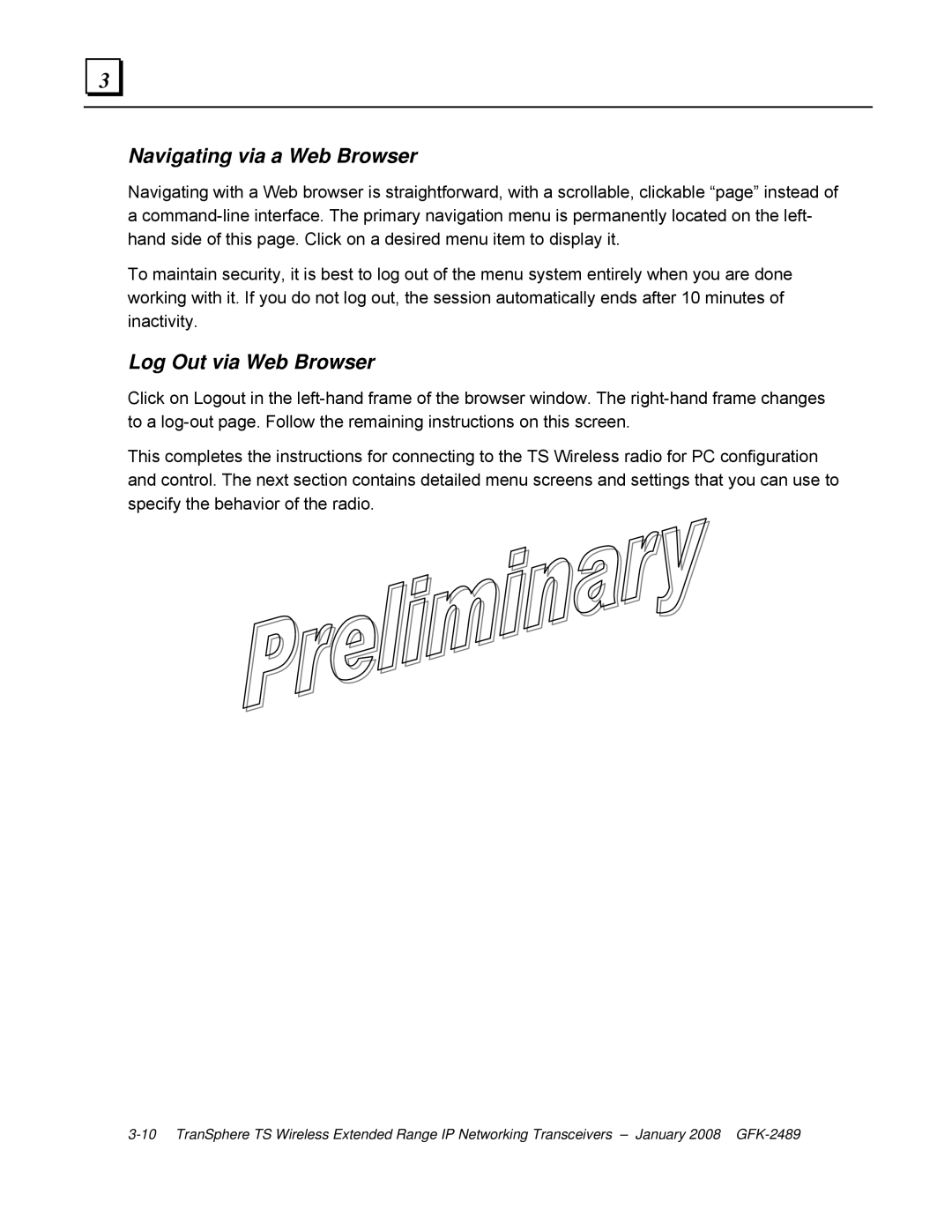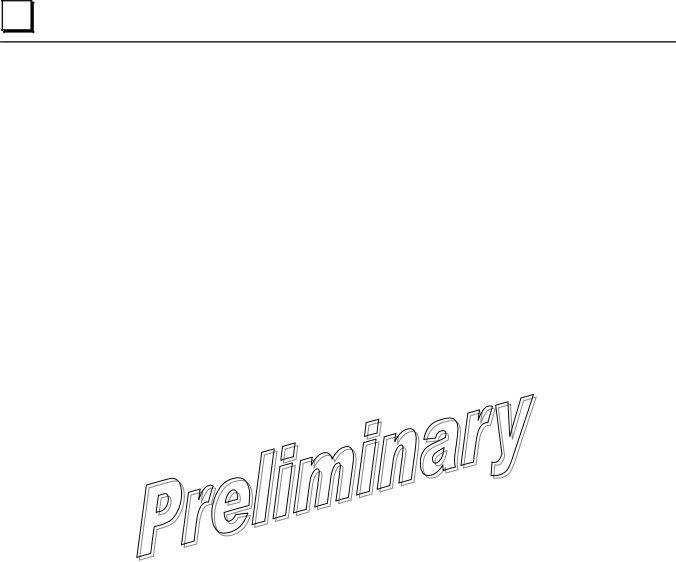
3 |
Navigating via a Web Browser
Navigating with a Web browser is straightforward, with a scrollable, clickable “page” instead of
a
To maintain security, it is best to log out of the menu system entirely when you are done working with it. If you do not log out, the session automatically ends after 10 minutes of inactivity.
Log Out via Web Browser
Click on Logout in the
This completes the instructions for connecting to the TS Wireless radio for PC configuration and control. The next section contains detailed menu screens and settings that you can use to specify the behavior of the radio.