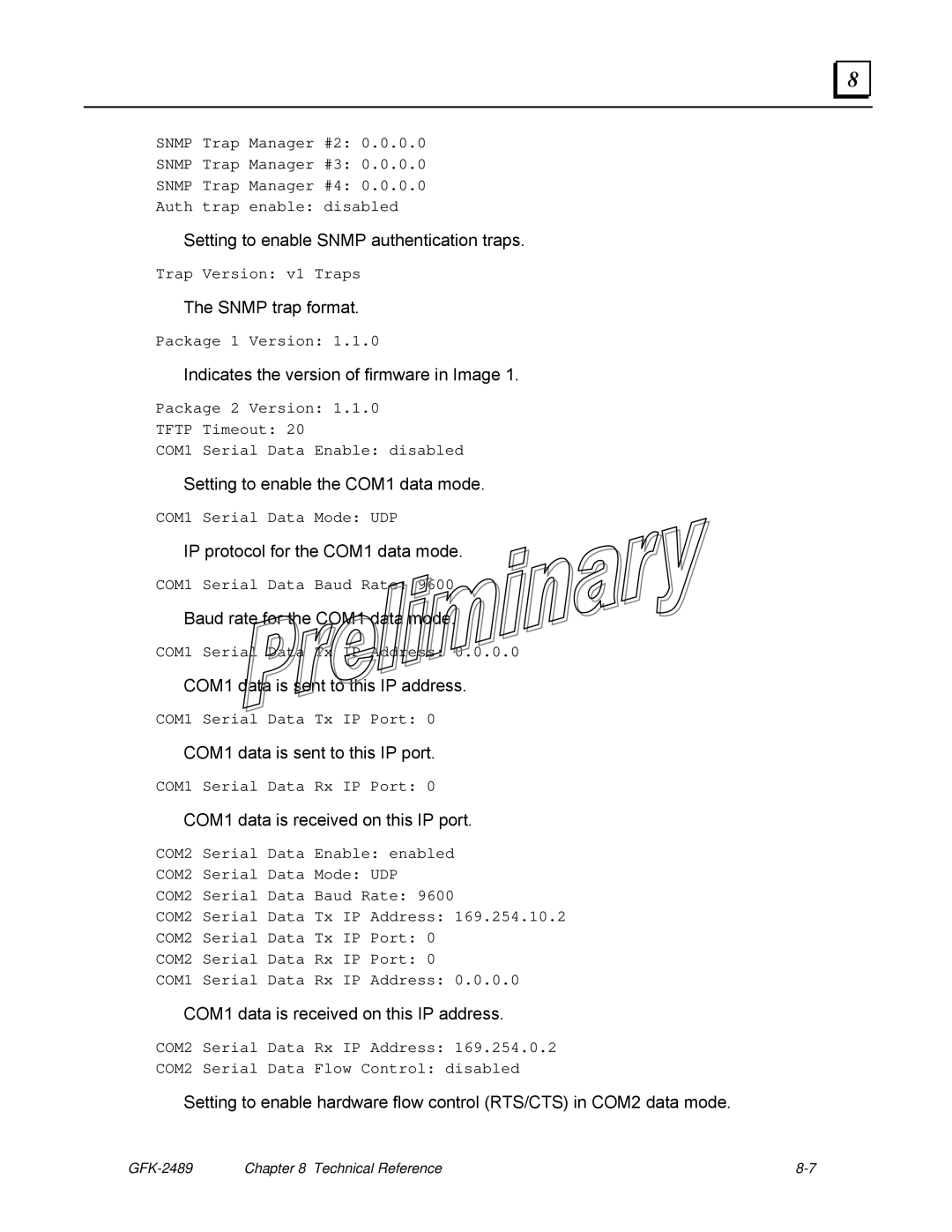8 |
SNMP Trap Manager #2: 0.0.0.0
SNMP Trap Manager #3: 0.0.0.0
SNMP Trap Manager #4: 0.0.0.0
Auth trap enable: disabled
Setting to enable SNMP authentication traps.
Trap Version: v1 Traps
The SNMP trap format.
Package 1 Version: 1.1.0
Indicates the version of firmware in Image 1.
Package 2 Version: 1.1.0
TFTP Timeout: 20
COM1 Serial Data Enable: disabled
Setting to enable the COM1 data mode.
COM1 Serial Data Mode: UDP
IP protocol for the COM1 data mode.
COM1 Serial Data Baud Rate: 9600
Baud rate for the COM1 data mode.
COM1 Serial Data Tx IP Address: 0.0.0.0
COM1 data is sent to this IP address.
COM1 Serial Data Tx IP Port: 0
COM1 data is sent to this IP port.
COM1 Serial Data Rx IP Port: 0
COM1 data is received on this IP port.
COM2 Serial Data Enable: enabled
COM2 Serial Data Mode: UDP
COM2 Serial Data Baud Rate: 9600
COM2 Serial Data Tx IP Address: 169.254.10.2
COM2 Serial Data Tx IP Port: 0
COM2 Serial Data Rx IP Port: 0
COM1 Serial Data Rx IP Address: 0.0.0.0
COM1 data is received on this IP address.
COM2 Serial Data Rx IP Address: 169.254.0.2
COM2 Serial Data Flow Control: disabled
Setting to enable hardware flow control (RTS/CTS) in COM2 data mode.
Chapter 8 Technical Reference |