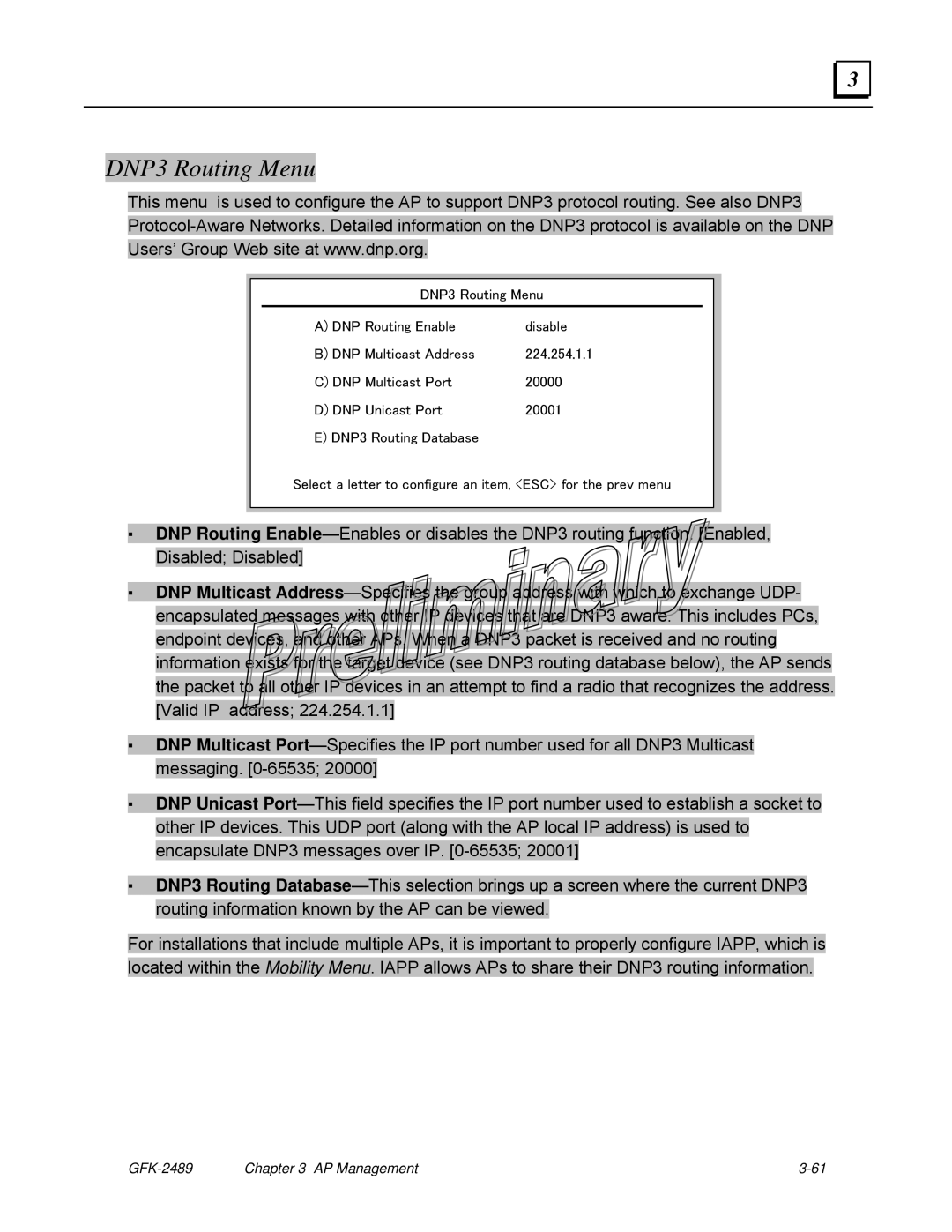DNP3 Routing Menu
This menu is used to configure the AP to support DNP3 protocol routing. See also DNP3 Protocol-Aware Networks. Detailed information on the DNP3 protocol is available on the DNP Users’ Group Web site at www.dnp.org.
DNP3 Routing Menu
A) DNP Routing Enable | disable |
B) DNP Multicast Address | 224.254.1.1 |
C) DNP Multicast Port | 20000 |
D) DNP Unicast Port | 20001 |
E) DNP3 Routing Database | |
Select a letter to configure an item, <ESC> for the prev menu
▪DNP Routing Enable—Enables or disables the DNP3 routing function. [Enabled, Disabled; Disabled]
▪DNP Multicast Address—Specifies the group address with which to exchange UDP- encapsulated messages with other IP devices that are DNP3 aware. This includes PCs, endpoint devices, and other APs. When a DNP3 packet is received and no routing information exists for the target device (see DNP3 routing database below), the AP sends the packet to all other IP devices in an attempt to find a radio that recognizes the address. [Valid IP address; 224.254.1.1]
▪DNP Multicast Port—Specifies the IP port number used for all DNP3 Multicast messaging. [0-65535; 20000]
▪DNP Unicast Port—This field specifies the IP port number used to establish a socket to other IP devices. This UDP port (along with the AP local IP address) is used to encapsulate DNP3 messages over IP. [0-65535; 20001]
▪DNP3 Routing Database—This selection brings up a screen where the current DNP3 routing information known by the AP can be viewed.
For installations that include multiple APs, it is important to properly configure IAPP, which is located within the Mobility Menu. IAPP allows APs to share their DNP3 routing information.
GFK-2489 | Chapter 3 AP Management | 3-61 |