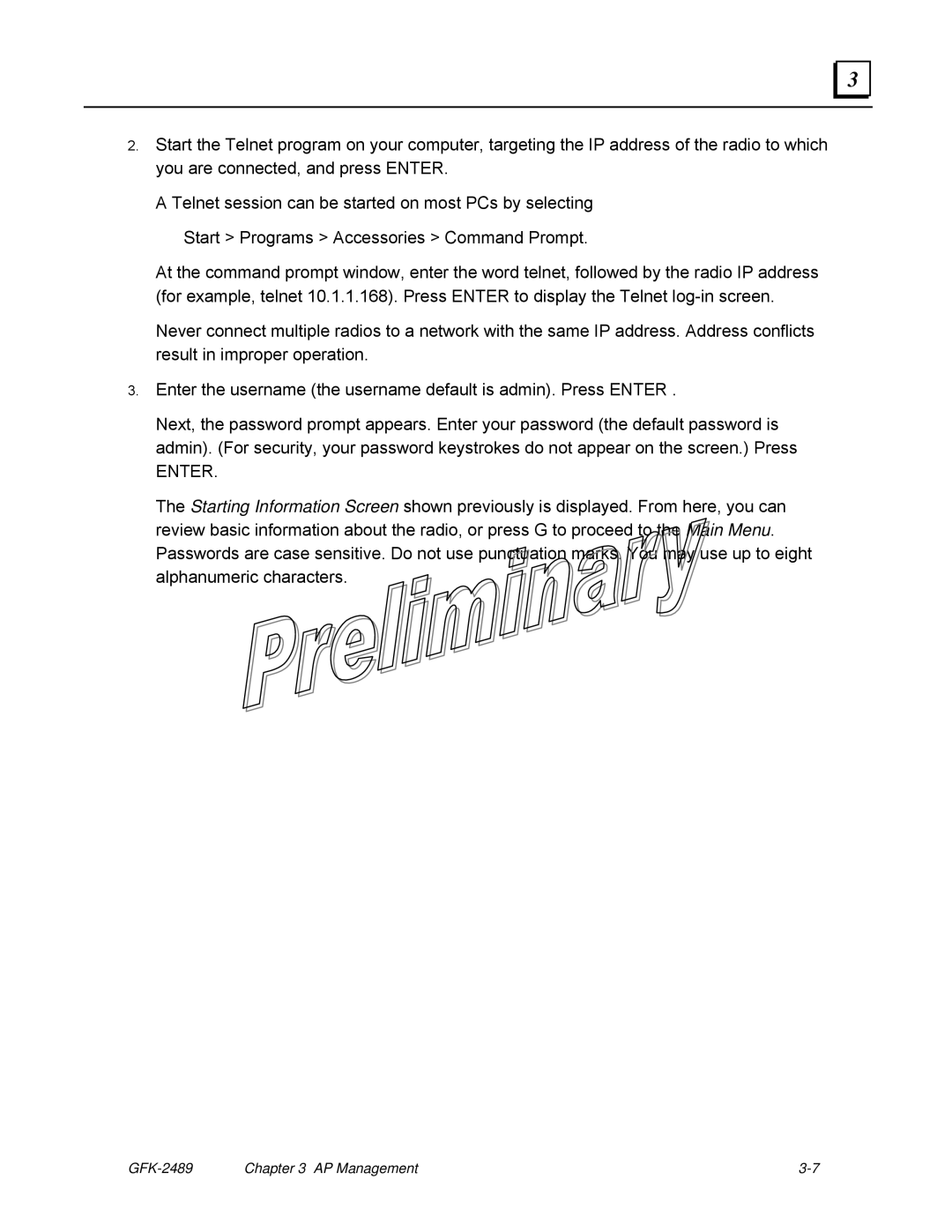3 |
2.Start the Telnet program on your computer, targeting the IP address of the radio to which you are connected, and press ENTER.
A Telnet session can be started on most PCs by selecting
Start > Programs > Accessories > Command Prompt.
At the command prompt window, enter the word telnet, followed by the radio IP address (for example, telnet 10.1.1.168). Press ENTER to display the Telnet
Never connect multiple radios to a network with the same IP address. Address conflicts result in improper operation.
3.Enter the username (the username default is admin). Press ENTER .
Next, the password prompt appears. Enter your password (the default password is admin). (For security, your password keystrokes do not appear on the screen.) Press
ENTER.
The Starting Information Screen shown previously is displayed. From here, you can review basic information about the radio, or press G to proceed to the Main Menu. Passwords are case sensitive. Do not use punctuation marks. You may use up to eight alphanumeric characters.
| Chapter 3 AP Management |