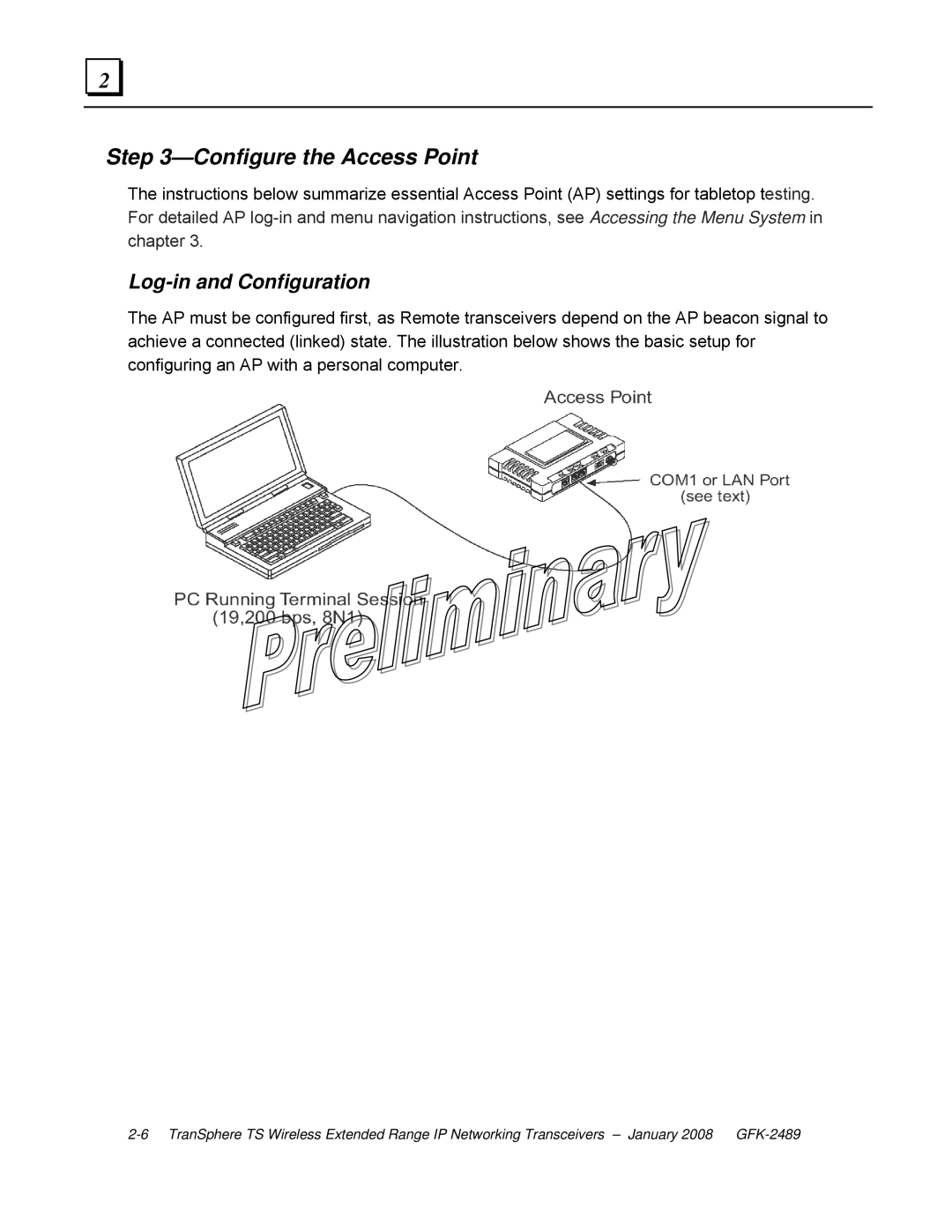2 |
Step 3—Configure the Access Point
The instructions below summarize essential Access Point (AP) settings for tabletop testing. For detailed AP
Log-in and Configuration
The AP must be configured first, as Remote transceivers depend on the AP beacon signal to achieve a connected (linked) state. The illustration below shows the basic setup for configuring an AP with a personal computer.