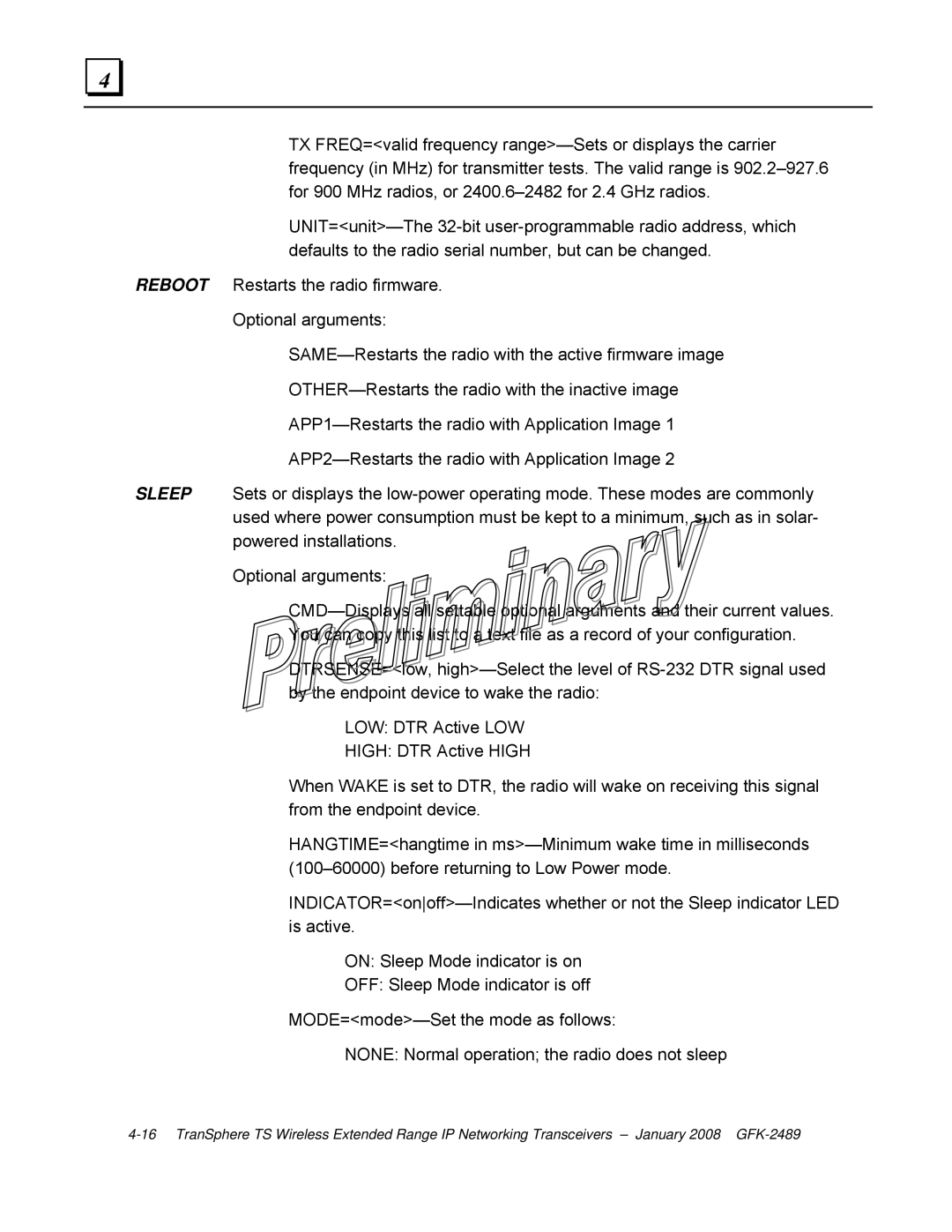TX FREQ=<valid frequency range>—Sets or displays the carrier frequency (in MHz) for transmitter tests. The valid range is 902.2–927.6 for 900 MHz radios, or 2400.6–2482 for 2.4 GHz radios.
UNIT=<unit>—The 32-bit user-programmable radio address, which defaults to the radio serial number, but can be changed.
REBOOT Restarts the radio firmware.
Optional arguments:
SAME—Restarts the radio with the active firmware image
OTHER—Restarts the radio with the inactive image
APP1—Restarts the radio with Application Image 1
APP2—Restarts the radio with Application Image 2
SLEEP Sets or displays the low-power operating mode. These modes are commonly used where power consumption must be kept to a minimum, such as in solar- powered installations.
Optional arguments:
CMD—Displays all settable optional arguments and their current values.
You can copy this list to a text file as a record of your configuration.
DTRSENSE=<low, high>—Select the level of RS-232 DTR signal used by the endpoint device to wake the radio:
LOW: DTR Active LOW
HIGH: DTR Active HIGH
When WAKE is set to DTR, the radio will wake on receiving this signal from the endpoint device.
HANGTIME=<hangtime in ms>—Minimum wake time in milliseconds (100–60000) before returning to Low Power mode.
INDICATOR=<onoff>—Indicates whether or not the Sleep indicator LED is active.
ON: Sleep Mode indicator is on
OFF: Sleep Mode indicator is off
MODE=<mode>—Set the mode as follows:
NONE: Normal operation; the radio does not sleep
4-16 TranSphere TS Wireless Extended Range IP Networking Transceivers – January 2008 GFK-2489