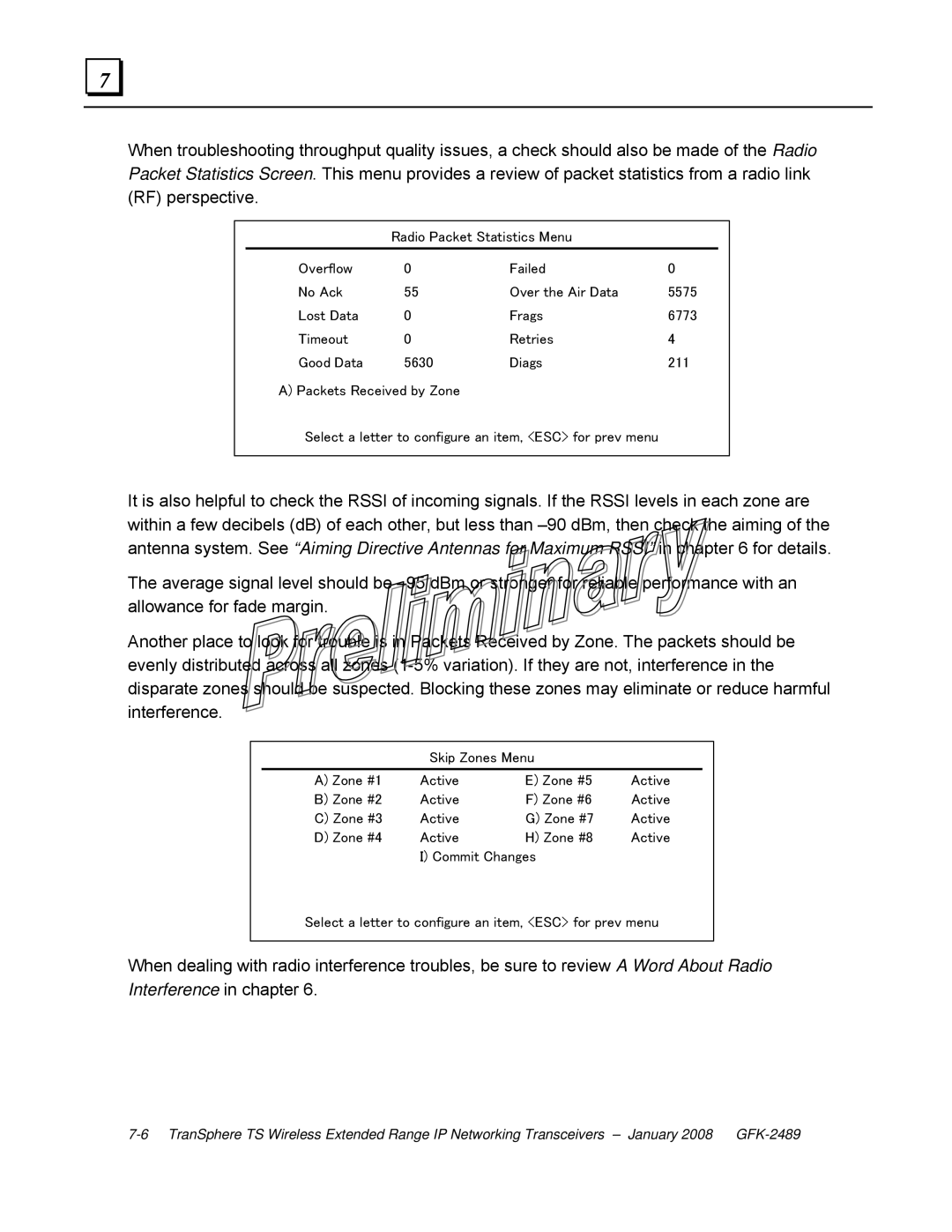7 |
When troubleshooting throughput quality issues, a check should also be made of the Radio Packet Statistics Screen. This menu provides a review of packet statistics from a radio link (RF) perspective.
Radio Packet Statistics Menu
Overflow | 0 | Failed | 0 |
No Ack | 55 | Over the Air Data | 5575 |
Lost Data | 0 | Frags | 6773 |
Timeout | 0 | Retries | 4 |
Good Data | 5630 | Diags | 211 |
A) Packets Received by Zone
Select a letter to configure an item, <ESC> for prev menu
It is also helpful to check the RSSI of incoming signals. If the RSSI levels in each zone are within a few decibels (dB) of each other, but less than
The average signal level should be
Another place to look for trouble is in Packets Received by Zone. The packets should be evenly distributed across all zones
Skip Zones Menu
A) Zone #1 | Active | E) Zone #5 | Active |
B) Zone #2 | Active | F) Zone #6 | Active |
C) Zone #3 | Active | G) Zone #7 | Active |
D) Zone #4 | Active | H) Zone #8 | Active |
I) Commit Changes
Select a letter to configure an item, <ESC> for prev menu
When dealing with radio interference troubles, be sure to review A Word About Radio Interference in chapter 6.