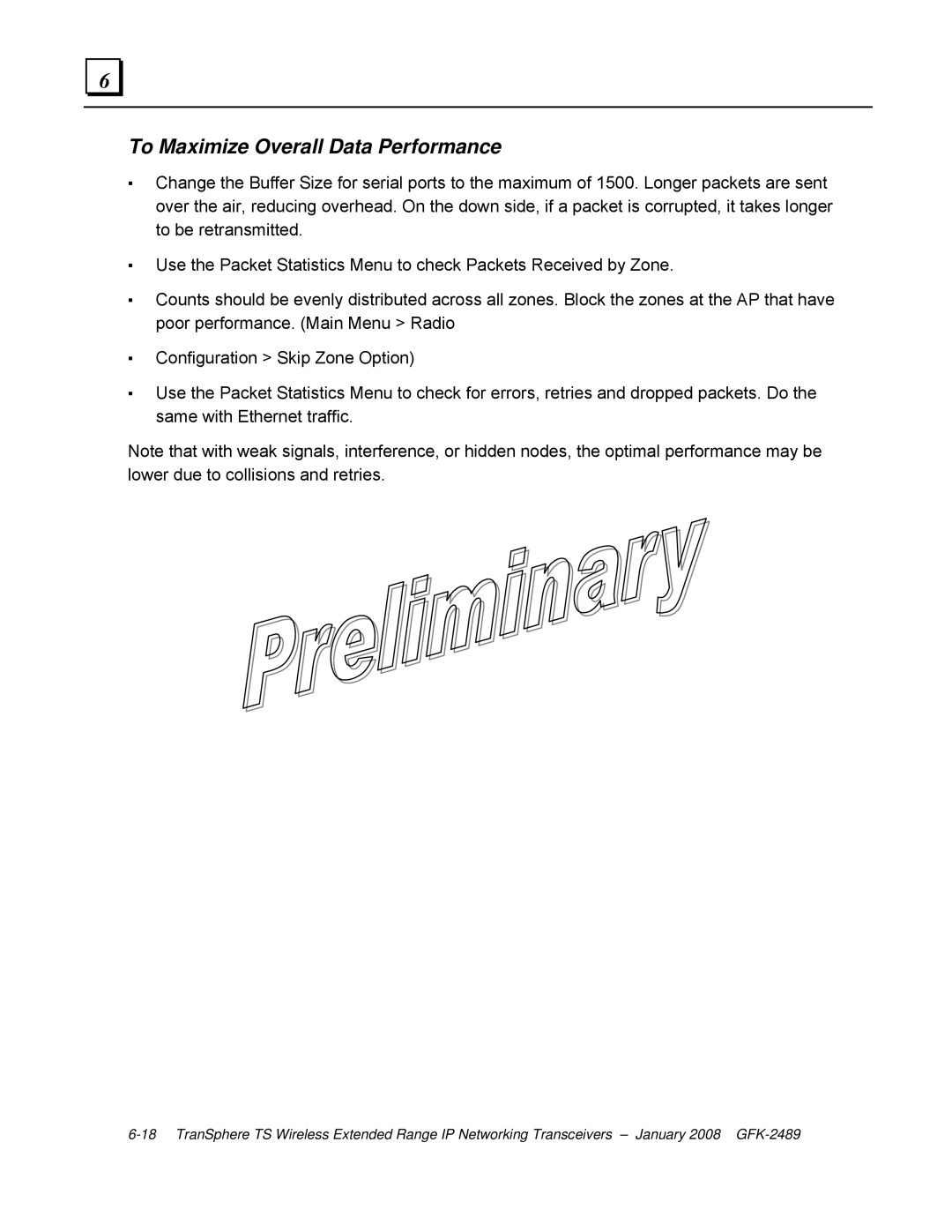6 |
To Maximize Overall Data Performance
▪Change the Buffer Size for serial ports to the maximum of 1500. Longer packets are sent over the air, reducing overhead. On the down side, if a packet is corrupted, it takes longer to be retransmitted.
▪Use the Packet Statistics Menu to check Packets Received by Zone.
▪Counts should be evenly distributed across all zones. Block the zones at the AP that have poor performance. (Main Menu > Radio
▪Configuration > Skip Zone Option)
▪Use the Packet Statistics Menu to check for errors, retries and dropped packets. Do the same with Ethernet traffic.
Note that with weak signals, interference, or hidden nodes, the optimal performance may be lower due to collisions and retries.