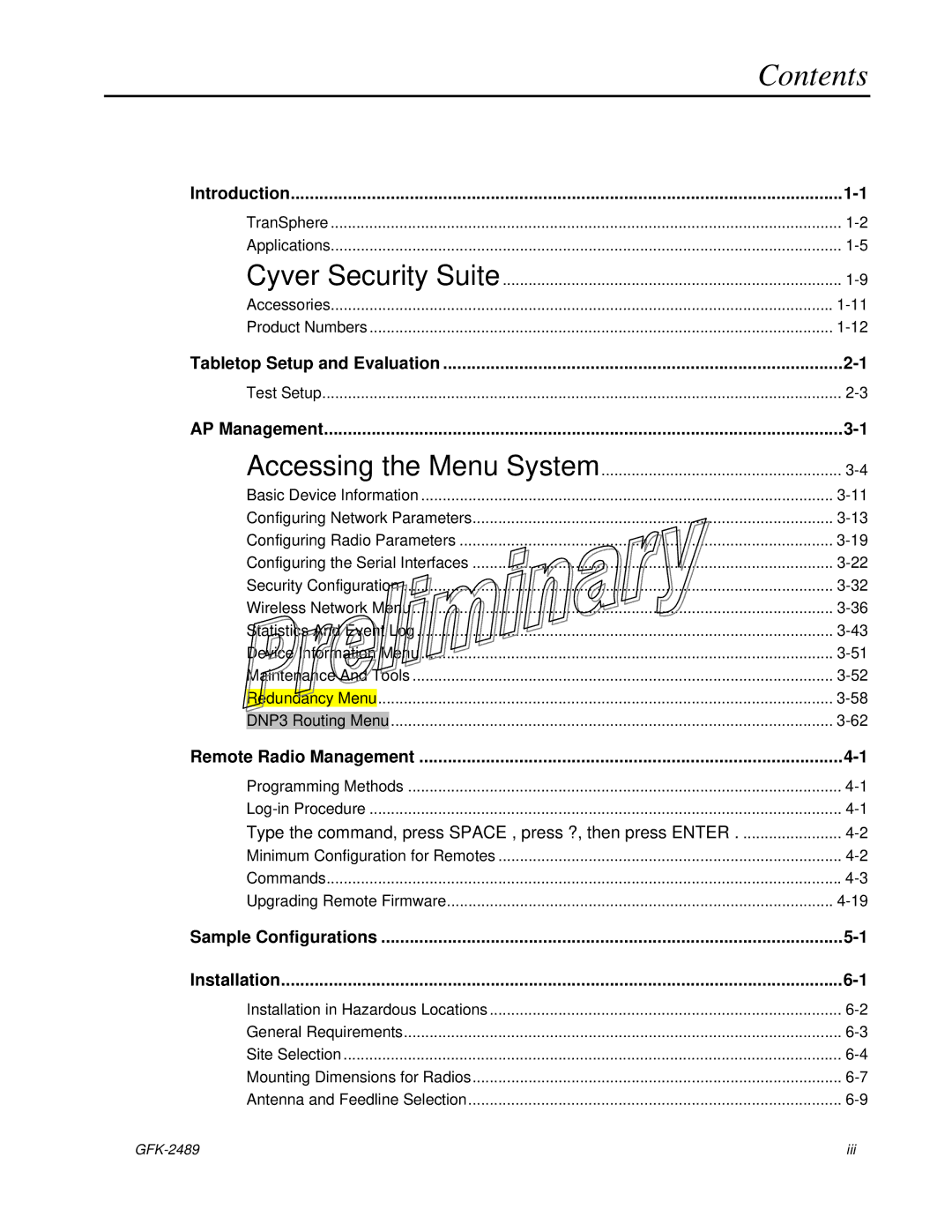Contents
Introduction | |
TranSphere | |
Applications | |
Cyver Security Suite | |
Accessories | |
Product Numbers |
Tabletop Setup and Evaluation | |
Test Setup | |
AP Management | |
Accessing the Menu System | |
Basic Device Information | |
Configuring Network Parameters | |
Configuring Radio Parameters | |
Configuring the Serial Interfaces | |
Security Configuration | |
Wireless Network Menu | |
Statistics And Event Log | |
Device Information Menu | |
Maintenance And Tools | |
Redundancy Menu | |
DNP3 Routing Menu | |
Remote Radio Management | |
Programming Methods | |
Type the command, press SPACE , press ?, then press ENTER | |
Minimum Configuration for Remotes | |
Commands | |
Upgrading Remote Firmware | |
Sample Configurations | |
Installation | |
Installation in Hazardous Locations | |
General Requirements | |
Site Selection | |
Mounting Dimensions for Radios | |
Antenna and Feedline Selection | |
iii |