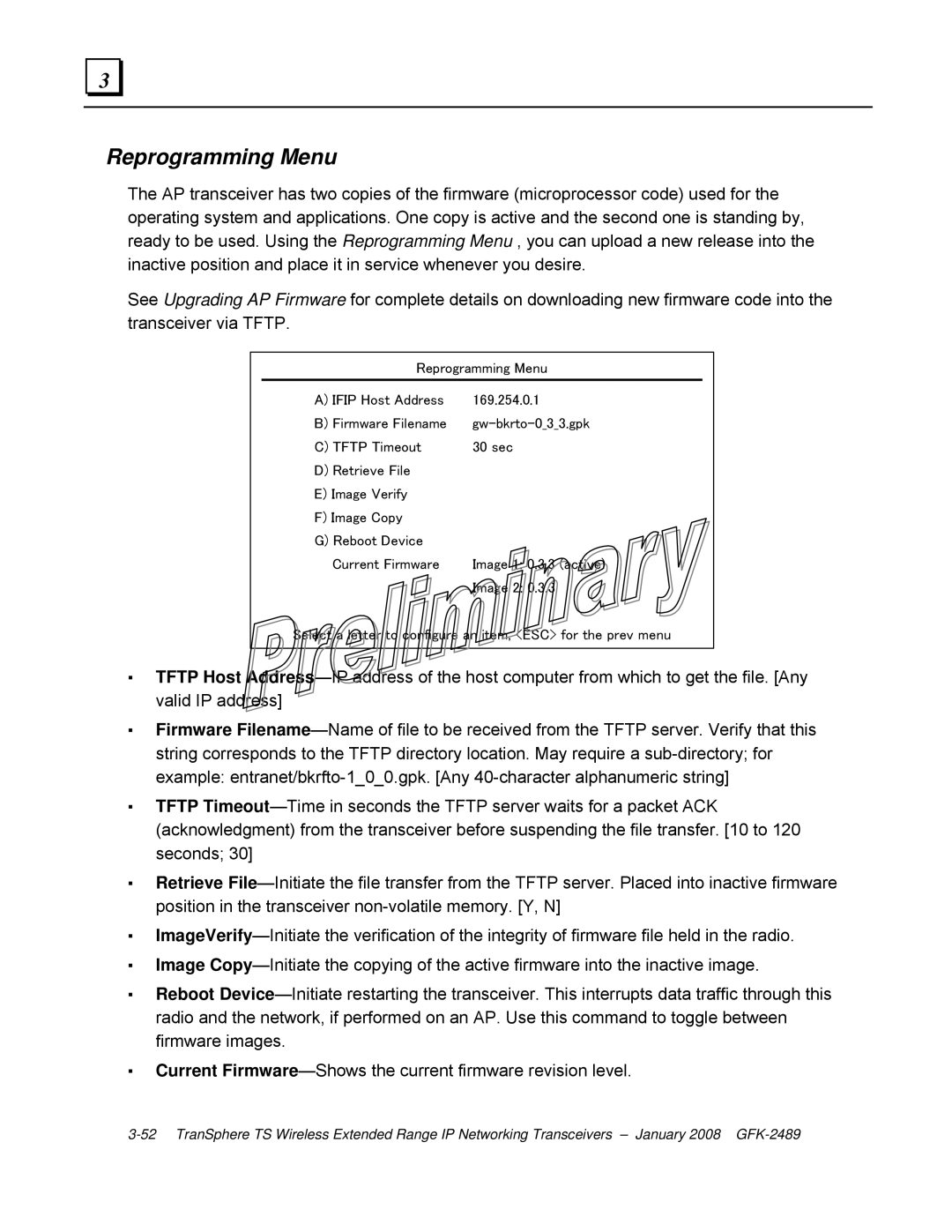Reprogramming Menu
The AP transceiver has two copies of the firmware (microprocessor code) used for the operating system and applications. One copy is active and the second one is standing by, ready to be used. Using the Reprogramming Menu , you can upload a new release into the inactive position and place it in service whenever you desire.
See Upgrading AP Firmware for complete details on downloading new firmware code into the transceiver via TFTP.
Reprogramming Menu
A) IFIP Host Address | 169.254.0.1 |
B) Firmware Filename | gw-bkrto-0_3_3.gpk |
C) TFTP Timeout | 30 sec |
D)Retrieve File
E)Image Verify
F)Image Copy
G)Reboot Device
Current Firmware | Image 1: 0.3.3 (active) |
| Image 2: 0.3.3 |
Select a letter to configure an item, <ESC> for the prev menu
▪TFTP Host Address—IP address of the host computer from which to get the file. [Any valid IP address]
▪Firmware Filename—Name of file to be received from the TFTP server. Verify that this string corresponds to the TFTP directory location. May require a sub-directory; for example: entranet/bkrfto-1_0_0.gpk. [Any 40-character alphanumeric string]
▪TFTP Timeout—Time in seconds the TFTP server waits for a packet ACK (acknowledgment) from the transceiver before suspending the file transfer. [10 to 120 seconds; 30]
▪Retrieve File—Initiate the file transfer from the TFTP server. Placed into inactive firmware position in the transceiver non-volatile memory. [Y, N]
▪ImageVerify—Initiate the verification of the integrity of firmware file held in the radio.
▪Image Copy—Initiate the copying of the active firmware into the inactive image.
▪Reboot Device—Initiate restarting the transceiver. This interrupts data traffic through this radio and the network, if performed on an AP. Use this command to toggle between firmware images.
▪Current Firmware—Shows the current firmware revision level.
3-52 TranSphere TS Wireless Extended Range IP Networking Transceivers – January 2008 GFK-2489