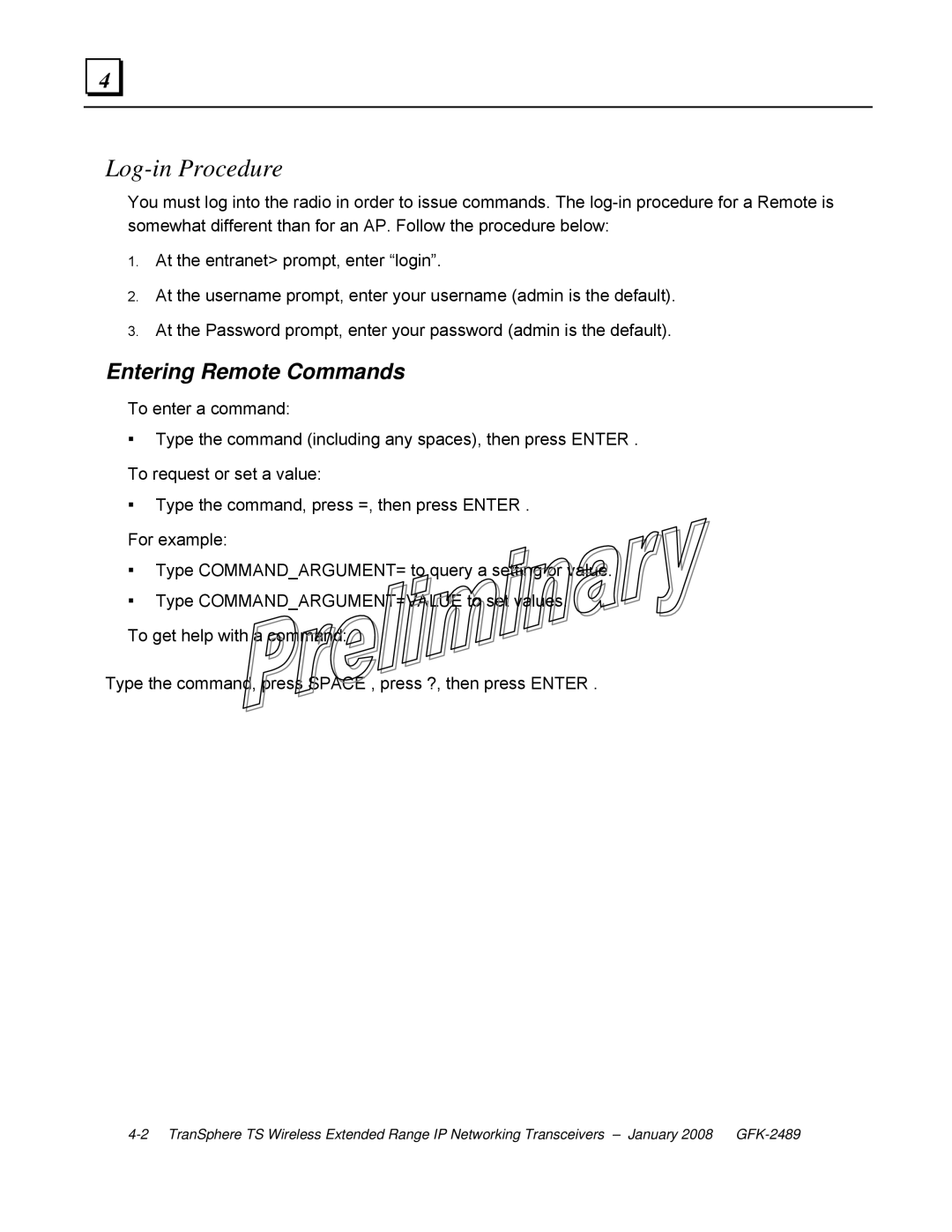4 |
Log-in Procedure
You must log into the radio in order to issue commands. The
1.At the entranet> prompt, enter “login”.
2.At the username prompt, enter your username (admin is the default).
3.At the Password prompt, enter your password (admin is the default).
Entering Remote Commands
To enter a command:
▪Type the command (including any spaces), then press ENTER .
To request or set a value:
▪Type the command, press =, then press ENTER .
For example:
▪Type COMMAND_ARGUMENT= to query a setting or value.
▪Type COMMAND_ARGUMENT=VALUE to set values.
To get help with a command:
Type the command, press SPACE , press ?, then press ENTER .