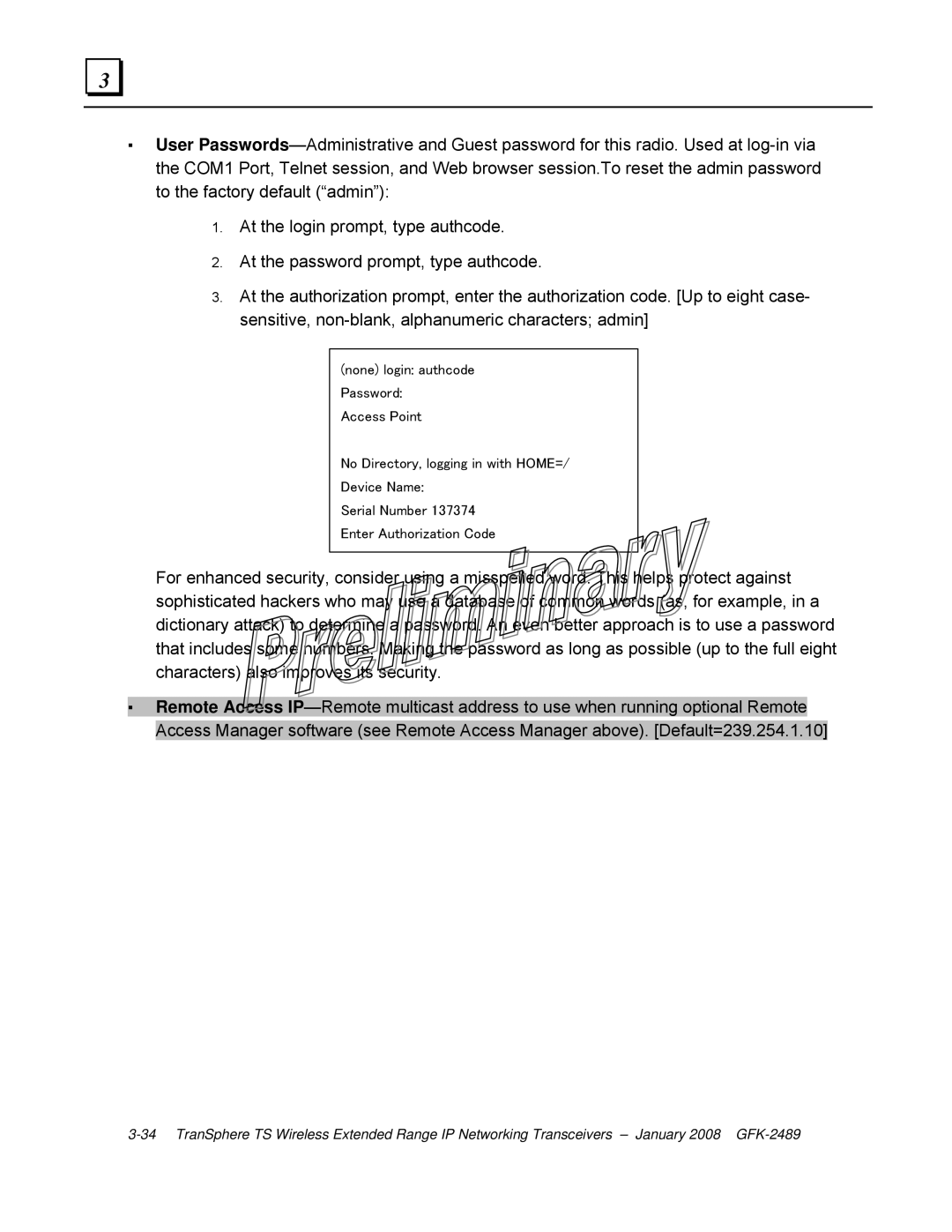3 |
▪User
1.At the login prompt, type authcode.
2.At the password prompt, type authcode.
3.At the authorization prompt, enter the authorization code. [Up to eight case- sensitive,
(none) login: authcode Password:
Access Point
No Directory, logging in with HOME=/
Device Name:
Serial Number 137374
Enter Authorization Code
For enhanced security, consider using a misspelled word. This helps protect against sophisticated hackers who may use a database of common words (as, for example, in a dictionary attack) to determine a password. An even better approach is to use a password that includes some numbers. Making the password as long as possible (up to the full eight characters) also improves its security.
▪Remote Access