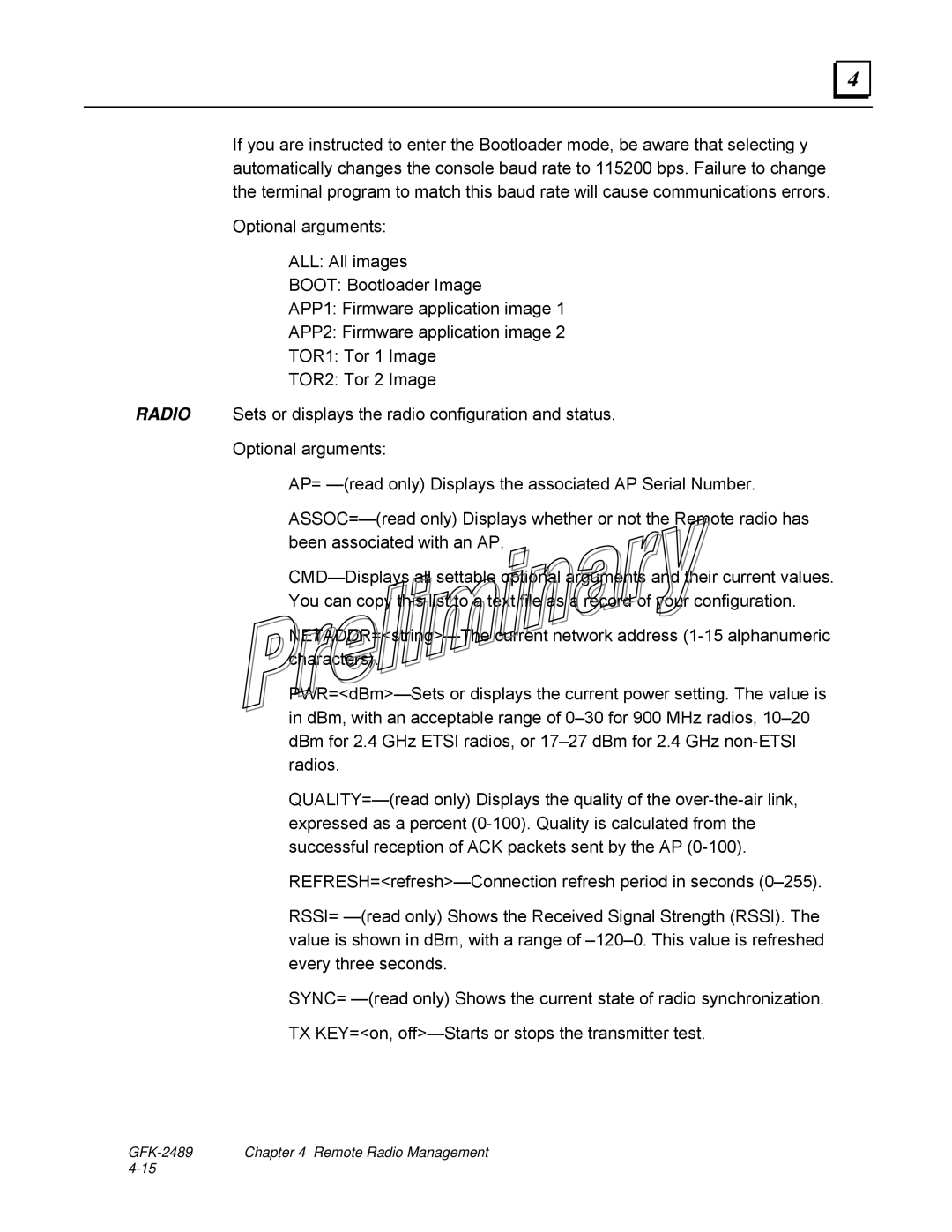If you are instructed to enter the Bootloader mode, be aware that selecting y automatically changes the console baud rate to 115200 bps. Failure to change the terminal program to match this baud rate will cause communications errors.
Optional arguments:
ALL: All images
BOOT: Bootloader Image
APP1: Firmware application image 1
APP2: Firmware application image 2
TOR1: Tor 1 Image
TOR2: Tor 2 Image
RADIO Sets or displays the radio configuration and status.
Optional arguments:
AP= —(read only) Displays the associated AP Serial Number.
ASSOC=—(read only) Displays whether or not the Remote radio has been associated with an AP.
CMD—Displays all settable optional arguments and their current values.
You can copy this list to a text file as a record of your configuration.
NETADDR=<string>—The current network address (1-15 alphanumeric characters).
PWR=<dBm>—Sets or displays the current power setting. The value is in dBm, with an acceptable range of 0–30 for 900 MHz radios, 10–20 dBm for 2.4 GHz ETSI radios, or 17–27 dBm for 2.4 GHz non-ETSI radios.
QUALITY=—(read only) Displays the quality of the over-the-air link, expressed as a percent (0-100). Quality is calculated from the successful reception of ACK packets sent by the AP (0-100).
REFRESH=<refresh>—Connection refresh period in seconds (0–255).
RSSI= —(read only) Shows the Received Signal Strength (RSSI). The value is shown in dBm, with a range of –120–0. This value is refreshed every three seconds.
SYNC= —(read only) Shows the current state of radio synchronization.
TX KEY=<on, off>—Starts or stops the transmitter test.
GFK-2489 Chapter 4 Remote Radio Management 4-15