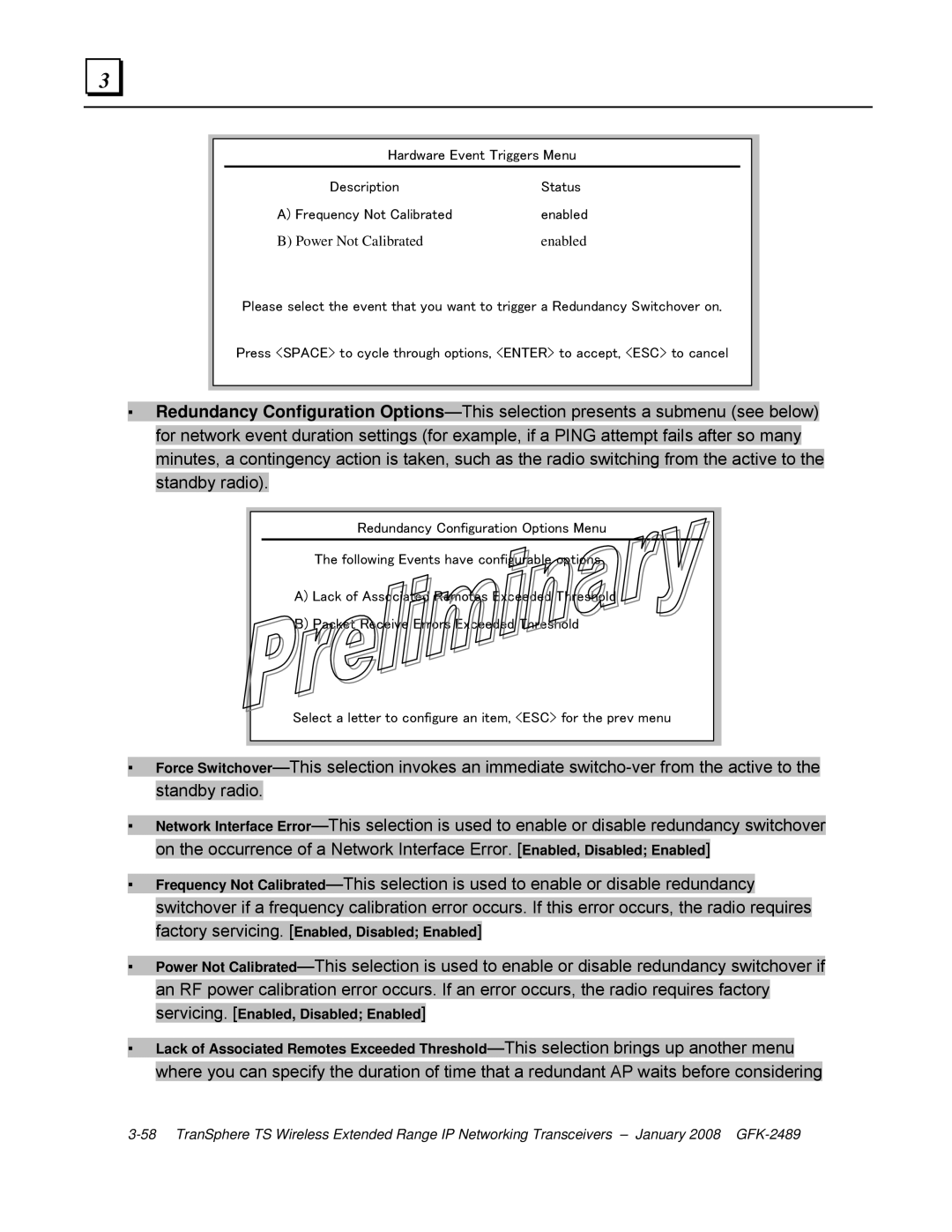Hardware Event Triggers Menu
Description | Status |
A) Frequency Not Calibrated | enabled |
B) Power Not Calibrated | enabled |
Please select the event that you want to trigger a Redundancy Switchover on.
Press <SPACE> to cycle through options, <ENTER> to accept, <ESC> to cancel
▪Redundancy Configuration Options—This selection presents a submenu (see below) for network event duration settings (for example, if a PING attempt fails after so many minutes, a contingency action is taken, such as the radio switching from the active to the standby radio).
Redundancy Configuration Options Menu
The following Events have configurable options
A)Lack of Associated Remotes Exceeded Threshold
B)Packet Receive Errors Exceeded Threshold
Select a letter to configure an item, <ESC> for the prev menu
▪Force Switchover—This selection invokes an immediate switcho-ver from the active to the standby radio.
▪Network Interface Error—This selection is used to enable or disable redundancy switchover on the occurrence of a Network Interface Error. [Enabled, Disabled; Enabled]
▪Frequency Not Calibrated—This selection is used to enable or disable redundancy switchover if a frequency calibration error occurs. If this error occurs, the radio requires factory servicing. [Enabled, Disabled; Enabled]
▪Power Not Calibrated—This selection is used to enable or disable redundancy switchover if an RF power calibration error occurs. If an error occurs, the radio requires factory servicing. [Enabled, Disabled; Enabled]
▪Lack of Associated Remotes Exceeded Threshold—This selection brings up another menu where you can specify the duration of time that a redundant AP waits before considering
3-58 TranSphere TS Wireless Extended Range IP Networking Transceivers – January 2008 GFK-2489