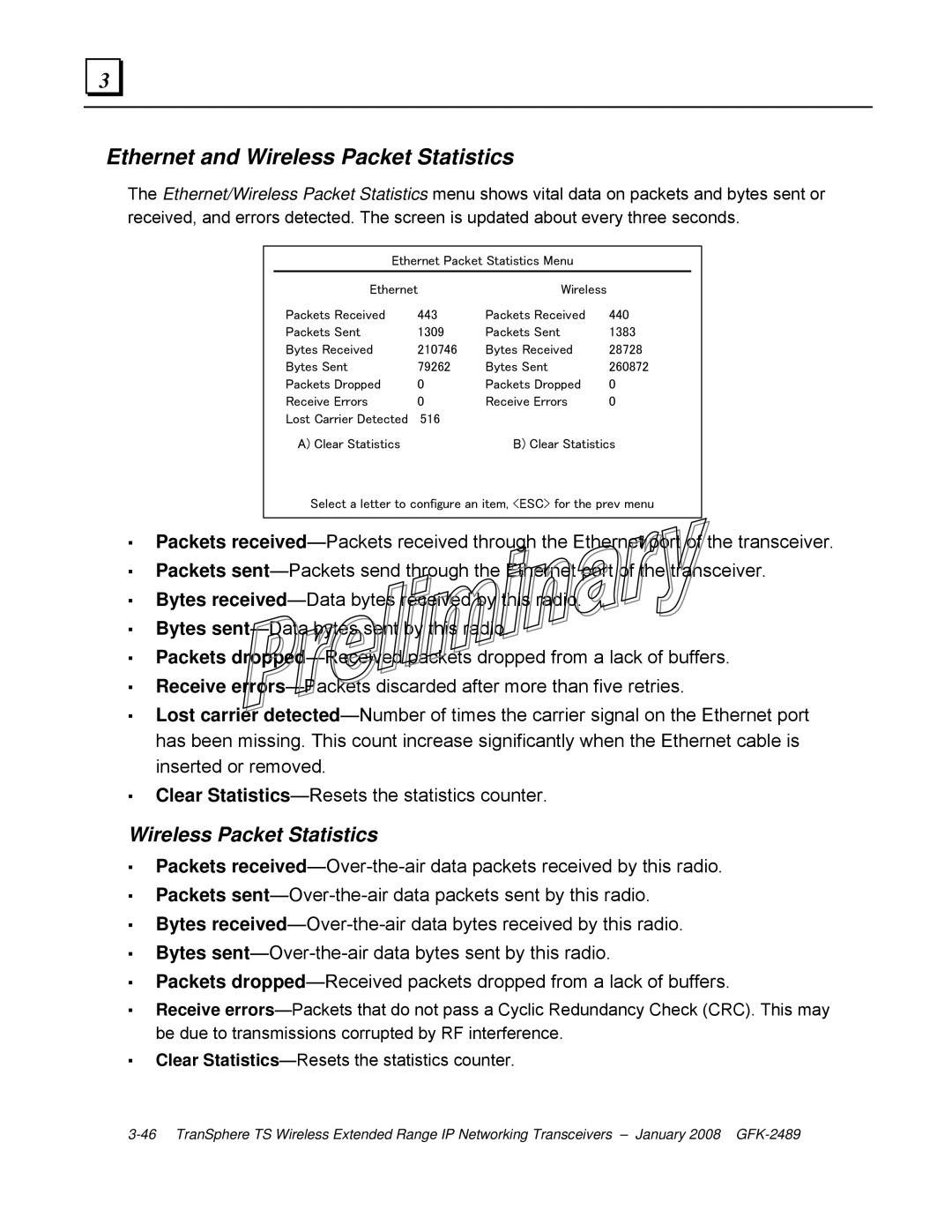Ethernet and Wireless Packet Statistics
The Ethernet/Wireless Packet Statistics menu shows vital data on packets and bytes sent or received, and errors detected. The screen is updated about every three seconds.
Ethernet Packet Statistics Menu
Ethernet | Wireless | |
Packets Received | 443 | Packets Received | 440 |
Packets Sent | 1309 | Packets Sent | 1383 |
Bytes Received | 210746 | Bytes Received | 28728 |
Bytes Sent | 79262 | Bytes Sent | 260872 |
Packets Dropped | 0 | Packets Dropped | 0 |
Receive Errors | 0 | Receive Errors | 0 |
Lost Carrier Detected | 516 | | |
A) Clear Statistics | | B) Clear Statistics |
Select a letter to configure an item, <ESC> for the prev menu
▪Packets received—Packets received through the Ethernet port of the transceiver.
▪Packets sent—Packets send through the Ethernet port of the transceiver.
▪Bytes received—Data bytes received by this radio.
▪Bytes sent—Data bytes sent by this radio.
▪Packets dropped—Received packets dropped from a lack of buffers.
▪Receive errors—Packets discarded after more than five retries.
▪Lost carrier detected—Number of times the carrier signal on the Ethernet port has been missing. This count increase significantly when the Ethernet cable is inserted or removed.
▪Clear Statistics—Resets the statistics counter.
Wireless Packet Statistics
▪Packets received—Over-the-air data packets received by this radio.
▪Packets sent—Over-the-air data packets sent by this radio.
▪Bytes received—Over-the-air data bytes received by this radio.
▪Bytes sent—Over-the-air data bytes sent by this radio.
▪Packets dropped—Received packets dropped from a lack of buffers.
▪Receive errors—Packets that do not pass a Cyclic Redundancy Check (CRC). This may be due to transmissions corrupted by RF interference.
▪Clear Statistics—Resets the statistics counter.
3-46 TranSphere TS Wireless Extended Range IP Networking Transceivers – January 2008 GFK-2489