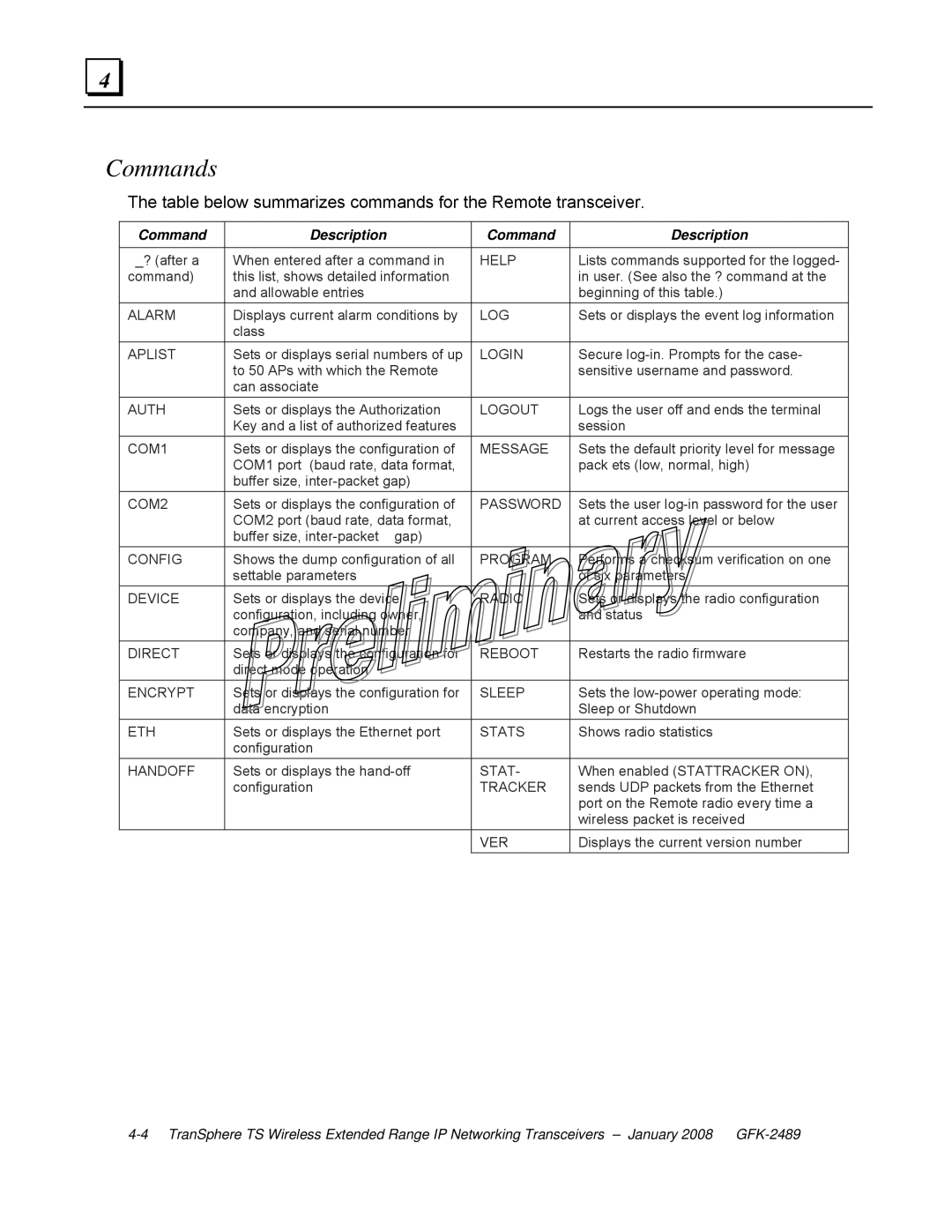4 |
Commands
The table below summarizes commands for the Remote transceiver.
Command | Description | Command | Description |
_? (after a | When entered after a command in | HELP | Lists commands supported for the logged- |
command) | this list, shows detailed information |
| in user. (See also the ? command at the |
| and allowable entries |
| beginning of this table.) |
ALARM | Displays current alarm conditions by | LOG | Sets or displays the event log information |
| class |
|
|
APLIST | Sets or displays serial numbers of up | LOGIN | Secure |
| to 50 APs with which the Remote |
| sensitive username and password. |
| can associate |
|
|
AUTH | Sets or displays the Authorization | LOGOUT | Logs the user off and ends the terminal |
| Key and a list of authorized features |
| session |
COM1 | Sets or displays the configuration of | MESSAGE | Sets the default priority level for message |
| COM1 port (baud rate, data format, |
| pack ets (low, normal, high) |
| buffer size, |
|
|
COM2 | Sets or displays the configuration of | PASSWORD | Sets the user |
| COM2 port (baud rate, data format, |
| at current access level or below |
| buffer size, |
|
|
CONFIG | Shows the dump configuration of all | PROGRAM | Performs a checksum verification on one |
| settable parameters |
| of six parameters |
DEVICE | Sets or displays the device | RADIO | Sets or displays the radio configuration |
| configuration, including owner, |
| and status |
| company, and serial number |
|
|
DIRECT | Sets or displays the configuration for | REBOOT | Restarts the radio firmware |
| direct mode operation |
|
|
ENCRYPT | Sets or displays the configuration for | SLEEP | Sets the |
| data encryption |
| Sleep or Shutdown |
ETH | Sets or displays the Ethernet port | STATS | Shows radio statistics |
| configuration |
|
|
HANDOFF | Sets or displays the | STAT- | When enabled (STATTRACKER ON), |
| configuration | TRACKER | sends UDP packets from the Ethernet |
|
|
| port on the Remote radio every time a |
|
|
| wireless packet is received |
|
| VER | Displays the current version number |