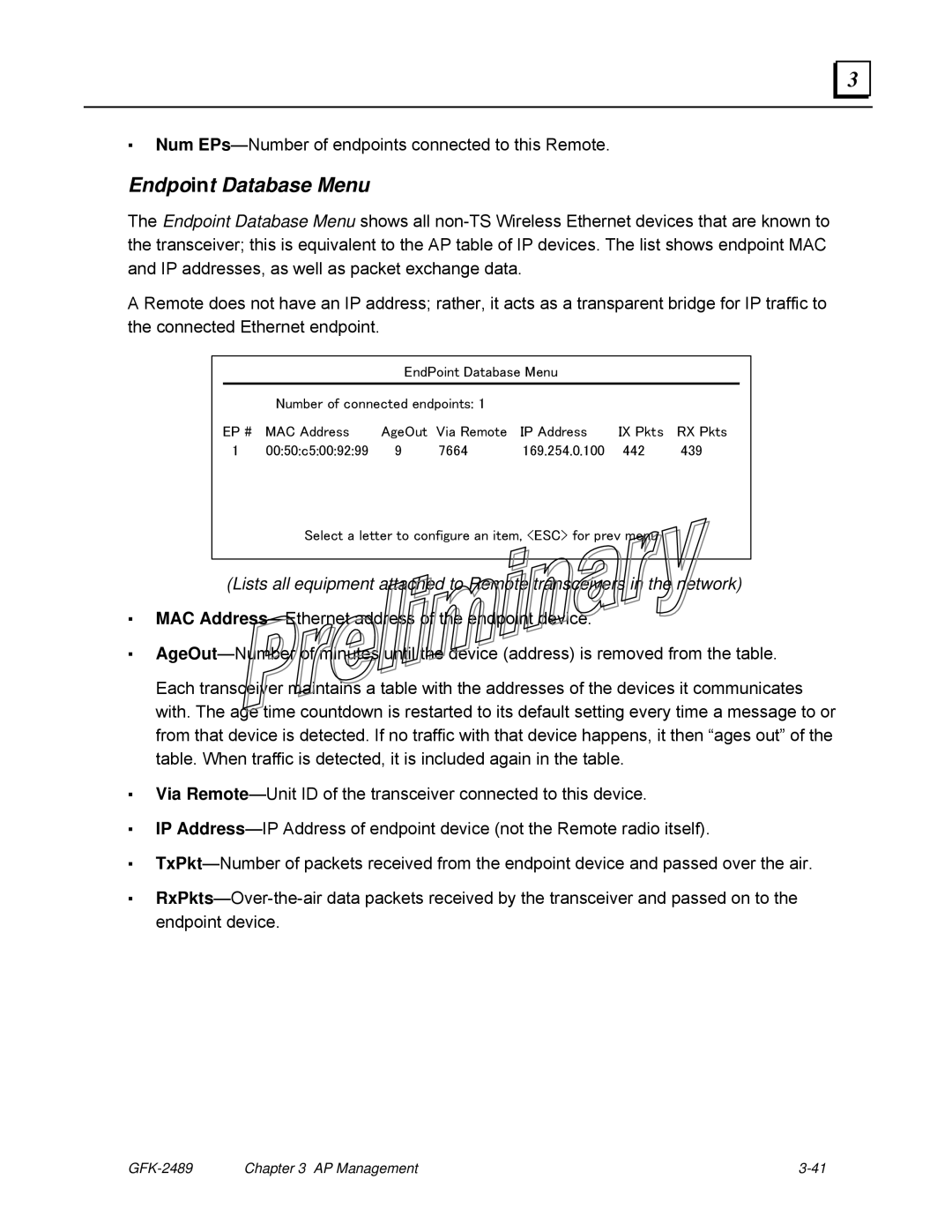3 |
▪Num
Endpoint Database Menu
The Endpoint Database Menu shows all
A Remote does not have an IP address; rather, it acts as a transparent bridge for IP traffic to the connected Ethernet endpoint.
EndPoint Database Menu
| Number of connected endpoints: 1 |
|
|
| ||
EP # | MAC Address | AgeOut | Via Remote | IP Address | IX Pkts | RX Pkts |
1 | 00:50:c5:00:92:99 | 9 | 7664 | 169.254.0.100 | 442 | 439 |
Select a letter to configure an item, <ESC> for prev menu
(Lists all equipment attached to Remote transceivers in the network)
▪MAC
▪
Each transceiver maintains a table with the addresses of the devices it communicates with. The age time countdown is restarted to its default setting every time a message to or from that device is detected. If no traffic with that device happens, it then “ages out” of the table. When traffic is detected, it is included again in the table.
▪Via
▪IP
▪
▪
| Chapter 3 AP Management |