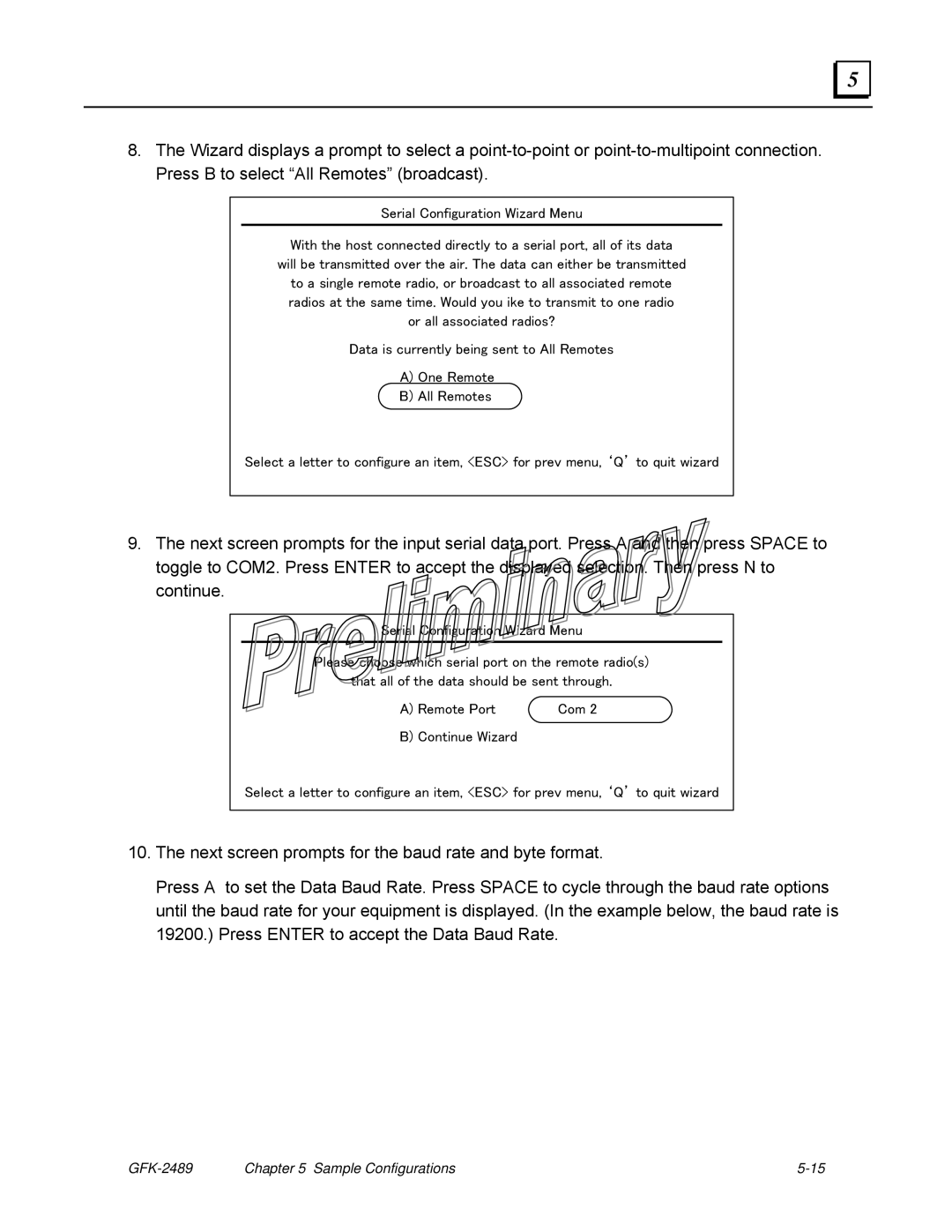5 |
8.The Wizard displays a prompt to select a
Serial Configuration Wizard Menu
With the host connected directly to a serial port, all of its data will be transmitted over the air. The data can either be transmitted to a single remote radio, or broadcast to all associated remote radios at the same time. Would you ike to transmit to one radio or all associated radios?
Data is currently being sent to All Remotes
A)One Remote
B)All Remotes
Select a letter to configure an item, <ESC> for prev menu, ‘Q’ to quit wizard
9.The next screen prompts for the input serial data port. Press A and then press SPACE to toggle to COM2. Press ENTER to accept the displayed selection. Then press N to continue.
Serial Configuration Wizard Menu
Please choose which serial port on the remote radio(s)
that all of the data should be sent through.
A) Remote Port | Com 2 |
B) Continue Wizard
Select a letter to configure an item, <ESC> for prev menu, ‘Q’ to quit wizard
10.The next screen prompts for the baud rate and byte format.
Press A to set the Data Baud Rate. Press SPACE to cycle through the baud rate options until the baud rate for your equipment is displayed. (In the example below, the baud rate is 19200.) Press ENTER to accept the Data Baud Rate.
| Chapter 5 Sample Configurations |