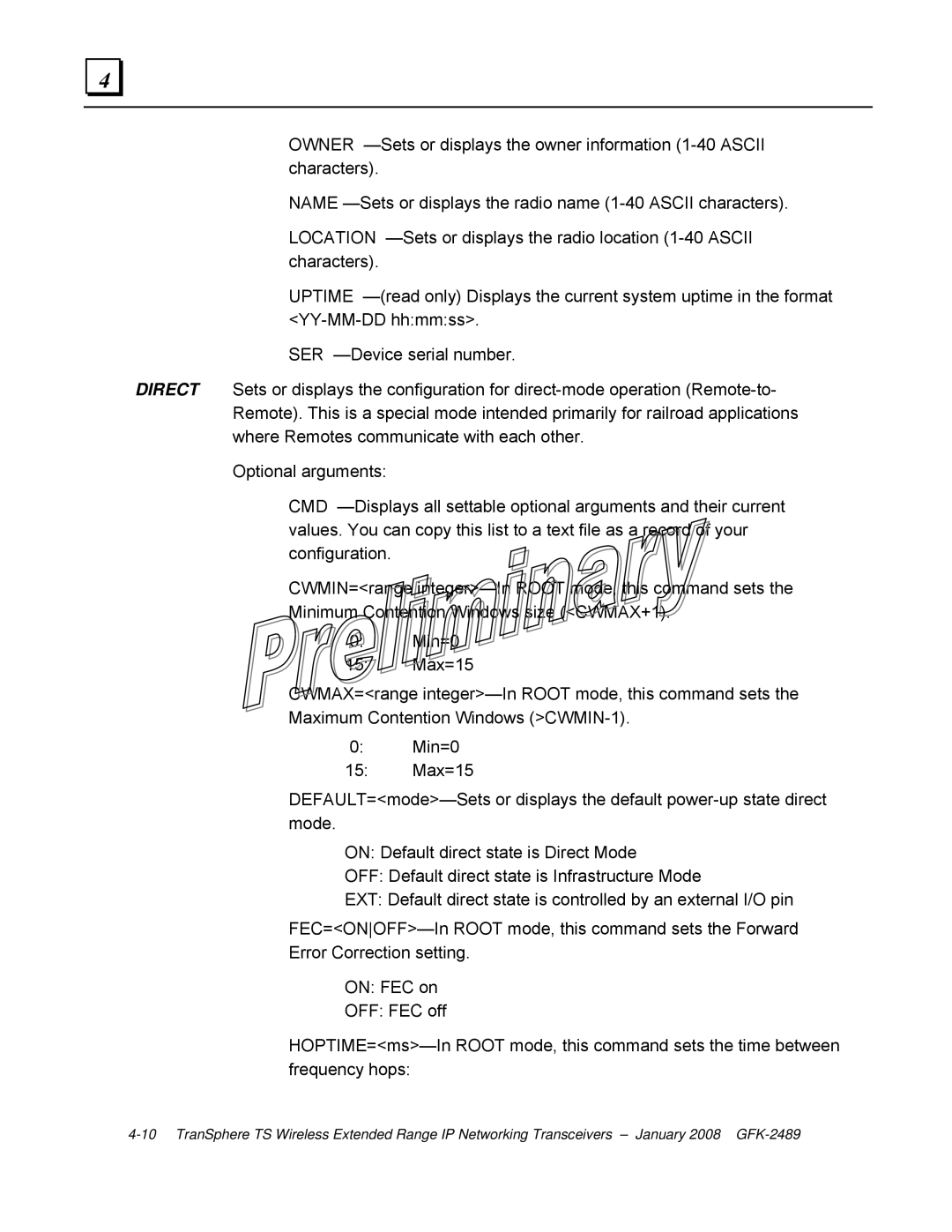OWNER —Sets or displays the owner information (1-40 ASCII characters).
NAME —Sets or displays the radio name (1-40 ASCII characters).
LOCATION —Sets or displays the radio location (1-40 ASCII characters).
UPTIME —(read only) Displays the current system uptime in the format <YY-MM-DD hh:mm:ss>.
SER —Device serial number.
DIRECT Sets or displays the configuration for direct-mode operation (Remote-to- Remote). This is a special mode intended primarily for railroad applications where Remotes communicate with each other.
Optional arguments:
CMD —Displays all settable optional arguments and their current values. You can copy this list to a text file as a record of your configuration.
CWMIN=<range integer>—In ROOT mode, this command sets the
Minimum Contention Windows size (<CWMAX+1).
0:Min=0
15:Max=15
CWMAX=<range integer>—In ROOT mode, this command sets the
Maximum Contention Windows (>CWMIN-1).
0:Min=0
15:Max=15
DEFAULT=<mode>—Sets or displays the default power-up state direct mode.
ON: Default direct state is Direct Mode
OFF: Default direct state is Infrastructure Mode
EXT: Default direct state is controlled by an external I/O pin
FEC=<ONOFF>—In ROOT mode, this command sets the Forward Error Correction setting.
ON: FEC on
OFF: FEC off
HOPTIME=<ms>—In ROOT mode, this command sets the time between frequency hops:
4-10 TranSphere TS Wireless Extended Range IP Networking Transceivers – January 2008 GFK-2489