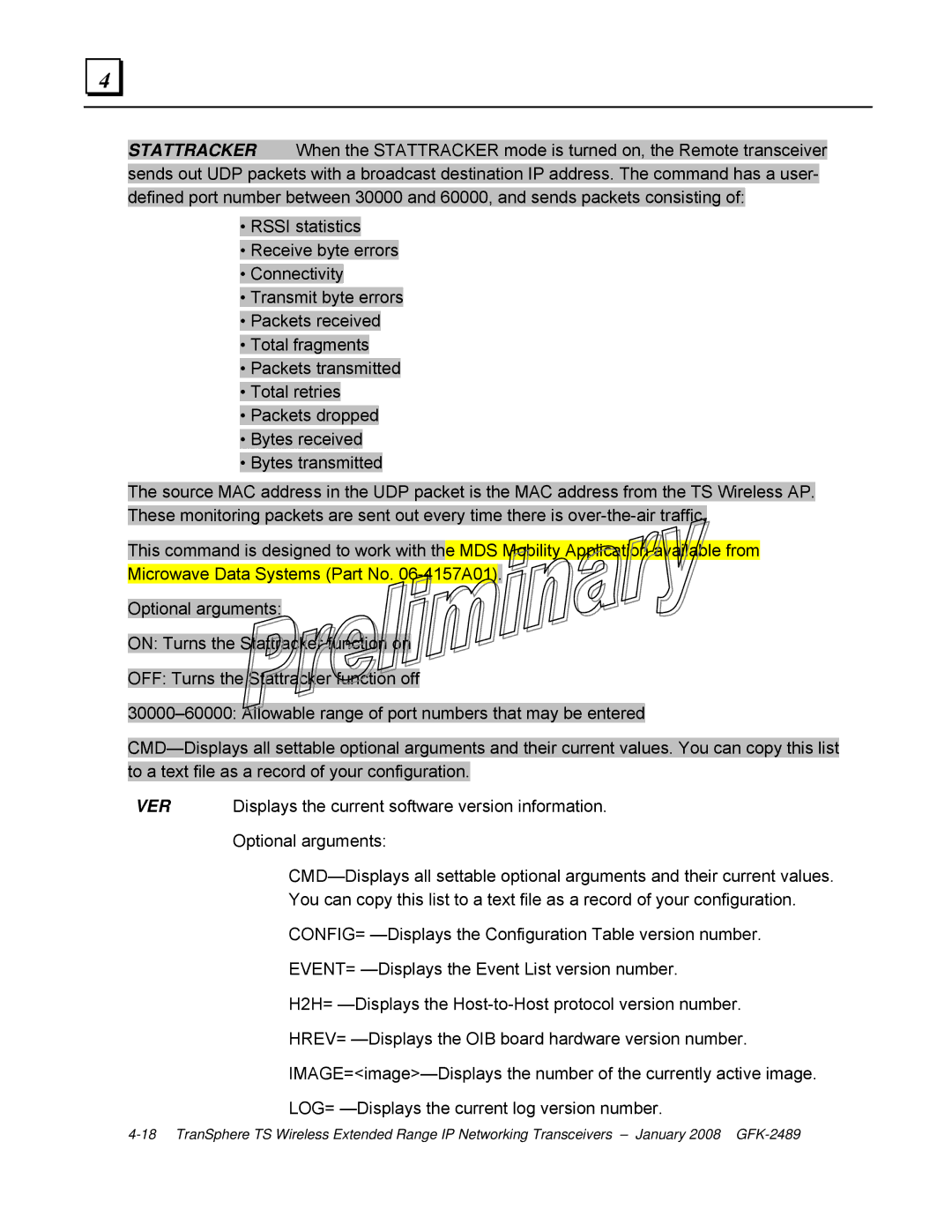4 |
STATTRACKER When the STATTRACKER mode is turned on, the Remote transceiver sends out UDP packets with a broadcast destination IP address. The command has a user- defined port number between 30000 and 60000, and sends packets consisting of:
•RSSI statistics
•Receive byte errors
•Connectivity
•Transmit byte errors
•Packets received
•Total fragments
•Packets transmitted
•Total retries
•Packets dropped
•Bytes received
•Bytes transmitted
The source MAC address in the UDP packet is the MAC address from the TS Wireless AP. These monitoring packets are sent out every time there is
This command is designed to work with the MDS Mobility Application available from Microwave Data Systems (Part No.
Optional arguments:
ON: Turns the Stattracker function on
OFF: Turns the Stattracker function off
VER | Displays the current software version information. |
Optional arguments:
You can copy this list to a text file as a record of your configuration.
CONFIG=
EVENT=
H2H=
HREV=
LOG=