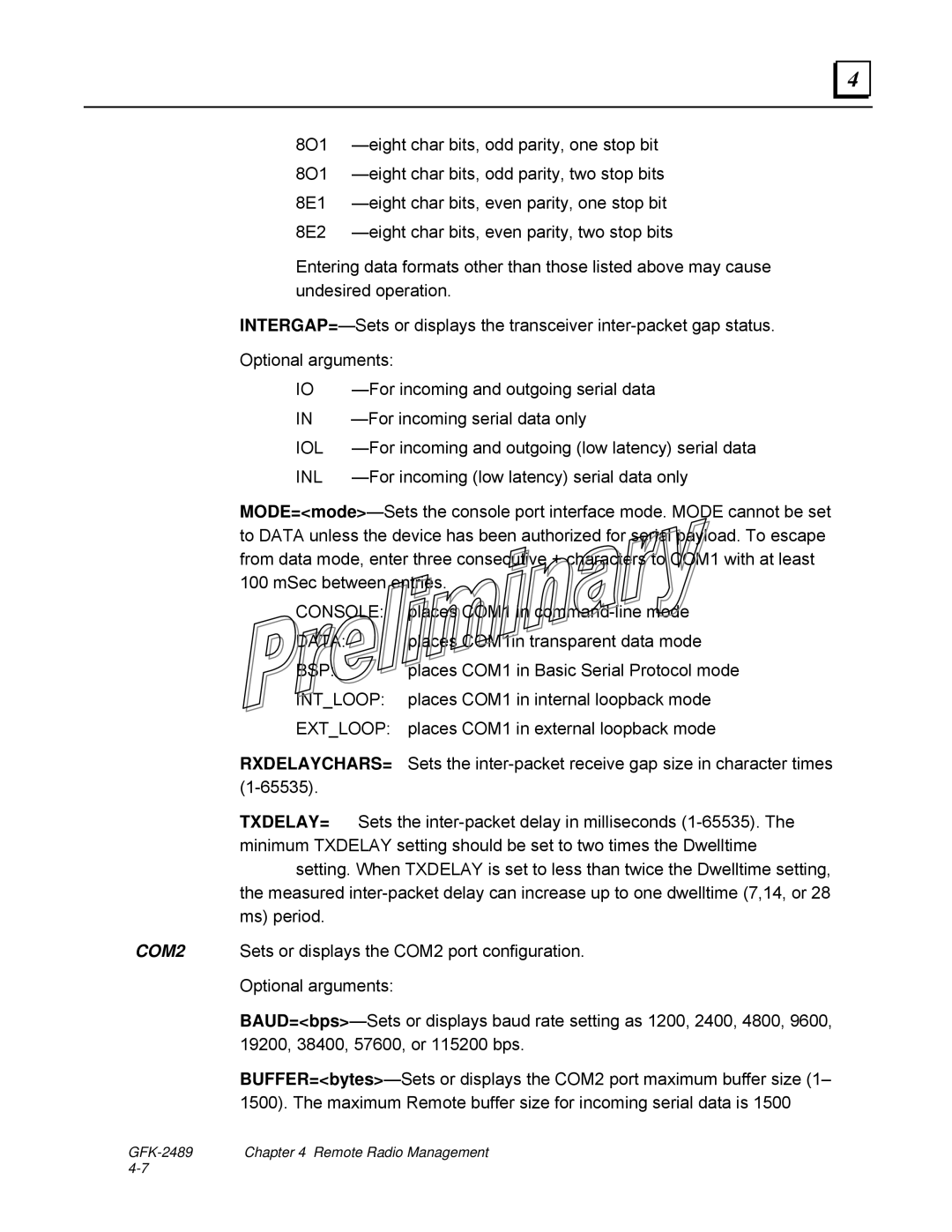8O1 —eight char bits, odd parity, one stop bit
8O1 —eight char bits, odd parity, two stop bits
8E1 —eight char bits, even parity, one stop bit
8E2 —eight char bits, even parity, two stop bits
Entering data formats other than those listed above may cause undesired operation.
INTERGAP=—Sets or displays the transceiver inter-packet gap status.
Optional arguments:
IO | —For incoming and outgoing serial data |
IN | —For incoming serial data only |
IOL | —For incoming and outgoing (low latency) serial data |
INL | —For incoming (low latency) serial data only |
MODE=<mode>—Sets the console port interface mode. MODE cannot be set to DATA unless the device has been authorized for serial payload. To escape from data mode, enter three consecutive + characters to COM1 with at least 100 mSec between entries.
CONSOLE: places COM1 in command-line mode
DATA: | places COM1in transparent data mode |
BSP: | places COM1 in Basic Serial Protocol mode |
INT_LOOP: places COM1 in internal loopback mode
EXT_LOOP: places COM1 in external loopback mode
RXDELAYCHARS= Sets the inter-packet receive gap size in character times (1-65535).
TXDELAY= Sets the inter-packet delay in milliseconds (1-65535). The minimum TXDELAY setting should be set to two times the Dwelltime
setting. When TXDELAY is set to less than twice the Dwelltime setting, the measured inter-packet delay can increase up to one dwelltime (7,14, or 28 ms) period.
COM2 Sets or displays the COM2 port configuration.
Optional arguments:
BAUD=<bps>—Sets or displays baud rate setting as 1200, 2400, 4800, 9600, 19200, 38400, 57600, or 115200 bps.
BUFFER=<bytes>—Sets or displays the COM2 port maximum buffer size (1– 1500). The maximum Remote buffer size for incoming serial data is 1500
GFK-2489 Chapter 4 Remote Radio Management 4-7