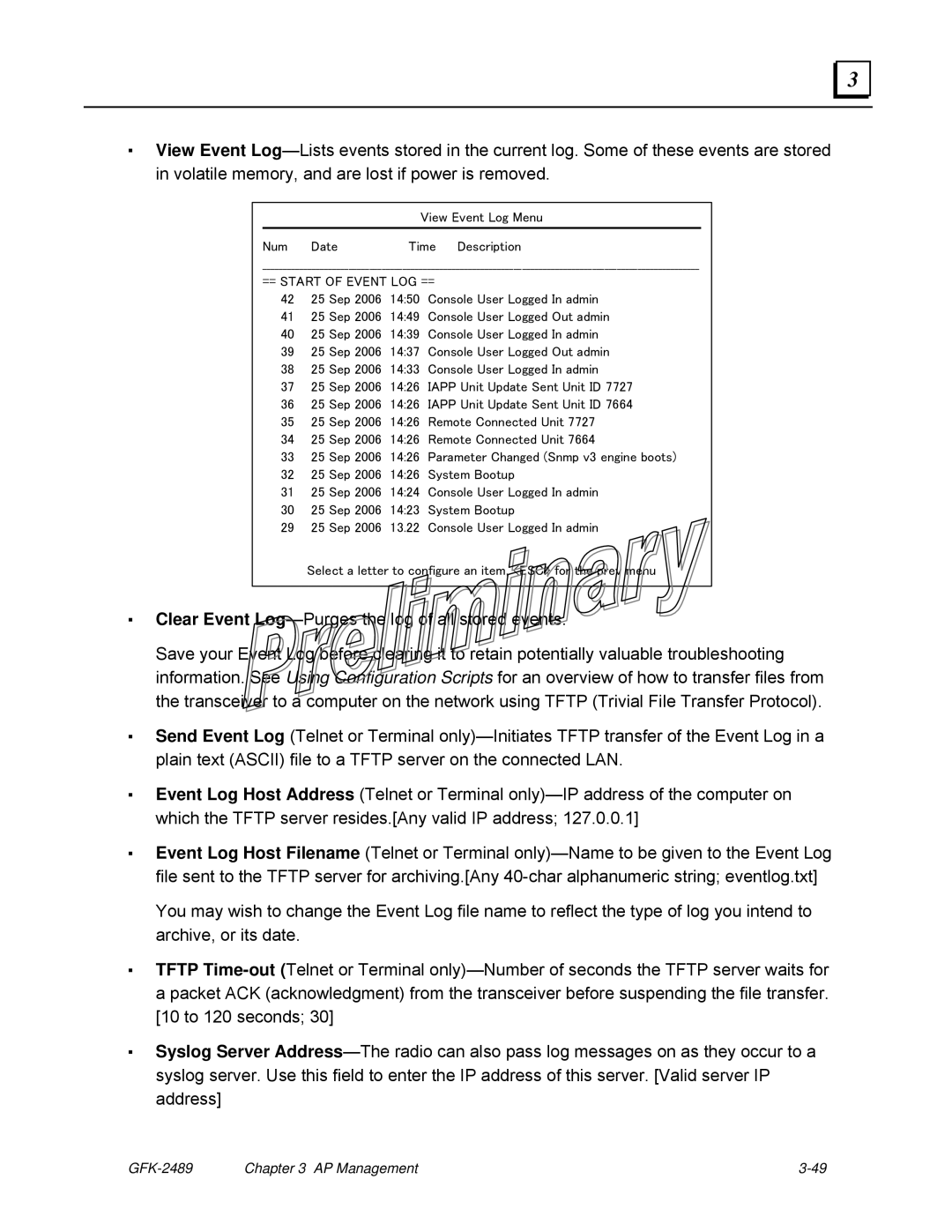3 |
▪View Event
|
| View Event Log Menu |
|
|
|
Num | Date | Time Description |
__________________________________________________________________________________________________________
== START OF EVENT LOG ==
4225 Sep 2006 14:50 Console User Logged In admin
4125 Sep 2006 14:49 Console User Logged Out admin
4025 Sep 2006 14:39 Console User Logged In admin
3925 Sep 2006 14:37 Console User Logged Out admin
3825 Sep 2006 14:33 Console User Logged In admin
3725 Sep 2006 14:26 IAPP Unit Update Sent Unit ID 7727
3625 Sep 2006 14:26 IAPP Unit Update Sent Unit ID 7664
3525 Sep 2006 14:26 Remote Connected Unit 7727
3425 Sep 2006 14:26 Remote Connected Unit 7664
3325 Sep 2006 14:26 Parameter Changed (Snmp v3 engine boots)
3225 Sep 2006 14:26 System Bootup
3125 Sep 2006 14:24 Console User Logged In admin
3025 Sep 2006 14:23 System Bootup
2925 Sep 2006 13.22 Console User Logged In admin
Select a letter to configure an item, <ESC> for the prev menu
▪Clear Event
Save your Event Log before clearing it to retain potentially valuable troubleshooting information. See Using Configuration Scripts for an overview of how to transfer files from the transceiver to a computer on the network using TFTP (Trivial File Transfer Protocol).
▪Send Event Log (Telnet or Terminal
▪Event Log Host Address (Telnet or Terminal
▪Event Log Host Filename (Telnet or Terminal
You may wish to change the Event Log file name to reflect the type of log you intend to archive, or its date.
▪TFTP
▪Syslog Server
| Chapter 3 AP Management |