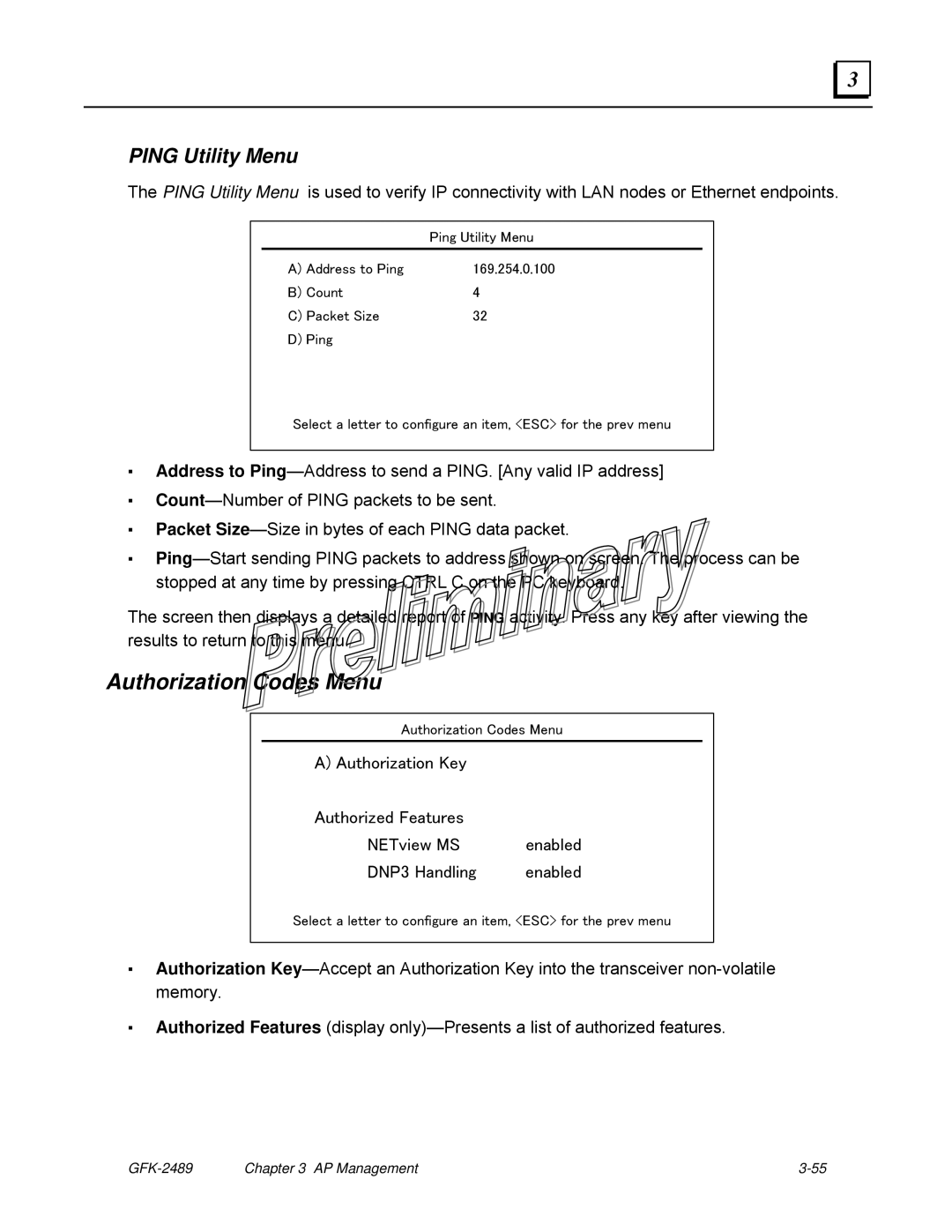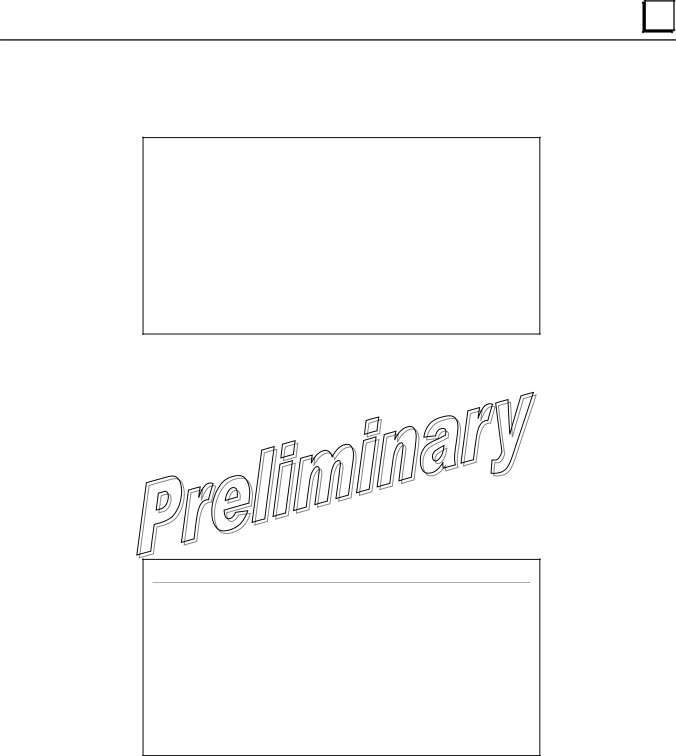
3 |
PING Utility Menu
The PING Utility Menu is used to verify IP connectivity with LAN nodes or Ethernet endpoints.
| Ping Utility Menu |
|
|
A) Address to Ping | 169.254.0.100 |
B) Count | 4 |
C) Packet Size | 32 |
D) Ping |
|
Select a letter to configure an item, <ESC> for the prev menu
▪Address to
▪
▪Packet
▪
The screen then displays a detailed report of PING activity. Press any key after viewing the results to return to this menu.
Authorization Codes Menu
Authorization Codes Menu
A) Authorization Key |
|
Authorized Features |
|
NETview MS | enabled |
DNP3 Handling | enabled |
Select a letter to configure an item, <ESC> for the prev menu
▪Authorization
▪Authorized Features (display
| Chapter 3 AP Management |