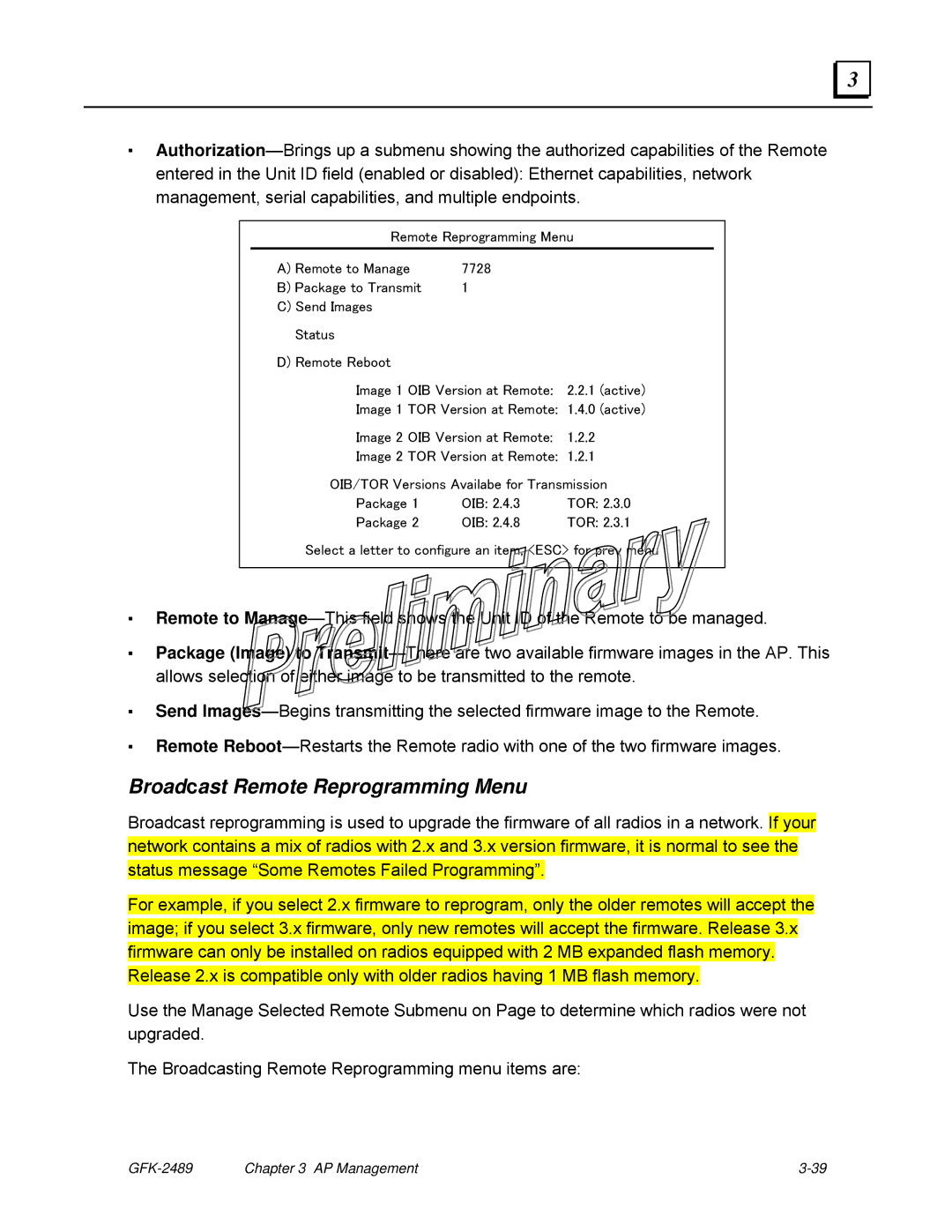3 |
▪
Remote Reprogramming Menu
A) Remote to Manage | 7728 |
B) Package to Transmit | 1 |
C)Send Images Status
D)Remote Reboot
Image 1 | OIB Version at Remote: | 2.2.1 (active) |
Image 1 | TOR Version at Remote: | 1.4.0 (active) |
Image 2 | OIB Version at Remote: | 1.2.2 |
Image 2 | TOR Version at Remote: | 1.2.1 |
OIB/TOR Versions Availabe for Transmission
Package 1 | OIB: 2.4.3 | TOR: 2.3.0 |
Package 2 | OIB: 2.4.8 | TOR: 2.3.1 |
Select a letter to configure an item, <ESC> for prev menu
▪Remote to
▪Package (Image) to
▪Send
▪Remote
Broadcast Remote Reprogramming Menu
Broadcast reprogramming is used to upgrade the firmware of all radios in a network. If your network contains a mix of radios with 2.x and 3.x version firmware, it is normal to see the status message “Some Remotes Failed Programming”.
For example, if you select 2.x firmware to reprogram, only the older remotes will accept the image; if you select 3.x firmware, only new remotes will accept the firmware. Release 3.x firmware can only be installed on radios equipped with 2 MB expanded flash memory. Release 2.x is compatible only with older radios having 1 MB flash memory.
Use the Manage Selected Remote Submenu on Page to determine which radios were not upgraded.
The Broadcasting Remote Reprogramming menu items are:
| Chapter 3 AP Management |