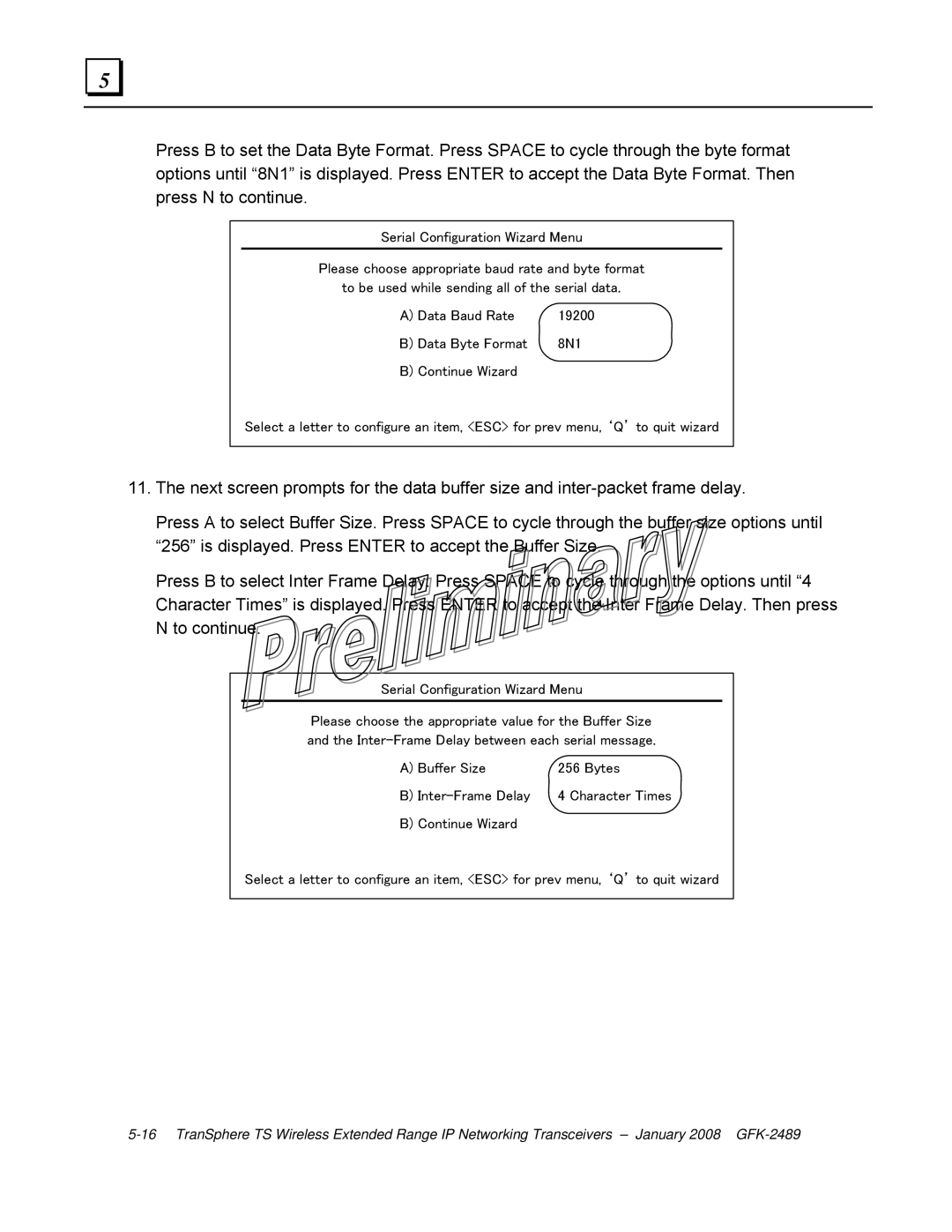5 |
Press B to set the Data Byte Format. Press SPACE to cycle through the byte format options until “8N1” is displayed. Press ENTER to accept the Data Byte Format. Then press N to continue.
Serial Configuration Wizard Menu
Please choose appropriate baud rate and byte format
to be used while sending all of the serial data.
A) Data Baud Rate | 19200 |
B) Data Byte Format | 8N1 |
B) Continue Wizard |
|
Select a letter to configure an item, <ESC> for prev menu, ‘Q’ to quit wizard
11.The next screen prompts for the data buffer size and
Press A to select Buffer Size. Press SPACE to cycle through the buffer size options until “256” is displayed. Press ENTER to accept the Buffer Size.
Press B to select Inter Frame Delay. Press SPACE to cycle through the options until “4 Character Times” is displayed. Press ENTER to accept the Inter Frame Delay. Then press N to continue.
Serial Configuration Wizard Menu
Please choose the appropriate value for the Buffer Size and the
A) Buffer Size | 256 Bytes |
B) | 4 Character Times |
B) Continue Wizard |
|
Select a letter to configure an item, <ESC> for prev menu, ‘Q’ to quit wizard