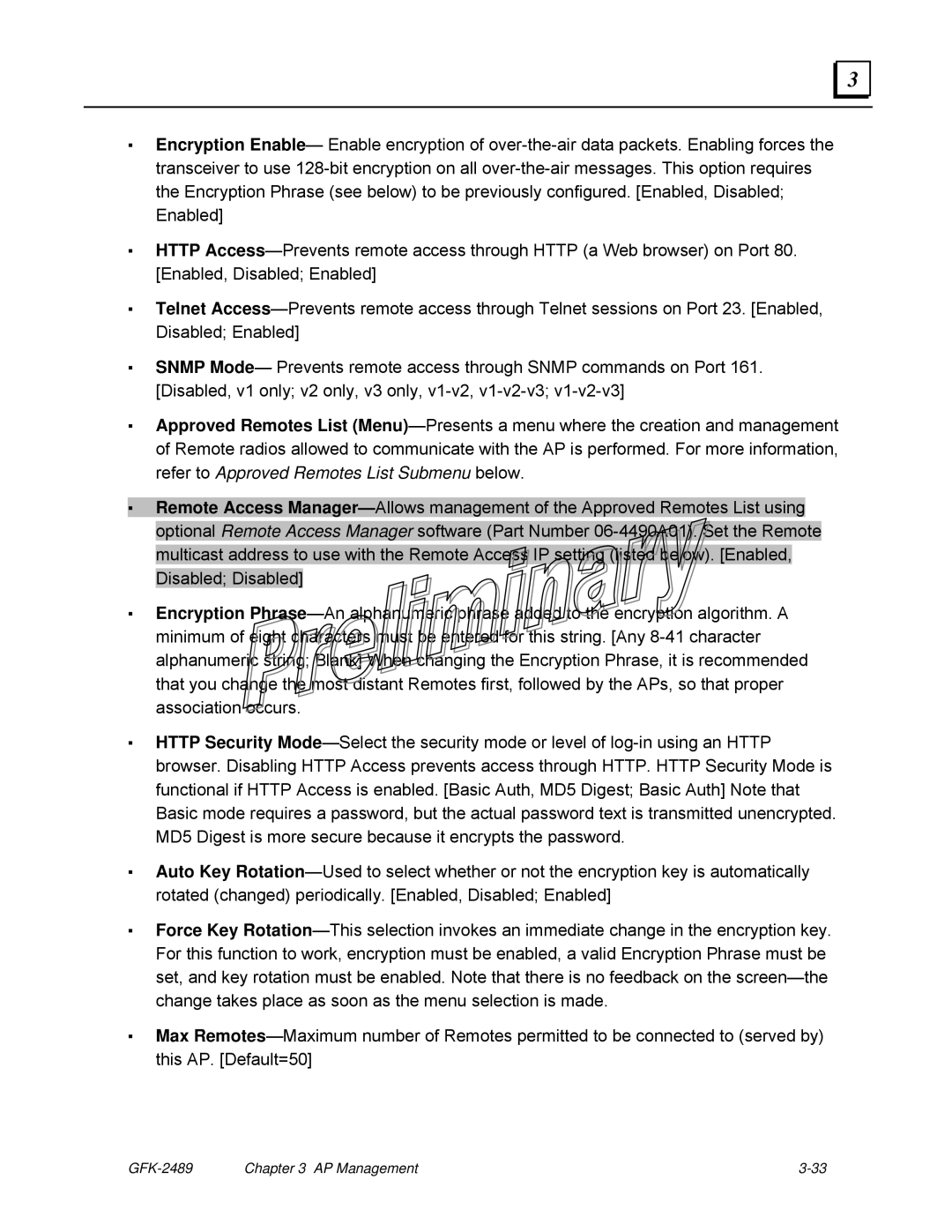▪Encryption Enable— Enable encryption of over-the-air data packets. Enabling forces the transceiver to use 128-bit encryption on all over-the-air messages. This option requires the Encryption Phrase (see below) to be previously configured. [Enabled, Disabled; Enabled]
▪HTTP Access—Prevents remote access through HTTP (a Web browser) on Port 80. [Enabled, Disabled; Enabled]
▪Telnet Access—Prevents remote access through Telnet sessions on Port 23. [Enabled, Disabled; Enabled]
▪SNMP Mode— Prevents remote access through SNMP commands on Port 161. [Disabled, v1 only; v2 only, v3 only, v1-v2, v1-v2-v3; v1-v2-v3]
▪Approved Remotes List (Menu)—Presents a menu where the creation and management of Remote radios allowed to communicate with the AP is performed. For more information, refer to Approved Remotes List Submenu below.
▪Remote Access Manager—Allows management of the Approved Remotes List using optional Remote Access Manager software (Part Number 06-4490A01). Set the Remote multicast address to use with the Remote Access IP setting (listed below). [Enabled, Disabled; Disabled]
▪Encryption Phrase—An alphanumeric phrase added to the encryption algorithm. A minimum of eight characters must be entered for this string. [Any 8-41 character alphanumeric string; Blank] When changing the Encryption Phrase, it is recommended that you change the most distant Remotes first, followed by the APs, so that proper association occurs.
▪HTTP Security Mode—Select the security mode or level of log-in using an HTTP browser. Disabling HTTP Access prevents access through HTTP. HTTP Security Mode is functional if HTTP Access is enabled. [Basic Auth, MD5 Digest; Basic Auth] Note that Basic mode requires a password, but the actual password text is transmitted unencrypted. MD5 Digest is more secure because it encrypts the password.
▪Auto Key Rotation—Used to select whether or not the encryption key is automatically rotated (changed) periodically. [Enabled, Disabled; Enabled]
▪Force Key Rotation—This selection invokes an immediate change in the encryption key. For this function to work, encryption must be enabled, a valid Encryption Phrase must be set, and key rotation must be enabled. Note that there is no feedback on the screen—the change takes place as soon as the menu selection is made.
▪Max Remotes—Maximum number of Remotes permitted to be connected to (served by) this AP. [Default=50]
GFK-2489 | Chapter 3 AP Management | 3-33 |