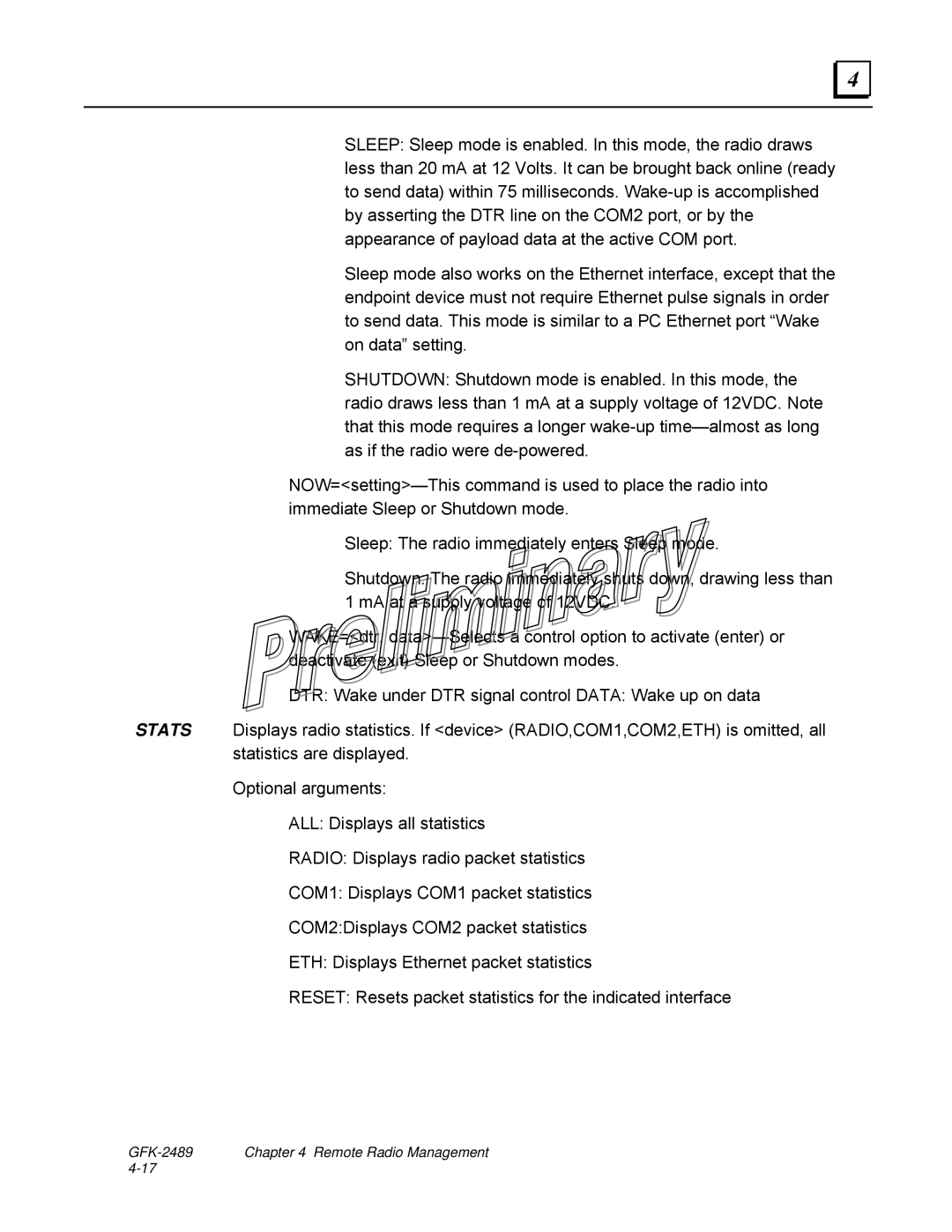4 |
SLEEP: Sleep mode is enabled. In this mode, the radio draws less than 20 mA at 12 Volts. It can be brought back online (ready to send data) within 75 milliseconds.
Sleep mode also works on the Ethernet interface, except that the endpoint device must not require Ethernet pulse signals in order to send data. This mode is similar to a PC Ethernet port “Wake on data” setting.
SHUTDOWN: Shutdown mode is enabled. In this mode, the radio draws less than 1 mA at a supply voltage of 12VDC. Note that this mode requires a longer
Sleep: The radio immediately enters Sleep mode.
Shutdown: The radio immediately shuts down, drawing less than 1 mA at a supply voltage of 12VDC.
WAKE=<dtr,
DTR: Wake under DTR signal control DATA: Wake up on data
STATS Displays radio statistics. If <device> (RADIO,COM1,COM2,ETH) is omitted, all statistics are displayed.
Optional arguments:
ALL: Displays all statistics
RADIO: Displays radio packet statistics
COM1: Displays COM1 packet statistics
COM2:Displays COM2 packet statistics
ETH: Displays Ethernet packet statistics
RESET: Resets packet statistics for the indicated interface