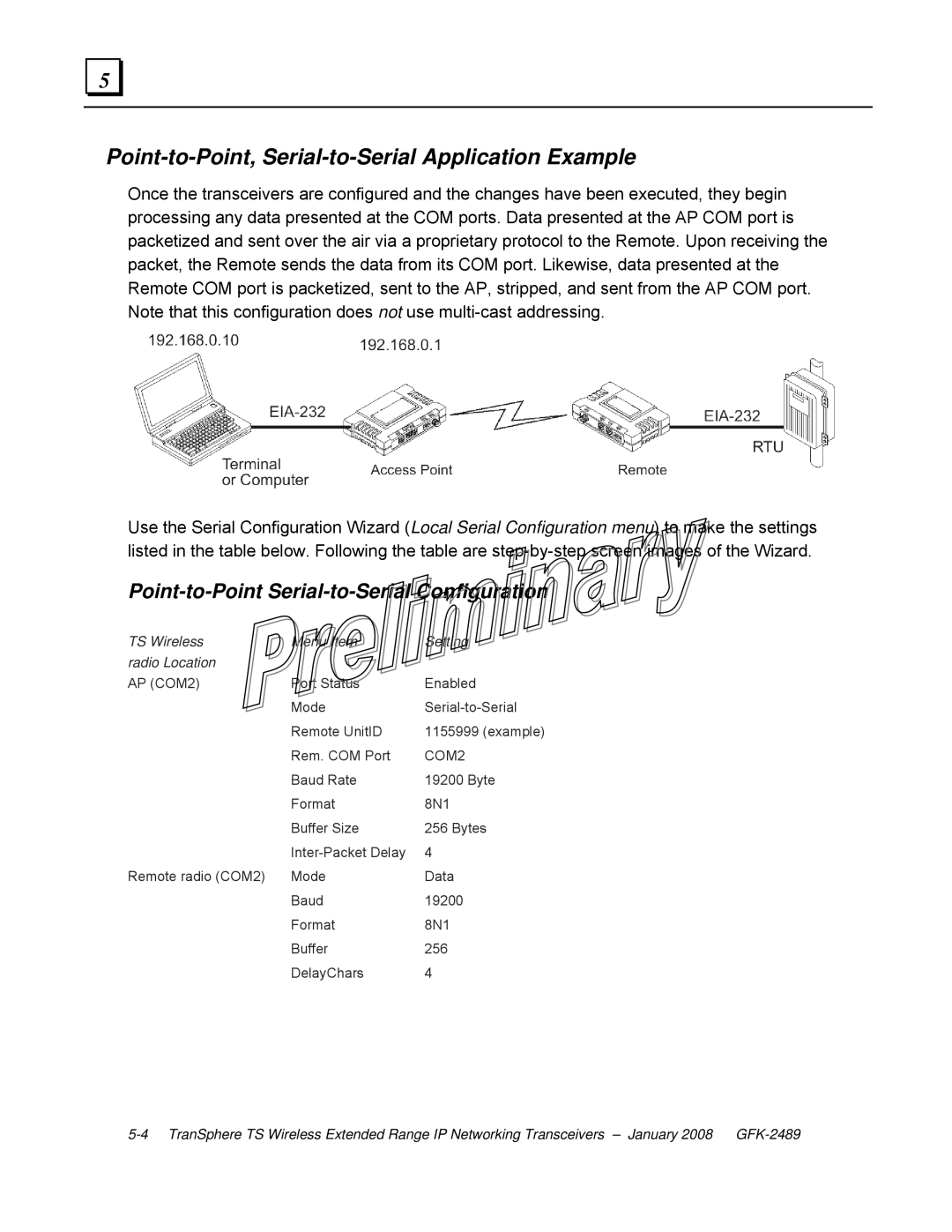5 |
Point-to-Point, Serial-to-Serial Application Example
Once the transceivers are configured and the changes have been executed, they begin processing any data presented at the COM ports. Data presented at the AP COM port is packetized and sent over the air via a proprietary protocol to the Remote. Upon receiving the packet, the Remote sends the data from its COM port. Likewise, data presented at the Remote COM port is packetized, sent to the AP, stripped, and sent from the AP COM port. Note that this configuration does not use
Use the Serial Configuration Wizard (Local Serial Configuration menu) to make the settings listed in the table below. Following the table are
Point-to-Point Serial-to-Serial Configuration
TS Wireless | Menu Item | Setting |
radio Location |
|
|
AP (COM2) | Port Status | Enabled |
| Mode | |
| Remote UnitID | 1155999 (example) |
| Rem. COM Port | COM2 |
| Baud Rate | 19200 Byte |
| Format | 8N1 |
| Buffer Size | 256 Bytes |
| 4 | |
Remote radio (COM2) | Mode | Data |
| Baud | 19200 |
| Format | 8N1 |
| Buffer | 256 |
| DelayChars | 4 |