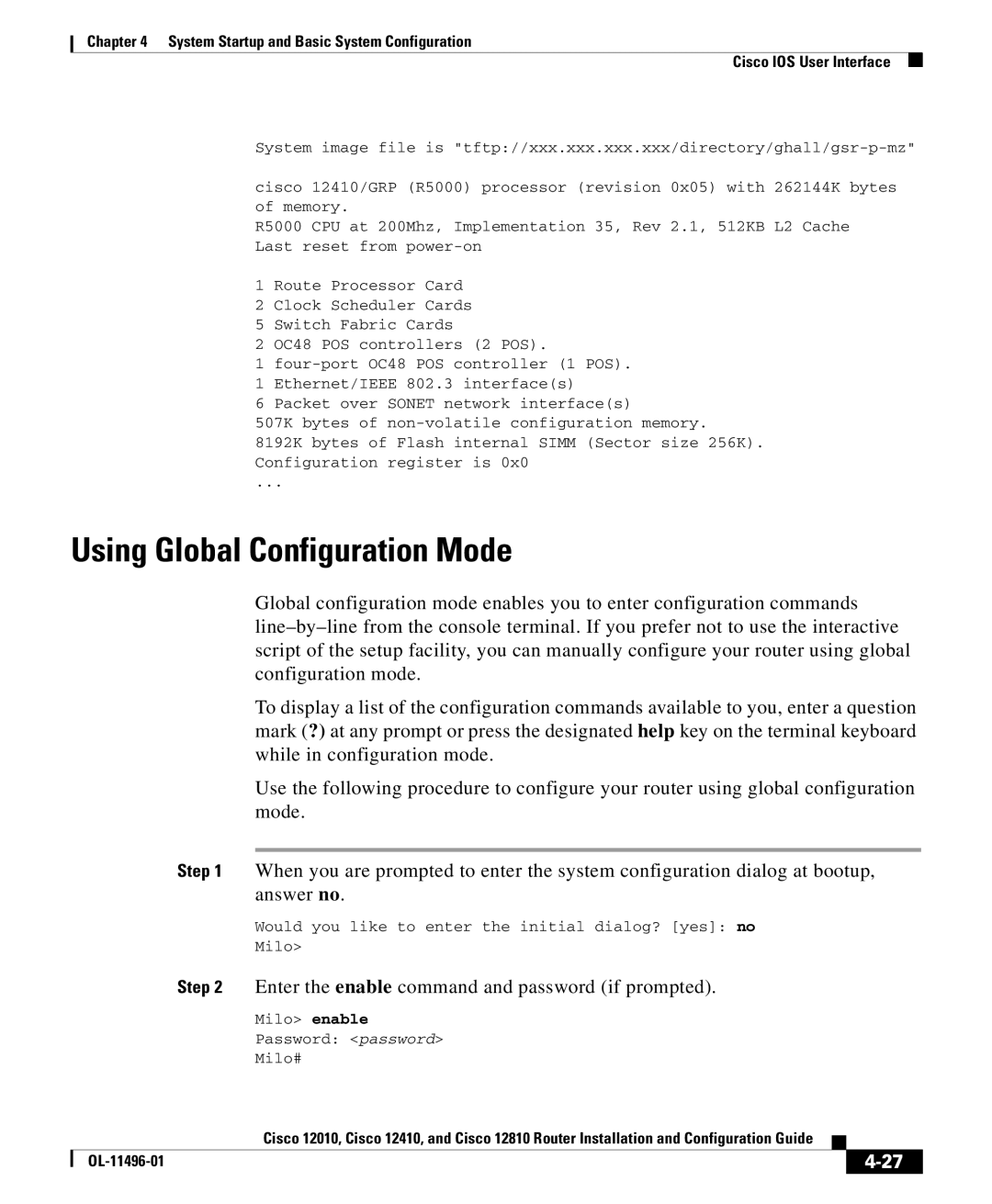Chapter 4 System Startup and Basic System Configuration
Cisco IOS User Interface
System image file is
cisco 12410/GRP (R5000) processor (revision 0x05) with 262144K bytes of memory.
R5000 CPU at 200Mhz, Implementation 35, Rev 2.1, 512KB L2 Cache Last reset from
1 Route Processor Card
2 Clock Scheduler Cards
5 Switch Fabric Cards
2 OC48 POS controllers (2 POS).
1
1Ethernet/IEEE 802.3 interface(s)
6Packet over SONET network interface(s)
507K bytes of
8192K bytes of Flash internal SIMM (Sector size 256K). Configuration register is 0x0
...
Using Global Configuration Mode
Global configuration mode enables you to enter configuration commands
To display a list of the configuration commands available to you, enter a question mark (?) at any prompt or press the designated help key on the terminal keyboard while in configuration mode.
Use the following procedure to configure your router using global configuration mode.
Step 1 When you are prompted to enter the system configuration dialog at bootup, answer no.
Would you like to enter the initial dialog? [yes]: no
Milo>
Step 2 Enter the enable command and password (if prompted).
Milo> enable
Password: <password>
Milo#
|
| Cisco 12010, Cisco 12410, and Cisco 12810 Router Installation and Configuration Guide |
|
|
|
|
| ||
|
|
| ||
|
|
|