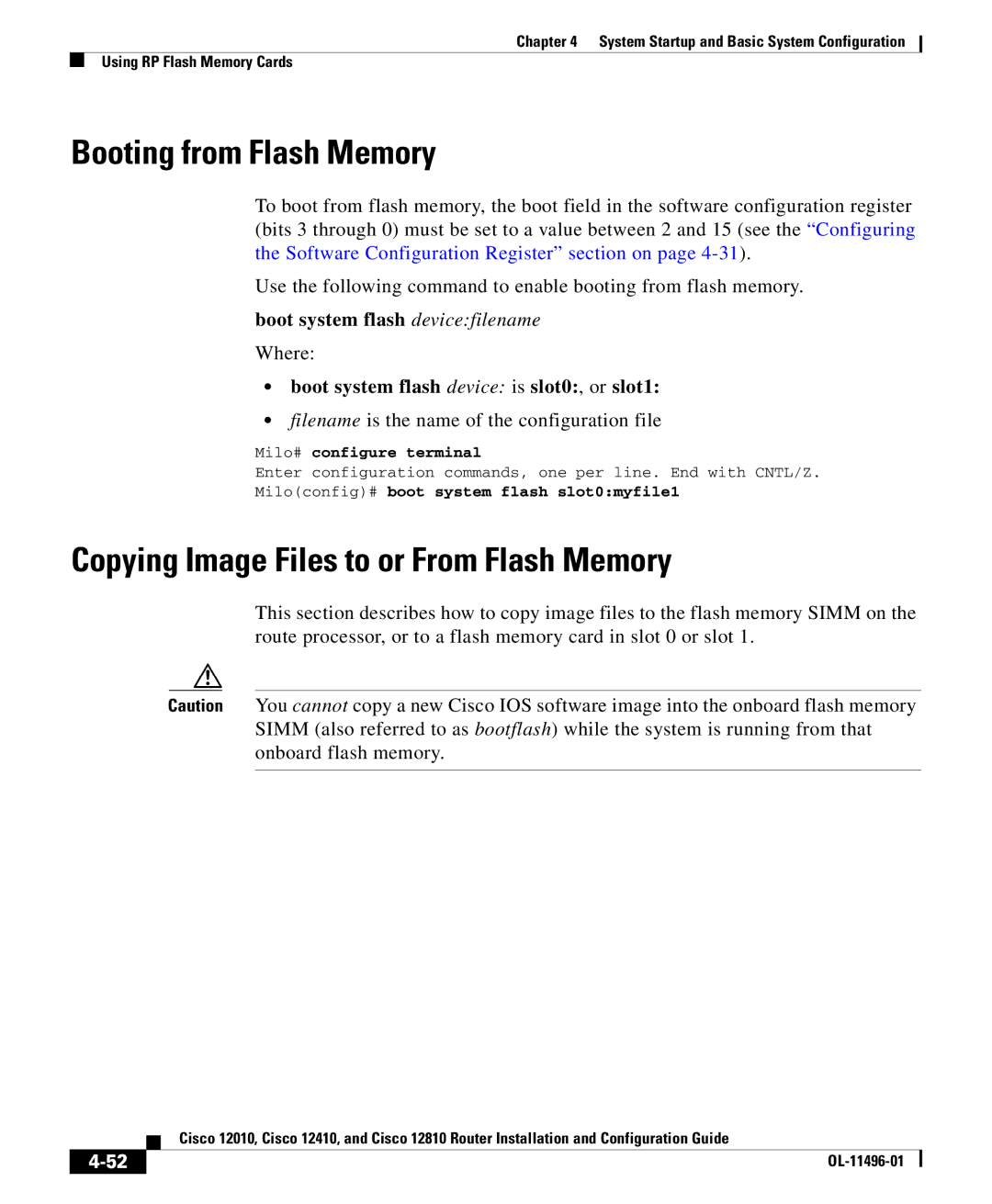Chapter 4 System Startup and Basic System Configuration
Using RP Flash Memory Cards
Booting from Flash Memory
To boot from flash memory, the boot field in the software configuration register (bits 3 through 0) must be set to a value between 2 and 15 (see the “Configuring the Software Configuration Register” section on page
Use the following command to enable booting from flash memory.
boot system flash device:filename
Where:
•boot system flash device: is slot0:, or slot1:
•filename is the name of the configuration file
Milo# configure terminal
Enter configuration commands, one per line. End with CNTL/Z.
Milo(config)# boot system flash slot0:myfile1
Copying Image Files to or From Flash Memory
This section describes how to copy image files to the flash memory SIMM on the route processor, or to a flash memory card in slot 0 or slot 1.
Caution You cannot copy a new Cisco IOS software image into the onboard flash memory SIMM (also referred to as bootflash) while the system is running from that onboard flash memory.
| Cisco 12010, Cisco 12410, and Cisco 12810 Router Installation and Configuration Guide |
|